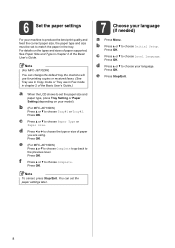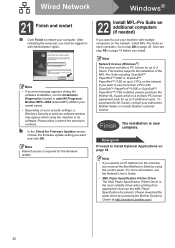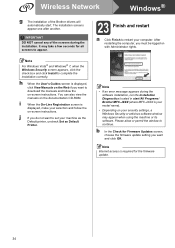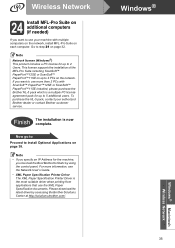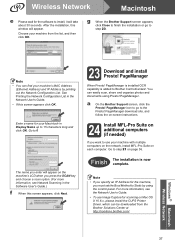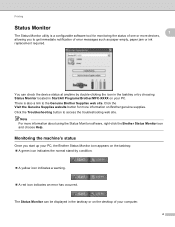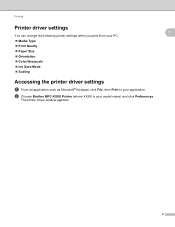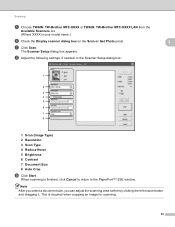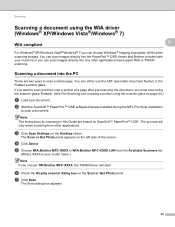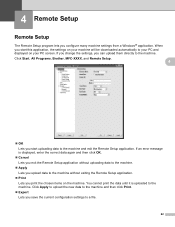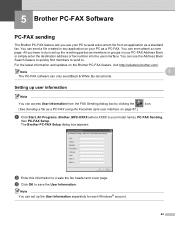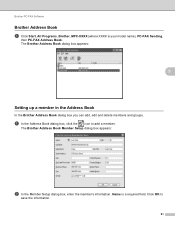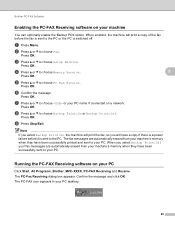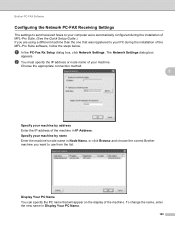Brother International MFC-J6710DW Support Question
Find answers below for this question about Brother International MFC-J6710DW.Need a Brother International MFC-J6710DW manual? We have 10 online manuals for this item!
Question posted by rebecca19804 on December 13th, 2012
My Brother Mfc-j6710dw Keeps Losing Computer On A Wired Network.
The printer will sometimes lose a computer in the wired network, even when the cmputer is turned on. There is a particular issue when trying to scan. Today, I can print to the printer from one coputer, but the printer does not recognise the same computer when I want to scan a document to it.
Current Answers
Related Brother International MFC-J6710DW Manual Pages
Similar Questions
Why Is My Brother Mfc-j6710dw Keep Pausing
(Posted by bhK3 9 years ago)
Does The Brother Mfc-j6710dw Printer Require The Free Download To Create Jpeg?
We have a new Brother MFC-J6710DW Printer here at Century High School in Pocatello, Idaho. We can no...
We have a new Brother MFC-J6710DW Printer here at Century High School in Pocatello, Idaho. We can no...
(Posted by evolvedenlightened 10 years ago)
Brother Mfc-j6710dw Cannot Scan To Network
(Posted by shrah 10 years ago)
My Brother Mfc 7860dw Keeps Losing The Connection To My Computer When I Scan
(Posted by weMarita 10 years ago)
Using Brother Mfc -j430w Printer To Mac
how do you scan using brother MFC - J430W
how do you scan using brother MFC - J430W
(Posted by hnatiw 11 years ago)