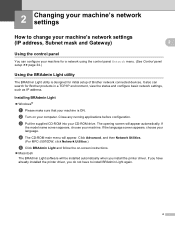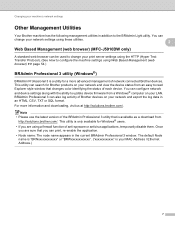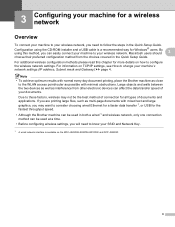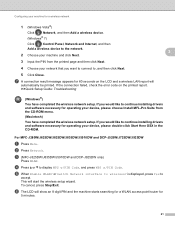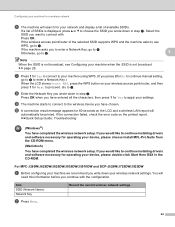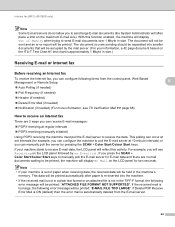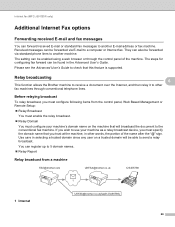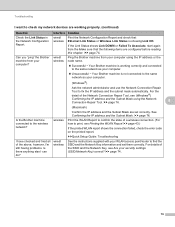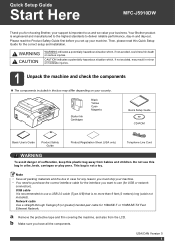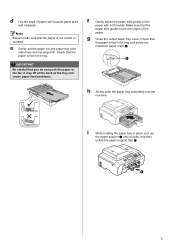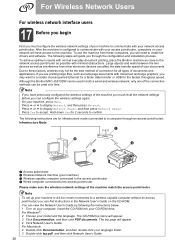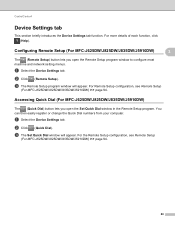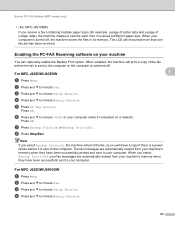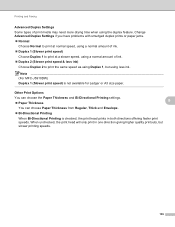Brother International MFC-J5910DW Support Question
Find answers below for this question about Brother International MFC-J5910DW.Need a Brother International MFC-J5910DW manual? We have 3 online manuals for this item!
Question posted by rncontractblinds on February 2nd, 2014
Rear Paper Jam
Keep getting rear paper jam, remover paper (just stopped at rear) remove paper and occasionally it works but soon jams again, have gone thru checking all of machine and cannot find any other paper , could it be a mechanical problem ? regards Bob Wheeler
Current Answers
Related Brother International MFC-J5910DW Manual Pages
Similar Questions
How To Reverse Paper Order On Brother Mfc-j5910dw
(Posted by Vijt 9 years ago)
Brother Mfc-j5910dw Ink Absorber
where can i find the brother mfc-j5910dw ink absorber in this model body?
where can i find the brother mfc-j5910dw ink absorber in this model body?
(Posted by adonisnietes 10 years ago)
My Brother Mfc-295cn Print Wrinkled Paper And Sometime Paper Jem Problem.
yesterday i print document, print come out with wrinkled paper second top paper. 2 line wrinkled. Th...
yesterday i print document, print come out with wrinkled paper second top paper. 2 line wrinkled. Th...
(Posted by izzawawa 11 years ago)
Brother Mfc-j5910dw Printer Scanner Driver
can't find the scanner driver for the Brother MFC-J5910DW printer. The full download package didn't ...
can't find the scanner driver for the Brother MFC-J5910DW printer. The full download package didn't ...
(Posted by smlandau1 12 years ago)
Brother Multifunction Printer Mfc-465cn Service Manual
(Posted by rafa52 12 years ago)