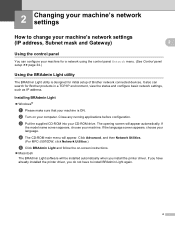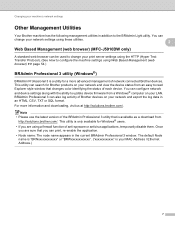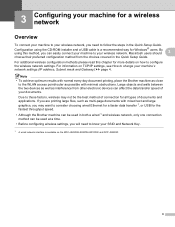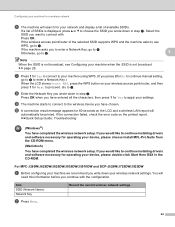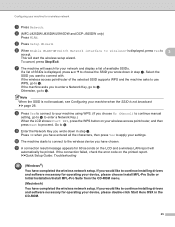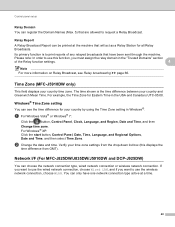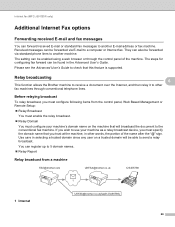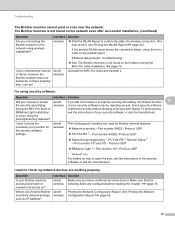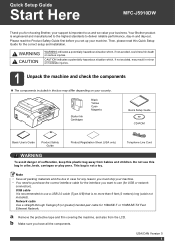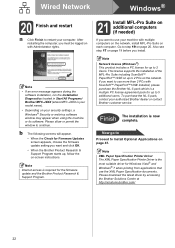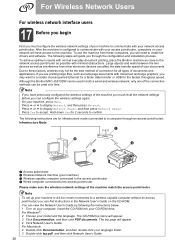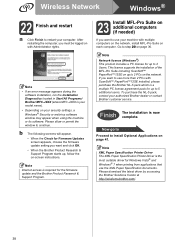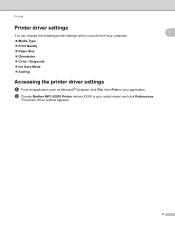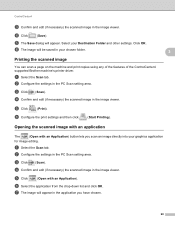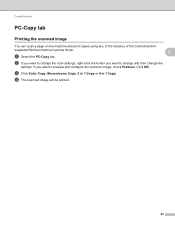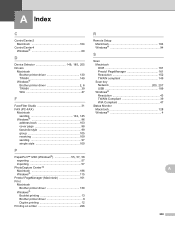Brother International MFC-J5910DW Support Question
Find answers below for this question about Brother International MFC-J5910DW.Need a Brother International MFC-J5910DW manual? We have 3 online manuals for this item!
Question posted by barrywarren10 on February 23rd, 2013
Country Settings
Purchased a new brother mfc-j5910dw printer. When I first turned it on I had a option of choising Australia or New Zealand settings. I entered NZ setting instead of Aust. How can I have the option to go back and change to Aust setting?
Current Answers
Answer #1: Posted by prateekk007 on February 23rd, 2013 5:13 AM
Hi barrywarren10
I would suggest you to restore your printer back to factory settings that might help you. For further help please click on the below mentioned link:
Please reply if you have any further questions.Thanks & Regards
Prateek K
Related Brother International MFC-J5910DW Manual Pages
Similar Questions
How Do I Airprint With My Mfc-j5910dw Printer
(Posted by jomi 9 years ago)
How Do You Set Up Usb Cable To Brother Mfc-j5910dw Printer
(Posted by saminasse 9 years ago)
Using Brother Mfc -j430w Printer To Mac
how do you scan using brother MFC - J430W
how do you scan using brother MFC - J430W
(Posted by hnatiw 11 years ago)
Country Set Problem On Brother Mfc-7360n?
The country set was made by mistake. how do i reset it on Brother MFC-7360N?
The country set was made by mistake. how do i reset it on Brother MFC-7360N?
(Posted by ramifi 11 years ago)
Brother Mfc-j5910dw Printer Scanner Driver
can't find the scanner driver for the Brother MFC-J5910DW printer. The full download package didn't ...
can't find the scanner driver for the Brother MFC-J5910DW printer. The full download package didn't ...
(Posted by smlandau1 12 years ago)