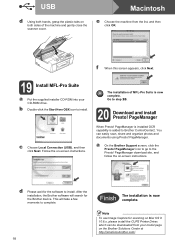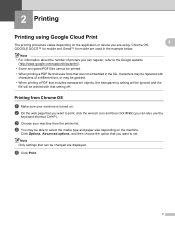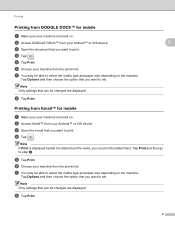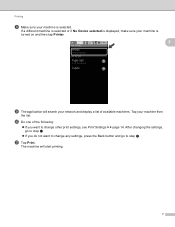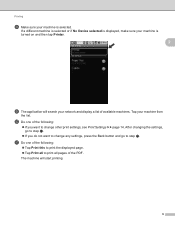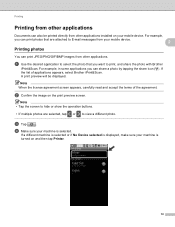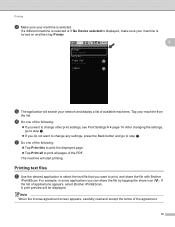Brother International MFC-J435W Support Question
Find answers below for this question about Brother International MFC-J435W.Need a Brother International MFC-J435W manual? We have 14 online manuals for this item!
Question posted by Anonymous-76237 on September 26th, 2012
Printer Is Showing 'please Wait' And Is Not Turning On
printer is showing "please wait" and is not turning on
Current Answers
Related Brother International MFC-J435W Manual Pages
Similar Questions
Printer Won't Turn On.
My printer won't turn on. It was working fine, but I shut it down because my electric was shut off f...
My printer won't turn on. It was working fine, but I shut it down because my electric was shut off f...
(Posted by JJTurner2 8 years ago)
Youtube How To Turn On Page Layout On My Brother Mfc J435w Printer
(Posted by pirmerkr 9 years ago)
How To Turn Off The Brother Mfc-j435w Printer From The Computer
(Posted by Shigfelix 10 years ago)
Brother Mfc-j435w Printer To Work With Ubuntu 12.04.
I need to download and install a driver to enable a Brother MFC-J435w printer to work with an Ubuntu...
I need to download and install a driver to enable a Brother MFC-J435w printer to work with an Ubuntu...
(Posted by Saghinosoccerworld 11 years ago)
To Connect Printer, Shows Off Line
PRINTER SHOWS OFF LINE, I CANNOT RECONNECT IT
PRINTER SHOWS OFF LINE, I CANNOT RECONNECT IT
(Posted by ar181090 11 years ago)