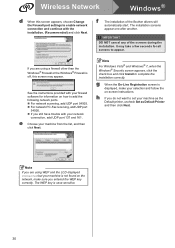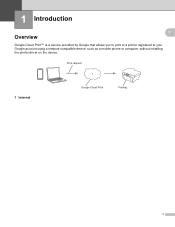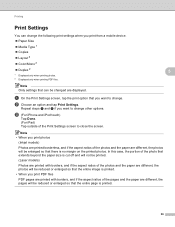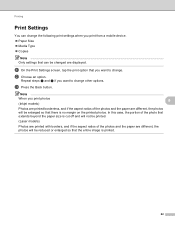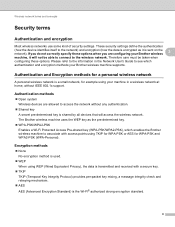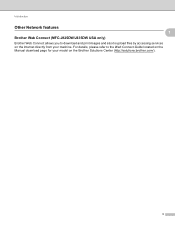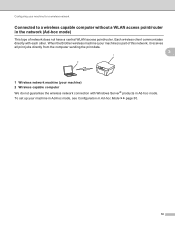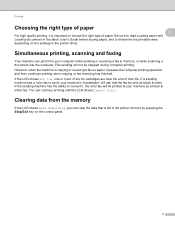Brother International MFC-J435W Support Question
Find answers below for this question about Brother International MFC-J435W.Need a Brother International MFC-J435W manual? We have 14 online manuals for this item!
Question posted by prprbpwils on August 8th, 2013
How To Set Up Brother Wireless Printer Mfc-j435w
The person who posted this question about this Brother International product did not include a detailed explanation. Please use the "Request More Information" button to the right if more details would help you to answer this question.
Current Answers
Related Brother International MFC-J435W Manual Pages
Similar Questions
How To Set Up Brother Wireless Printer Mfc-j435w By Usb Cable
(Posted by Wiibno 9 years ago)
How To Set Up Brother Wireless Printer Mfc-j432w
(Posted by sigdirty 10 years ago)
How To Install A Brother Wireless Printer Mfc-j435w
(Posted by focal 10 years ago)
How To Install Brother Wireless Printer Mfc-j435w Without Cd Software
(Posted by jrohggg 10 years ago)
Brother Wireless Printer Mfc-495cw Need Information How To Set Up
(Posted by sbronn 10 years ago)