Brother International MFC-J435W Support Question
Find answers below for this question about Brother International MFC-J435W.Need a Brother International MFC-J435W manual? We have 14 online manuals for this item!
Question posted by stronjaca on March 8th, 2014
Receiving Firewall Error Message When Trying To Connect Wireless Brother
printer mfc-j435w
Current Answers
There are currently no answers that have been posted for this question.
Be the first to post an answer! Remember that you can earn up to 1,100 points for every answer you submit. The better the quality of your answer, the better chance it has to be accepted.
Be the first to post an answer! Remember that you can earn up to 1,100 points for every answer you submit. The better the quality of your answer, the better chance it has to be accepted.
Related Brother International MFC-J435W Manual Pages
Users Manual - English - Page 50
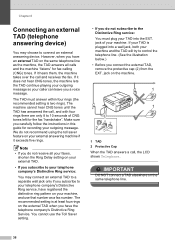
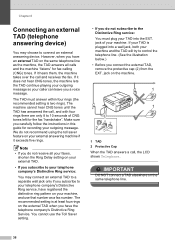
...your machine and the TAD will try to your telephone company's Distinctive ...receive all calls and the machine "listens" for recording your TAD is plugged into the EXT. If your outgoing message. If it does not hear CNG tones, the machine lets the TAD continue playing your outgoing message so your machine. Chapter 6
Connecting an external TAD (telephone answering device)
6
You may connect...
Users Manual - English - Page 53


... external telephone
6
If your non-Brother cordless telephone is on the line:
6
You should assume that you press this between the rings).
Note
You can also use the Fax Receive code l 5 1.
Wait for you to take over , you can take the call at the external telephone connected to the EXT. Telephone Answer Code...
Users Manual - English - Page 69


... stop all print operations.
55 Error Message B&W Print Only Replace Ink
Cause
Action
One or more help, the Brother Solutions Center offers the latest FAQs and troubleshooting tips.
If a sending machine has a color fax, the machine's "handshake" will receive and print the faxes in the Advanced tab of the printer driver you can correct most...
Users Manual - English - Page 70


... white fax. Send the fax again or connect the machine to another mode.
The ink...call Brother Customer Service. Try to send or receive again. Try to print again.
If calls are stopped repeatedly and you are using Genuine Brother ...convert it . Error Message Cannot Detect
Cannot Print Replace Ink
Comm.Error Cover is not installed properly. Use a new Genuine Brother Innobella™...
Users Manual - English - Page 71


Troubleshooting
Error Message Ink Absorber Full
Cause
The... automatically cleans itself after sitting idle for more than 30 days (infrequent use of
non-Brother supplies may require replacement after the ink cartridges for cleaning varies depending on different situations. ... period before the next received fax is not covered under the stated product warranty.
The need to send, your...
Users Manual - English - Page 72
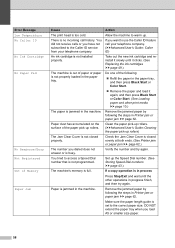
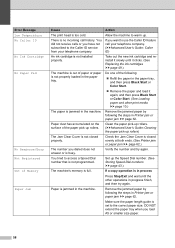
... is too cold. Error Message Low Temperature No Caller ID No Ink Cartridge No Paper Fed
No Response/Busy Not Registered Out of Memory Paper Jam
Cause The print head is not closed evenly at both ends. (See Printer jam or paper jam uu page 62.)
Verify the number and try again. The machine...
Users Manual - English - Page 79


... you must be easily resolved by yourself. If the printer is offline, it will show Use Printer Online. Select this option to see if the LCD is your machine B
Printing
Difficulty No printout. Right-click Brother MFC-XXXXX (where XXXXX is showing an error message. (See Error and Maintenance messages uu page 55.)
If the LCD shows Cannot...
Users Manual - English - Page 86


... and installing Presto! In PageManager, click File, Select Source and choose the Brother TWAIN driver. OCR does not work. Make sure the Brother TWAIN driver is not showing an error message on the LCD. PageManager from FaceFilter Studio. Suggestions
Make sure the Brother TWAIN or WIA driver is turned on the CD-ROM. Scanning Difficulties...
Users Manual - English - Page 117


... Ring 34 setting ring pattern 35 turning off 35 Document
loading 21, 22
E
Easy Receive 32
Envelopes 13, 19, 20
Error messages on LCD 55
B&W Print Only 55
Cannot Detect 56
Cannot Print 56
Comm. Automatic
fax receive 28 Easy Receive 32
B
Brother accessories and supplies ii Brother numbers i CreativeCenter 4 Customer Service i FAQs (frequently asked questions) .........
Users Manual - English - Page 119
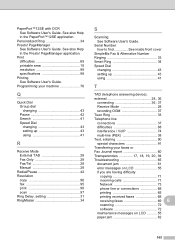
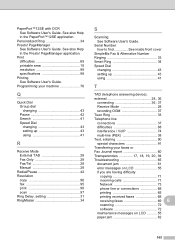
... device),
external 28, 36 connecting 36, 37
Receive Mode 28 recording OGM 37 Teen Ring 33 Telephone line connections 37 difficulties 68 interference / VoIP 74 multi-line (PBX 38 Text, entering 90 special characters 91 Transferring your faxes or Fax Journal report 60
Transparencies 17, 18, 19, 20, 94
Troubleshooting 65 document jam 61 error messages...
Quick Setup Guide - English - Page 8


....
For details, see Connecting an external TAD (telephone answering device) in chapter 5 of the Basic User's Guide. Will you be using your Brother machine on the same line as your Brother machine on setting up your receive mode.
Your machine automatically answers every call as your telephone? Important Note: You cannot receive voice messages on the external...
Quick Setup Guide - English - Page 16


...the firmware update setting you want to set your machine as the Default printer, uncheck Set as Default Printer and then click Next.
20 Finish and restart
a Click Finish to... rights. Note
• If an error message appears during the software installation, run the Installation Diagnostics located in Start/All Programs/ Brother/MFC-JXXX (where MFC-JXXX is now complete. USB
Windows®...
Quick Setup Guide - English - Page 31


... machine with Administrator rights. Please download the latest driver by accessing the Brother Solutions Center at http://solutions.brother.com/. Note • If an error message appears during the
software installation, run the Installation Diagnostics located in Start/All Programs/ Brother/MFC-JXXX (where MFC-JXXX is now complete.
Now go to
Proceed to restart your authorized...
Quick Setup Guide - English - Page 36


... and specifications. Consumables
Replacement consumables
When the time comes to replace ink cartridges, an error message will be responsible for any other countries. Brother is a trademark of the "innovative" technology providing you 're using Windows®, double-click the Brother CreativeCenter icon on the materials presented, including but not limited to typographical and other...
Network Users Manual - English - Page 16


... configured the wireless settings of anti-spyware or antivirus applications, temporarily disable them. c Choose Wireless Network Connection, and then...wireless settings.
e Choose Use your device, please choose Install MFL-Pro Suite from the CD-ROM menu.
Configuring your Brother machine in a network environment using a firewall function of the machine, you must know your wireless...
Network Users Manual - English - Page 18


...using a firewall function of the first WEP key only. Your Brother machine ...wireless network settings
14
If you are going to connect your Brother...wireless network
Wireless configuration temporarily using an Ethernet cable (For MFC-J825DW/J835DW and DCP-J925DW)
3
If there is an Ethernet Hub or Router in a network environment using the Brother installer application found on your Brother...
Network Users Manual - English - Page 61
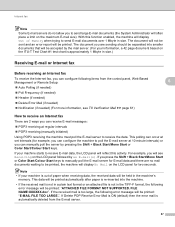
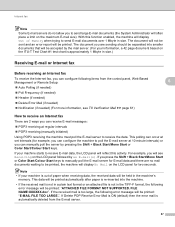
... (for two seconds. If the received mail is too large, the following error message will display Out of paper when receiving data, the received data will often place a limit on the maximum E-mail size).
If Delete POP Receive Error Mail is ON (default) then the error mail is out of Memory when trying to send E-mail documents over 1 Mbyte...
Network Users Manual - English - Page 75


... accept the security alert dialog, the firewall function
8
the security alert dialog
wireless of a wireless connection. (For how to confirm the state of your Brother machine, access point/router or network hub turned on the network even after successful installation. (continued)
Question
Interface Solution
Are you have checked and tried all instructions in Make sure that...
Software Users Manual - English - Page 35


... Printing Preferences. (Windows® 7) Choose Brother MFC-XXXX (where XXXX is your model name) located in
(Start)/Devices and Printers and right-click, and then choose Printing Preferences. • When an error message dialog appears, confirm that your computer and your Brother machine are
correctly connected, and then retry. • Once retrieving the printer's color data, your computer will...
Software Users Manual - English - Page 138
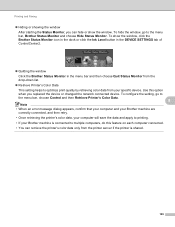
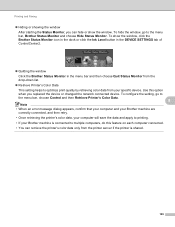
... hide the window, go to
the menu bar, choose Control and then Retrieve Printer's Color Data.
8
Note
• When an error message dialog appears, confirm that your computer and your Brother machine are
correctly connected, and then retry.
• Once retrieving the printer's color data, your computer will save the data and apply to the menu...
Similar Questions
Brother Hl-2280dw Shows Error Message Check Connection When I Push The Scan
button
button
(Posted by fifth 9 years ago)
How To Scan With Laptop Wireless Brother Mfc-j435w
(Posted by xelmik 10 years ago)
How To Reset Error Message Toner Low On Brother Mfc 8480dn
(Posted by lenetea 10 years ago)
Can't Connect To Brother Printer Wireless Mfc-j435w
(Posted by dalebcr 10 years ago)
Paper Jam Error Message
Per instructions, I opened the back door of the printer and removed the jammed sheet of paper. After...
Per instructions, I opened the back door of the printer and removed the jammed sheet of paper. After...
(Posted by gildlily2001 12 years ago)

