Brother International MFC-J435W Support Question
Find answers below for this question about Brother International MFC-J435W.Need a Brother International MFC-J435W manual? We have 14 online manuals for this item!
Current Answers
There are currently no answers that have been posted for this question.
Be the first to post an answer! Remember that you can earn up to 1,100 points for every answer you submit. The better the quality of your answer, the better chance it has to be accepted.
Be the first to post an answer! Remember that you can earn up to 1,100 points for every answer you submit. The better the quality of your answer, the better chance it has to be accepted.
Related Brother International MFC-J435W Manual Pages
Users Manual - English - Page 2


... loss
covered by insurance; The most convenient and efficient way to call Customer Service
Please complete the following information for future reference: Model Number: MFC-J425W, MFC-J430W and MFC-J435W (Circle your model number) Serial Number: 1 Date of Purchase: Place of Purchase: 1 The serial number is on-line at
http://www.brother.com...
Users Manual - English - Page 5


...; & Mac
Item
BP60MPLTR (USA only)
BP60ML (USA only)
BP60PL100 (USA only) LG3077001 (USA only) LX8599001 (English for USA and Canada) LX8599002 (French for Canada) LX8379001 (MFC-J425W) LX8381001 (MFC-J430W) LX8383001 (MFC-J435W)
iii Description Multipurpose Paper -
Users Manual - English - Page 16


...your CD-ROM drive.
Viewing Documentation 1
Viewing Documentation (Windows®)
1
To view the documentation, from the Start menu, select Brother, MFC-XXXX (where XXXX is your language. c Double-click your Macintosh. Viewing Documentation (Macintosh)
1
a Turn on your language folder. ... does not appear automatically, go to use the advanced features for Fax, Copy, Printer, Scanner, PC...
Users Manual - English - Page 20


... (in color or black & white depending on the scan setting in full color. Chapter 1
Control panel overview 1
MFC-J425W, MFC-J430W and MFC-J435W have the same control panel keys.
8
7
1
1 Mode keys:
FAX
Lets you access FAX mode.
SCAN
Lets you access SCAN mode.
COPY
Lets you want to listen to make sure...
Users Manual - English - Page 22


... is an error or maintenance message. The warning icon appears when there is always available. The LCD will show the MFC-J430W.
If you see the current Receive Mode. Fax (Fax Only) F/T (Fax/Tel) TAD (External TAD) Mnl (Manual)
Note
When the Distinctive Ring feature is turned on for a few...
Users Manual - English - Page 79


...Windows® XP) Click Start and then Printers and Faxes.
Select this option to enable the printer.
(Windows® 7)
Click
and then Devices and Printers.
If you are having difficulty with your ... Check that Use Printer Offline is a problem with your model name). Right-click Brother MFC-XXXXX (where XXXXX is showing an error message. (See Error and Maintenance messages uu page...
Advanced Users Manual - English - Page 1


ADVANCED USER'S GUIDE
MFC-J425W MFC-J430W MFC-J435W
Version 0 USA/CAN
Advanced Users Manual - English - Page 5
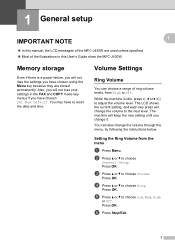
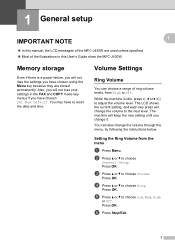
...using the Menu key because they are used unless specified. Most of the illustrations in the FAX and COPY mode key menus if you have chosen Set New Default.
d Press a or b to... Stop/Exit.
1
Press OK. 1 General setup
1
IMPORTANT NOTE
In this User's Guide show the MFC-J430W.
1
1
Memory storage 1
Even if there is idle, press d or c to choose
General Setup.
...
Quick Setup Guide - English - Page 1


Quick Setup Guide
Start Here
MFC-J425W MFC-J430W MFC-J435W
Thank you for choosing Brother, your support is important to deliver reliable performance, day-in ...(USA only)
Telephone Line Cord
WARNING
Plastic bags are not toys.
Please read this Quick Setup Guide show the MFC-J430W. The components included in the box may result in case for the correct setup and installation. Then...
Network Users Manual - English - Page 6


... Light See page 4. Not available for DCP models. 2 Not available for MFC-J280W/J430W/J432W. 3 BRAdmin Professional 3 is available as a download from http...174; 2003/2008
r
r r
r
1 Black and White only. PC Fax Send 1 See Software User's Guide. Driver Deployment Wizard Vertical Pairing See Network Glossary. PC Fax Receive 1 See Software User's Guide. BRAdmin Professional 3 3 See page ...
Network Users Manual - English - Page 50
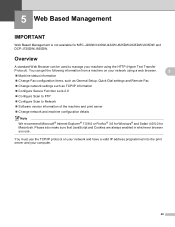
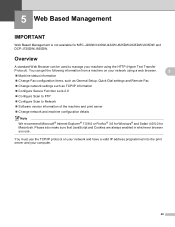
... browser.
5
Machine status information
Change Fax configuration items, such as General Setup, Quick-Dial settings and Remote Fax
Change network settings such as TCP/IP information
&#...; 7.0/8.0 or Firefox® 3.6 for Windows® and Safari 4.0/5.0 for MFC-J280W/J430W/J432W/J625DW/J825DW/J835DW and DCP-J725DW/J925DW. 5 Web Based Management
5
IMPORTANT 5...
Network Users Manual - English - Page 58


... from the Brother Solutions Center.
(http://solutions.brother.com/) • You can send/receive I-Fax documents in Letter or A4 format and in E-mail messages as the transport mechanism.
6 Internet fax
6
IMPORTANT 6
Internet fax is not available for MFC-J280W/J430W/J432W/J625DW/J825DW/J835DW and DCP-J725DW/J925DW. Documents are also able to...
Product Safety Guide - English - Page 8
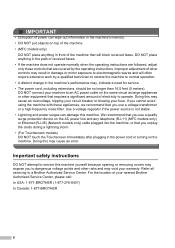
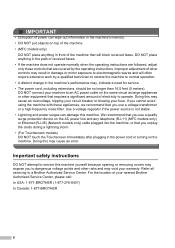
...(5 meters). We recommend that you use a quality surge protection device on the AC power line and any telephone (RJ-11) (MFC models only) or Ethernet (RJ-45) (Network models only)... Service Center. Important safety instructions 1
DO NOT attempt to electromagnetic waves and will block received faxes. DO NOT connect your nearest Brother Authorized Service Center, please call: In USA: 1-877-...
Software Users Manual - English - Page 4


... ...60
Using ControlCenter4 in Home Mode...61 ControlCenter4 Features for Home Mode users 62
Photo tab (For MFC-J625DW/J825DW/J835DW 63 Copying images from a memory card or USB Flash memory drive 63 Opening the... the scanned data to E-mail 69 Using the OCR feature ...69
PC-FAX tab (For MFC models) ...70 Sending an image file from your computer 71 Sending a scanned image ...71 Viewing ...
Software Users Manual - English - Page 5


... button 82
PC-Copy tab ...83 Printing the scanned image ...83
Photo tab (For MFC-J625DW/J825DW/J835DW 84 Printing/Editing images...84 Opening PCC folder (PCC: PhotoCapture Center 85... computer 86 Sending a scanned image ...86 Viewing and printing received PC-FAX data (For MFC-J625DW/J825DW/J835DW 87
Device Settings tab...88 Configuring Remote Setup ...88 Accessing Quick Dial...88 Configuring ...
Software Users Manual - English - Page 8


... Document Size ...174 User-defined button ...174 Scan to Image ...175 Scan to OCR ...176 Scan to E-mail ...177 Scan to File...178
COPY / PC-FAX (PC-FAX for MFC models only 179 DEVICE SETTINGS ...181
Remote Setup...182 Quick-Dial ...183 Ink Level ...183
11 Remote Setup & PhotoCapture Center™
(For...
Software Users Manual - English - Page 35


...Choose Brother MFC-XXXX (where XXXX is your model name) located in Start/Printers and Faxes and right-click, and then choose Printing Preferences. (Windows Vista®) Choose Brother MFC-XXXX (where...then choose Printing Preferences. (Windows® 7) Choose Brother MFC-XXXX (where XXXX is your model name) located in
(Start)/Devices and Printers and right-click, and then choose Printing Preferences...
Software Users Manual - English - Page 70
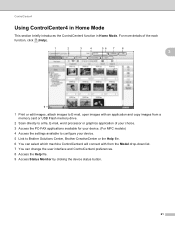
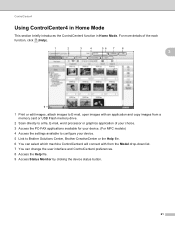
... memory drive.
2 Scan directly to a file, E-mail, word processor or graphics application of your choice. 3 Access the PC-FAX applications available for your device. (For MFC models) 4 Access the settings available to configure your device. 5 Link to Brother Solutions Center, Brother CreativeCenter or the Help file. 6 You can select which machine ControlCenter4 will connect...
Software Users Manual - English - Page 71


Device Settings (See Device Settings tab uu page 73.)
See Configuring Remote Setup uu page 73.
See Accessing Quick Dial...61550; See Sending a scanned image uu page 71.
See Viewing and printing received PC-FAX data (For MFC-J625DW/J825DW/J835DW) uu page 72. PC-FAX (See PC-FAX tab (For MFC models) uu page 70.)
See Sending an image file from a memory card or USB...
Software Users Manual - English - Page 87


... Brother Solutions Center uu page 91.
See Accessing the Brother CreativeCenter uu page 91.
Device Settings (See Device Settings tab uu page 88.)
See Configuring Remote Setup uu page 88.
... tab uu page 83.)
See Printing the scanned image uu page 83. PC-FAX (See PC-FAX tab (For MFC models) uu page 86.)
See Sending an image file from PCC folder uu...
Similar Questions
Can I Recieve A Fax On My Computer Mfc J435w
(Posted by lbtgwo 9 years ago)
How To Work The Fax From Brother All In One Mfc- J435w To Computer
(Posted by dmad5mil 10 years ago)
Mfc-j435w Fax Installation
how do i restart the fax machine so that i can connect it to the computer.
how do i restart the fax machine so that i can connect it to the computer.
(Posted by christophersteven93 11 years ago)
Brother Multifunction Printer Mfc-465cn Service Manual
(Posted by rafa52 12 years ago)

