Brother International MFC-J435W Support Question
Find answers below for this question about Brother International MFC-J435W.Need a Brother International MFC-J435W manual? We have 14 online manuals for this item!
Question posted by prinrsjo on May 7th, 2014
Can't Get Brother Mfc-j435w Printer To Connect To Wireless Router No Access
point
Current Answers
There are currently no answers that have been posted for this question.
Be the first to post an answer! Remember that you can earn up to 1,100 points for every answer you submit. The better the quality of your answer, the better chance it has to be accepted.
Be the first to post an answer! Remember that you can earn up to 1,100 points for every answer you submit. The better the quality of your answer, the better chance it has to be accepted.
Related Brother International MFC-J435W Manual Pages
Users Manual - English - Page 16


...Insert the
Brother CD-ROM into your CD-ROM drive.
c Double-click your Macintosh. d Double-click top.pdf. Chapter 1
Accessing the Advanced ... the Brother screen does not appear automatically, go to use the advanced features for Fax, Copy, Printer, Scanner..., from the Start menu, select Brother, MFC-XXXX (where XXXX is your country.
Insert the Brother
CD-ROM into your CD-ROM ...
Users Manual - English - Page 79


...
and then Devices and Printers. If the printer is offline, it will show Use Printer Online. Click Printer and make sure that the correct printer driver has been installed and chosen.
Using non-Brother supplies may affect the print quality, hardware performance, and machine reliability. Check that Use Printer Offline is your model name). Right-click
Brother MFC-XXXXX (where...
Quick Setup Guide - English - Page 16


... located in Start/All Programs/ Brother/MFC-JXXX (where MFC-JXXX is the most suitable driver for the firmware update and the Brother Product Research & Support Program. Please allow or permit the window to Install Optional Applications on page 34. Note XML Paper Specification Printer Driver The XML Paper Specification Printer Driver is your security settings...
Quick Setup Guide - English - Page 19
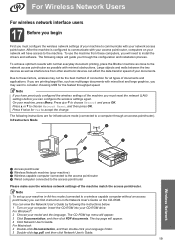
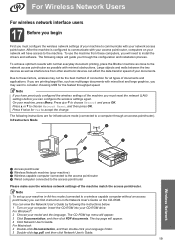
... with normal everyday document printing, place the Brother machine as close to the network access point/router as multi-page documents with mixed text and large graphics, you may not be the best method of connection for Yes to choose Network Reset, and then press OK. Infrastructure Mode
1
4 2
3
a Access point/router b Wireless Network machine (your computer. Note To set...
Quick Setup Guide - English - Page 20


... 22
20 a Configuration using a computer connected to an access point/router by network cable, you do not contact Brother Customer Service for installing your network security settings. Now go to temporarily use a PC wirelessly connected to know this information?
1) You should see the documentation provided with your wireless access point/router.
2) The initial network name could be...
Quick Setup Guide - English - Page 31


...Note XML Paper Specification Printer Driver The XML Paper Specification Printer Driver is a ...Brother dealer or contact Brother customer service. Wireless Network
Windows®
22 Finish and restart
a Click Finish to continue. Note • If an error message appears during the
software installation, run the Installation Diagnostics located in Start/All Programs/ Brother/MFC-JXXX (where MFC...
Google Cloud Print Guide - English - Page 5
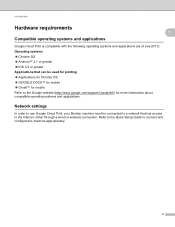
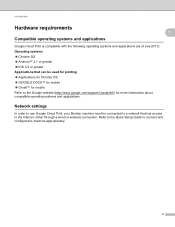
... OS Android™ 2.1 or greater iOS 3.0 or greater Applications that can be connected to a network that has access to the Internet, either through a wired or wireless connection. Network settings 1
In order to use Google Cloud Print, your Brother machine must be used for printing Applications for Chrome OS GOOGLE DOCS™...
Mobile Print/Scan Guide - English - Page 7


...the network that use Brother iPrint&Scan, your mobile device must connect using Wi-Fi:
1
2
3
1 Mobile device 2 Wireless access point/router 3 Wireless network machine (your machine)
3 To configure your mobile device for a Wi-Fi connection, please refer to your machine's Quick Setup Guide. When the Brother machine is connected to the wireless access point/router using Wi-Fi to...
Mobile Print/Scan Guide - English - Page 27


... Wi-Fi to the network that use infrastructure mode or ad-hoc mode. Ad-hoc mode 4
Connect your mobile device to your machine without a wireless access point/router.
1 2
1 Mobile device 2 Wireless network machine (your Brother machine for a Wi-Fi connection, please refer to your mobile device's user's guide, which can be viewed on the Apple web site, can be supported by...
Mobile Print/Scan Guide - English - Page 57


... mode; Brother iPrint&Scan supports wireless connections that use Brother iPrint&Scan, your mobile device must connect using Wi-Fi:
1
2
3
1 Mobile device 2 Wireless access point/router 3 Wireless network machine (your Brother machine is compatible with devices running Windows® Phone 7 version 7.0 or greater. ad-hoc mode is connected to the wireless access point/router using Wi...
Network Glossary - English - Page 15


...can be installed by right-clicking the printer icon on the computer, and the... Network and Internet, and then View network computers and devices.
Note The Web Services Name for the Brother machine is your model name and the MAC Address (Ethernet... From the pull down menu, click Install.
11 Brother MFC-XXXX (model name) [XXXXXXXXXXXX] (MAC Address / Ethernet Address)). a Insert the ...
Network Glossary - English - Page 16


... your WLAN access point/router includes the Windows® 7 compatibility logo. d Choose Add a device on your WLAN access point/router. This also enables the printer and scanner driver installation from Windows®
Network printing and scanning installation for the Brother machine is a technology to allow your Vertical Pairing supported wireless machine to connect to your machine...
Network Users Manual - English - Page 12


... between the two devices as well as possible with minimal obstructions. If you are printing large files, such as multi-page documents with normal every day document printing, place the Brother machine as close
to the WLAN access point/router as interference from the choices covered in both a wired 1 and wireless network, only one connection method can...
Network Users Manual - English - Page 71


... default security settings.
• See the instructions supplied with your WLAN access point/router for information on the network even after successful installation. (See page 69.) I'm using security software. (See page 71.) I cannot complete the wireless network setup configuration. of the Brother machine is allowed in the filter. If, after reading this chapter...
Network Users Manual - English - Page 72


...Brother machine
wireless
placed too far from the
WLAN access point/router? Is there a wireless computer, Bluetooth supported device, microwave oven or digital cordless phone near the Brother machine or the WLAN access point/router?
Is your Brother...tried all the devices away from the WLAN access point/router when you using the Network Connection Repair Tool.
wireless
Move all ...
Network Users Manual - English - Page 76


...wired/ wireless
See the instructions supplied with your WLAN access point/router to the wireless network? uu page 67. wireless
Print the WLAN Report to confirm the state of the Network Connection Repair...want to check my network devices are working correctly and connected to the same network as your computer.
Unsuccessful i Your Brother machine is not connected to the same network as ...
Software Users Manual - English - Page 15


... Print Quality Paper Size Orientation Color / Grayscale Ink Save Mode Scaling
Accessing the printer driver settings
a From an application such as Microsoft® Notepad, click File, then Print in your model name) and click Preferences.
The printer driver window appears.
1
1
1
6 b Choose Brother MFC-XXXX Printer (where XXXX is your application.
Software Users Manual - English - Page 35


..., and then choose Printing Preferences. (Windows® 7) Choose Brother MFC-XXXX (where XXXX is your model name) located in
(Start)/Devices and Printers and right-click, and then choose Printing Preferences. • When an error message dialog appears, confirm that your computer and your Brother machine are
correctly connected, and then retry. • Once retrieving the...
Software Users Manual - English - Page 138
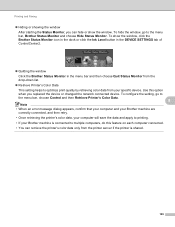
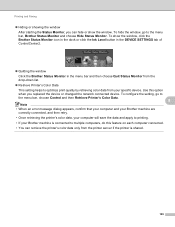
....
8
Note
• When an error message dialog appears, confirm that your computer and your Brother machine are
correctly connected, and then retry.
• Once retrieving the printer's color data, your computer will save the data and apply to printing.
• If your specific device. To show the window. Use this feature on each computer...
Software Users Manual - English - Page 139


... TextEdit, click File, then Page Setup. Make sure
Brother MFC-XXXX (where XXXX is your model name) is chosen in the Format for Paper Size, Orientation and Scale, then click OK.
8
Note The printer driver does not support Watermark printing. Printing and Faxing
Using the Brother printer driver 8
Choosing page setup options 8
a From an application...
Similar Questions
How To Comect Brother Mfc-295cn Printer To Wireless Network
(Posted by SYKESFi 9 years ago)
Wireless Brother Mfc-j435w Printer Won't Connect
(Posted by jeactight 9 years ago)
How To Connect Brother Mfc 7360n To A Wireless Router
(Posted by BIJudyP 9 years ago)
Can't Connect Brother Mfc-j435w Printer To Scan
(Posted by roseriba 10 years ago)
Brother Mfc-j435w Printer To Work With Ubuntu 12.04.
I need to download and install a driver to enable a Brother MFC-J435w printer to work with an Ubuntu...
I need to download and install a driver to enable a Brother MFC-J435w printer to work with an Ubuntu...
(Posted by Saghinosoccerworld 11 years ago)

