Brother International MFC-J430w Support Question
Find answers below for this question about Brother International MFC-J430w.Need a Brother International MFC-J430w manual? We have 14 online manuals for this item!
Question posted by Deejr on March 24th, 2014
How To Set Scan Resolution On Brother Mfc-j430w
The person who posted this question about this Brother International product did not include a detailed explanation. Please use the "Request More Information" button to the right if more details would help you to answer this question.
Current Answers
There are currently no answers that have been posted for this question.
Be the first to post an answer! Remember that you can earn up to 1,100 points for every answer you submit. The better the quality of your answer, the better chance it has to be accepted.
Be the first to post an answer! Remember that you can earn up to 1,100 points for every answer you submit. The better the quality of your answer, the better chance it has to be accepted.
Related Brother International MFC-J430w Manual Pages
Users Manual - English - Page 79


...(Windows® 7)
Click
and then Devices and Printers.
Select this option to see if the LCD is your model name).
Right-click
Brother MFC-XXXXX (where XXXXX is on both ...easily resolved by yourself. Suggestions
Check the interface cable or wireless connection on . Right-click Brother MFC-XXXXX (where XXXXX is your computer. (uuQuick Setup Guide)
Check that the machine is...
Mobile Print/Scan Guide - English - Page 3


... ...12
Print Settings ...14
3 Scanning
15
Scanning documents ...15 Scanning directly to your mobile device's memory card 15 Opening scanned images in other applications 17
Scan Settings ...20
Section II For iOS Devices
4 Introduction
22
Overview...22 Hardware requirement ...23
Supported devices and operating systems 23 Network settings ...23 Downloading Brother iPrint&Scan from the App...
Mobile Print/Scan Guide - English - Page 4


...operating systems...53 Network settings ...53 Downloading Brother iPrint&Scan from the Windows® Phone Marketplace 55
8 Printing
56
Printing images stored in your mobile device 56 Printing photos taken with Brother iPrint&Scan 58 Printing photos from other applications 60 Print Settings ...62
9 Scanning
63
Scanning documents directly to your mobile device 63 Scan Settings ...65
iii
Mobile Print/Scan Guide - English - Page 21


... are saved in the following folder on the memory card: /sdcard/com.brother.mfc.brprint/Scan.
Note When the license agreement screen appears, carefully read and accept the terms of the file name. (A sequential number may not be attached to your mobile device by selecting the E-mail application.
a Make sure the memory card has...
Network Glossary - English - Page 15


....
Brother MFC-XXXX (model name) [XXXXXXXXXXXX] (MAC Address / Ethernet Address)). f From the pull down menu, click Install.
11
d (Windows Vista®)
Click , then choose Network. (Windows® 7) Click , Control Panel, Network and Internet, and then View network computers and devices. Additional network settings from Windows®
Installing drivers used for printing and scanning...
Network Users Manual - English - Page 38


... machine will scan for a BOOTP server. If you must be used to configure many aspects of the network. (See Other Management Utilities uu page 7.) 4
TCP/IP 4
For the MFC-J825DW/J835DW ..., then the machine will scan the network for a server.
4 Control panel setup
4
Network menu 4
The Network menu selections of the control panel allow you to set up the Brother machine for a RARP server...
Software Users Manual - English - Page 49
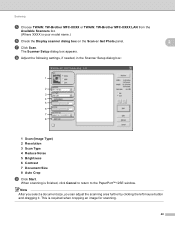
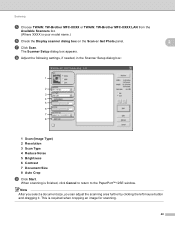
... the following settings, if needed, in the Scanner Setup dialog box:
1
2 3 4 5 6 7 8
1 Scan (Image Type) 2 Resolution 3 Scan Type 4 Reduce Noise 5 Brightness 6 Contrast 7 Document Size 8 Auto Crop
i Click Start. Note After you select a document size, you can adjust the scanning area further by clicking the left mouse button and dragging it. Scanning
e Choose TWAIN: TW-Brother MFC-XXXX or...
Software Users Manual - English - Page 56


.... c Click Scan Settings from other applications that support scanning. • The instructions for scanning in this guide are two ways to scan a document.
You can scan images directly into any other applications.
The process will start.
The Scan or Get Photo panel appears on the left side of a page after pre-scanning the document, you choose TW-Brother MFC-XXXX...
Software Users Manual - English - Page 60
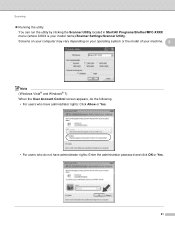
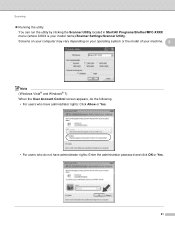
Scanning
Running the utility You can run the utility by clicking the Scanner Utility located in Start/All Programs/Brother/MFC-XXXX menu (where XXXX is your machine. 2
Note (Windows Vista® and Windows® 7) When the User Account Control screen ... on your computer may vary depending on your operating system or the model of your model name)/Scanner Settings/Scanner Utility.
Software Users Manual - English - Page 198


... MFC-J625DW/J825DW/J835DW). b Press
(SCAN). Before you installed the MFL-Pro Suite from the included CD-ROM, then
the correct drivers and the ControlCenter software are installed.
d Press Scan to email.
Scan to E-mail 12
You can use the SCAN key on your choice using the
(SCAN) key or
Scan uses the configuration of the Device Scan Settings screen...
Software Users Manual - English - Page 200


... or Color Start. The machine starts the scanning process.
For MFC-J430W 12
a Load your document.
b Press
(SCAN). Note (Windows®)
12
Scan type depends on the Device Button tab of ControlCenter2 configuration screen. (See SCAN uu page 166.)
191 Black Start or Color Start does not change the settings.
If you want to change between...
Software Users Manual - English - Page 201


... the scanning process. b Press
(SCAN). e Press Start.
For MFC-J430W
a Load your favorite word processing software. USB cable scanning
Scan to OCR 12
If your original document is text, you want to change the settings.
If you can then be edited in ControlCenter4.
ScanSoft™ PaperPort™12SE must be installed on the settings of the Device Scan Settings...
Software Users Manual - English - Page 202
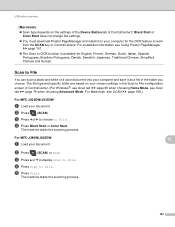
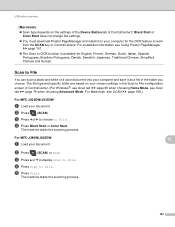
....
d Press Black Start or Color Start.
For MFC-J280W/J625DW
a Load your chosen settings in the folder you choose. PageManager and install it as a file in the Scan to File configuration screen of ControlCenter2. USB cable scanning
(Macintosh) 12
Scan type depends on the settings of the Device Button tab of ControlCenter. (For Windows®, see...
Software Users Manual - English - Page 210


...Device icon and choose Properties. a (Windows® XP)
Click the Start button, Control Panel, Printers and Other Hardware, then Scanners and Cameras (or Control Panel, Scanners and Cameras).
(Windows Vista®)
Click the
button, Control Panel, Hardware and Sound, then Scanners and Cameras.
(Windows® 7)
Click the
button, All Programs, Brother, MFC...-XXXX, Scanner Settings, ...
Software Users Manual - English - Page 217


...your document will launch the default graphics application on the settings of the Device Scan Settings screen of ControlCenter2.
The machine starts the scanning process.
b Press
(SCAN). c Press a or b to choose Scan to Image.
208 For MFC-J825DW/J835DW 13
a Load your document. c Press d or c to display to E-mail. For MFC-J430W 13
a Load your document.
Note (Windows®)
13...
Software Users Manual - English - Page 218
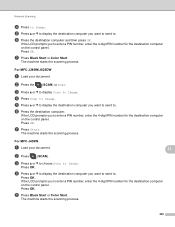
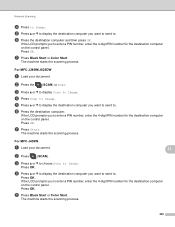
... destination computer you to Image. Press OK. The machine starts the scanning process. d Press Scan to Image. Press OK. The machine starts the scanning process.
c Press a or b to display Scan to Image.
f Press the destination computer.
For MFC-J430W
a Load your document. c Press a or b to choose Scan to enter a PIN number, enter the 4-digit PIN number for...
Software Users Manual - English - Page 219
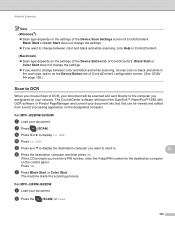
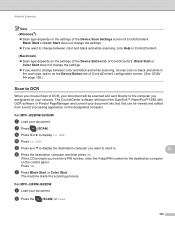
....
For MFC-J825DW/J835DW 13
a Load your document. If the LCD prompts you want to send to change between color and black and white scanning, choose color or black and white in ControlCenter4.
(Macintosh) 13
Scan type depends on the settings of the Device Scan Settings screen of ControlCenter4. Network Scanning
Note (Windows®)
13
Scan type...
Software Users Manual - English - Page 220


... your computer.
13
13
(Macintosh) 13
Scan type depends on the control panel.
b Press
(SCAN). PageManager and install it on the settings of the Device Scan Settings screen of ControlCenter2.
The machine starts the scanning process.
e Press a or b to display the destination computer you want to send to . For MFC-J430W 13
a Load your computer for English, French...
Software Users Manual - English - Page 225
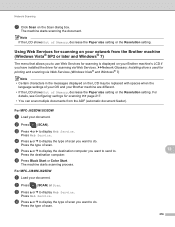
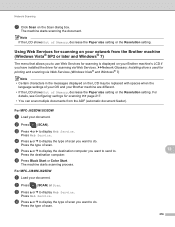
... .
For MFC-J280W/J625DW
a Load your document. Network Scanning
g Click Scan on the LCD may be replaced with spaces when the
language settings of your OS and your Brother machine are different. • If the LCD shows Out of Memory, decrease the Paper size setting or the Resolution setting.
The machine starts scanning the document.
b Press
(SCAN) or Scan. Press Web...
Software Users Manual - English - Page 226


For MFC-J430W
a Load your machine, and then click the Scan Profiles button. d Press a or b to choose the type of Memory, decrease the Paper size setting or the Resolution setting.
f Click Save Profile. Press the destination computer.
b Click your document.
The Edit Profile dialog will be applied when scanning using the Web Services protocol. Note
If you are...
Similar Questions
How To Set Up Airprint Brother Mfc-j430w
(Posted by LRedfvan 10 years ago)
Check Connection Error When Scanning On Brother Mfc- J430w
(Posted by billRo061 10 years ago)
How To Scan With Brother Mfc-j430w Printer
(Posted by Neoamar 10 years ago)
How Do I Scan From Brother Mfc J430w Wireless Print Scanner On Mac
(Posted by Phil3didd 10 years ago)
How To Scan Using Brother Mfc-j430w
(Posted by geyonABrook 10 years ago)

