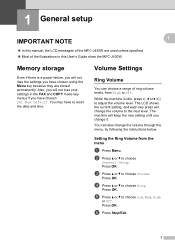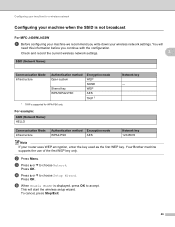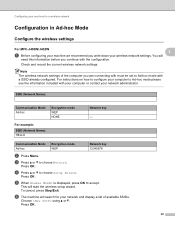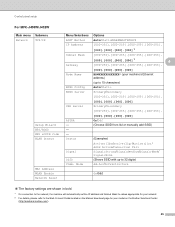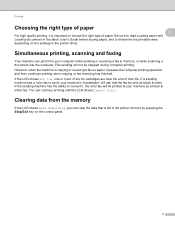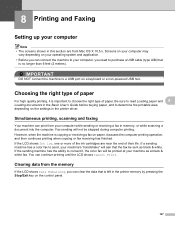Brother International MFC-J430w Support Question
Find answers below for this question about Brother International MFC-J430w.Need a Brother International MFC-J430w manual? We have 14 online manuals for this item!
Question posted by rcrodriguez10 on June 21st, 2014
Mfc-j430w Cannot Continue Printing
upon printing, in the middle on printing process, it will stock up and no print at all.
Current Answers
Related Brother International MFC-J430w Manual Pages
Similar Questions
How Do I Turn Off The Replace Tone Warning And Continue Printing On A Brother
mfc 9320
mfc 9320
(Posted by julMoM 9 years ago)
Brother Mfc-j430w Wont Print Black New Cartridge
(Posted by niSstill 9 years ago)
Brother Mfc J430w Cannot Print Black
(Posted by kngpacke 10 years ago)
How Make The Mfc-j430w To Print Only In Gray Scales Using Just The Black Ink
(Posted by jrdeleon 11 years ago)