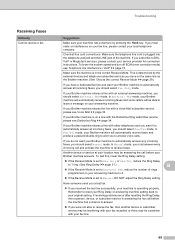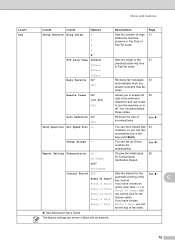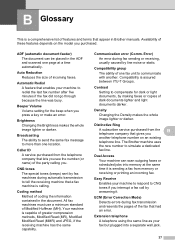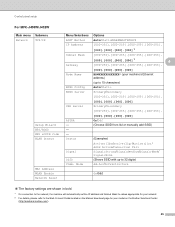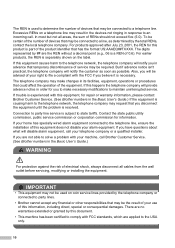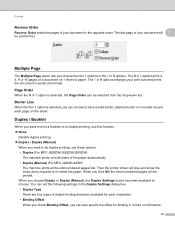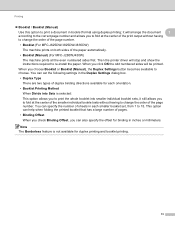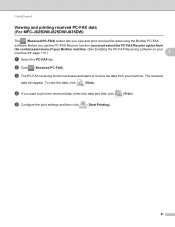Brother International MFC-J430w Support Question
Find answers below for this question about Brother International MFC-J430w.Need a Brother International MFC-J430w manual? We have 14 online manuals for this item!
Question posted by jcelsb on April 9th, 2014
Fax Problem
i have mfc-j430w, but i found out that when i fax a document some fax machine can receive it but some fax machine whenever go through it will hang up automatically
Current Answers
Related Brother International MFC-J430w Manual Pages
Similar Questions
Init.48
how to fix init.48 troubleshooting problem in brother mfc-j430?
how to fix init.48 troubleshooting problem in brother mfc-j430?
(Posted by mokshananda 9 years ago)
Application Installer Problem With My Mfc J430w
i put the cd in it asks prompts then it says error application installer cannot open .....ive change...
i put the cd in it asks prompts then it says error application installer cannot open .....ive change...
(Posted by maureenmcquillan 10 years ago)
Country Set Problem On Brother Mfc-7360n?
The country set was made by mistake. how do i reset it on Brother MFC-7360N?
The country set was made by mistake. how do i reset it on Brother MFC-7360N?
(Posted by ramifi 11 years ago)
Problems With Brother Mfc-640cw Under Ubuntu 11.10.
Hiya. Today I got a Brother MFC-640CW, and I'm also NOT a slave to Microsoft, so here is my probl...
Hiya. Today I got a Brother MFC-640CW, and I'm also NOT a slave to Microsoft, so here is my probl...
(Posted by zzdjchris 11 years ago)
Can Mfc-j430w Function To Receiving Fax?
I want to konw Can MFC-J430w function to receiving fax?
I want to konw Can MFC-J430w function to receiving fax?
(Posted by ccac88 12 years ago)