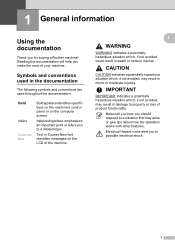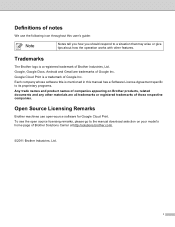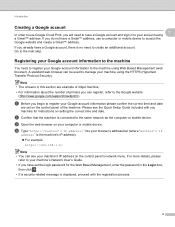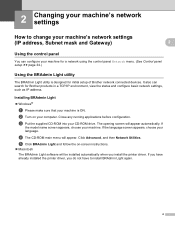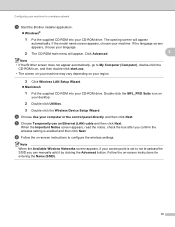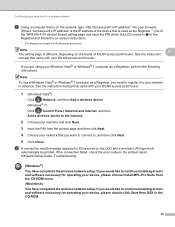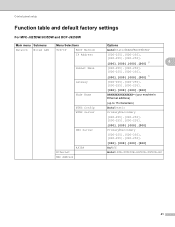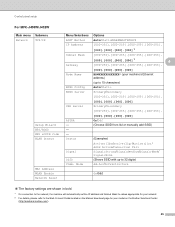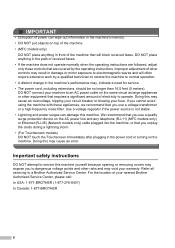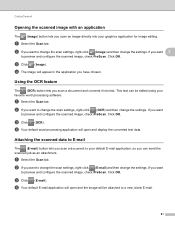Brother International MFC-J430w Support Question
Find answers below for this question about Brother International MFC-J430w.Need a Brother International MFC-J430w manual? We have 14 online manuals for this item!
Question posted by nvrblopr on May 6th, 2013
The Control Center Main Process Isn't Working And I Can't Scan.
The person who posted this question about this Brother International product did not include a detailed explanation. Please use the "Request More Information" button to the right if more details would help you to answer this question.
Current Answers
Related Brother International MFC-J430w Manual Pages
Similar Questions
Brother Mfc-j430w Control Center Scanner Won't Work
(Posted by cyberCh 10 years ago)
Brother Mfc-j430w Control Center Does Not Work
(Posted by sophaddie 10 years ago)
Brother Control Center 4 Can't Connect Mfc-j430w
(Posted by billyshee 10 years ago)
Control Center Software Download
need control center software, recently rebuilt pc and need to reinstall
need control center software, recently rebuilt pc and need to reinstall
(Posted by mjkonicki 11 years ago)
Control Center 4 Did Not Work When Trying To Scan.
Reloaded start up disk and now Control Center 4 is an empty window frame that looks thru my dest top...
Reloaded start up disk and now Control Center 4 is an empty window frame that looks thru my dest top...
(Posted by ccandwater1 12 years ago)