Brother International MFC-J430w Support Question
Find answers below for this question about Brother International MFC-J430w.Need a Brother International MFC-J430w manual? We have 14 online manuals for this item!
Question posted by rukrysta on September 22nd, 2013
Brother J430w Won't Print
The person who posted this question about this Brother International product did not include a detailed explanation. Please use the "Request More Information" button to the right if more details would help you to answer this question.
Current Answers
There are currently no answers that have been posted for this question.
Be the first to post an answer! Remember that you can earn up to 1,100 points for every answer you submit. The better the quality of your answer, the better chance it has to be accepted.
Be the first to post an answer! Remember that you can earn up to 1,100 points for every answer you submit. The better the quality of your answer, the better chance it has to be accepted.
Related Brother International MFC-J430w Manual Pages
Users Manual - English - Page 31
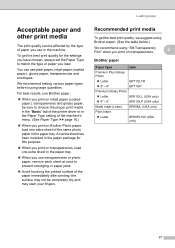
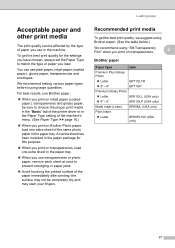
...set the Paper Type to match the type of paper you use Brother paper.
When you print on inkjet paper (coated paper), transparencies and glossy paper, be ...Paper Type setting of the machine's menu. (See Paper Type uu page 16.)
When you print on transparencies.
2
Brother paper
Paper Type
Item
Premium Plus Glossy Photo
Letter
BP71GLTR
4" 6"
...
Users Manual - English - Page 42


...Modes 5
Choose the correct Receive Mode 5
The correct Receive Mode is determined by the external devices and telephone subscriber services (Voice Mail, Distinctive Ring, etc.) you will be using on the ...you expect to receive voice calls and faxes automatically? Voice messages are printed. Choose Manual as your Brother machine? If you have other when receiving incoming calls. (See Voice ...
Quick Setup Guide - English - Page 8


....
For details, see Connecting an external TAD (telephone answering device) in chapter 5 of the Basic User's Guide.)
8 Will you be using your Brother machine on the external TAD and fax messages are printed. Voice messages are stored on the same line as the Brother machine. For additional details, see Using Receive Modes in chapter...
Mobile Print/Scan Guide - English - Page 3


... ...3
Supported operating systems...3 Network settings ...3 Downloading Brother iPrint&Scan from the Android™ Market 5
2 Printing
6
Printing from the mobile device's memory card 6 Printing photos...6 Printing PDF files...8
Printing from other applications ...10 Printing photos...10 Printing PDF files...11 Printing text files ...12
Print Settings ...14
3 Scanning
15
Scanning documents...
Mobile Print/Scan Guide - English - Page 4


... requirement ...53
Supported operating systems...53 Network settings ...53 Downloading Brother iPrint&Scan from the Windows® Phone Marketplace 55
8 Printing
56
Printing images stored in your mobile device 56 Printing photos taken with Brother iPrint&Scan 58 Printing photos from other applications 60 Print Settings ...62
9 Scanning
63
Scanning documents directly to your mobile...
Mobile Print/Scan Guide - English - Page 6


... not have a scanner, you to use the scan functions of Brother iPrint&Scan.
2 1 Introduction
1
1
Overview 1
Brother iPrint&Scan allows you cannot use features of your Brother machine directly from your mobile device. (See Printing uu page 6.) Scanning Photos and documents scanned with your Brother machine can be saved directly to the memory card of your...
Mobile Print/Scan Guide - English - Page 7


... your machine's Quick Setup Guide. When the Brother machine is connected to use infrastructure mode; Brother iPrint&Scan supports wireless connections that use Brother iPrint&Scan, your mobile device must connect using Wi-Fi:
1
2
3
1 Mobile device 2 Wireless access point/router 3 Wireless network machine (your Brother machine is connected to the wireless access point/router...
Mobile Print/Scan Guide - English - Page 14
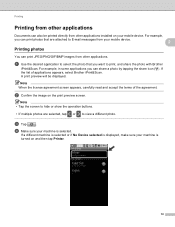
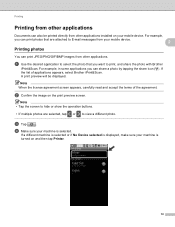
...mail messages from your mobile device.
2
Printing photos 2
You can print JPEG/PNG/GIF/BMP images from other applications installed on your mobile device. A print preview will be printed directly from other applications. ... buttons.
• If multiple photos are attached to print, and share the photo with Brother
iPrint&Scan.
Note When the license agreement screen appears, carefully...
Mobile Print/Scan Guide - English - Page 15
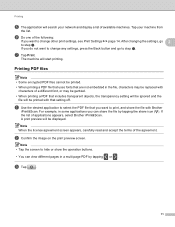
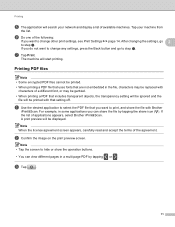
... in a multi-page PDF by tapping the share icon ( ).
Note • Tap the screen to step g.
c Tap
.
11
If the list of the agreement. A print preview will be printed with Brother
iPrint&Scan. Printing
e The application will search your machine from
the list. f Do one of a different font, or may be garbled. • When...
Mobile Print/Scan Guide - English - Page 16
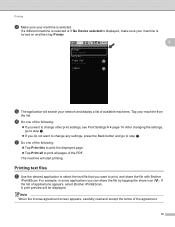
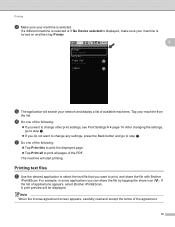
... terms of applications appears, select Brother iPrint&Scan. Printing text files 2
a Use the desired application to select the text file that you want to print all to change any settings, ...
12
A print preview will start printing.
f Do one of available machines. Printing
d Make sure your machine from
the list. If a different machine is selected or if No Device selected is ...
Mobile Print/Scan Guide - English - Page 34
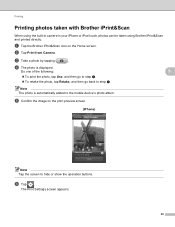
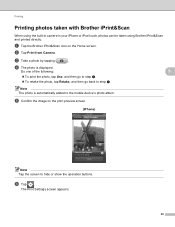
... to step e.
To retake the photo, tap Retake, and then go back to the mobile device's photo album.
e Confirm the image on the Home screen. f Tap . c Take a photo by tapping
.
Printing
Printing photos taken with Brother iPrint&Scan 5
When using the built-in camera in your iPhone or iPod touch, photos can be...
Mobile Print/Scan Guide - English - Page 57


... not be supported by your mobile device must connect using Wi-Fi:
1
2
3
1 Mobile device 2 Wireless access point/router 3 Wireless network machine (your machine's Quick Setup Guide.
When the Brother machine is connected to the network that use Brother iPrint&Scan, your device. Brother iPrint&Scan supports wireless connections that your Brother machine is connected to the...
Mobile Print/Scan Guide - English - Page 62
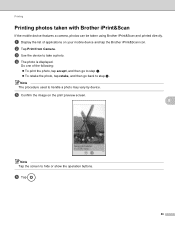
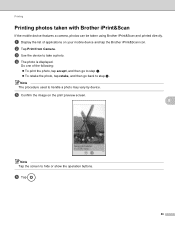
Printing
Printing photos taken with Brother iPrint&Scan 8
If the mobile device features a camera, photos can be taken using Brother iPrint&Scan and printed directly.
c Use the device to handle a photo may vary by device. Note The procedure used to take a photo. d The photo is displayed.
f Tap
.
58
b Tap Print from Camera. a Display the list of the following: To...
Mobile Print/Scan Guide - English - Page 64
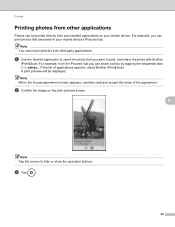
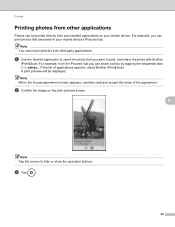
....
a Use the desired application to select the photo that are saved in your mobile device. Note When the license agreement screen appears, carefully read and accept the terms of applications appears, select Brother iPrint&Scan. Note You cannot print photos from the Pictures hub you can share a photo by tapping the sequential dots...
Network Glossary - English - Page 5
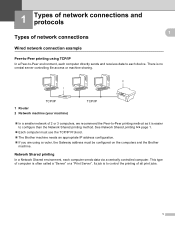
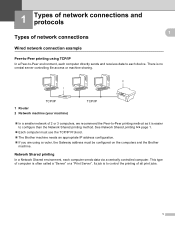
...connections 1
Wired network connection example 1
Peer-to-Peer printing using a router, the Gateway address must use the TCP/IP Protocol. The Brother machine needs an appropriate IP address configuration. ..., we recommend the Peer-to-Peer printing method as it is easier to control the printing of computer is often called a "Server" or a "Print Server". Its job is no central ...
Network Glossary - English - Page 15


...Brother MFC-XXXX (model name) [XXXXXXXXXXXX] (MAC Address / Ethernet Address)). Additional network settings from Windows®
Installing drivers used for the Brother... installation process.
Drivers used for printing and scanning via Web Services can... Panel, Network and Internet, and then View network computers and devices. c Double-click DPInst.exe. Note If the User Account Control...
Network Users Manual - English - Page 6


... Light See page 4. Not available for DCP models. 2 Not available for MFC-J280W/J430W/J432W. 3 BRAdmin Professional 3 is available as a download from http://solutions.brother.com/. 4 Windows® 7 only. Driver Deployment Wizard Vertical Pairing See Network Glossary. Introduction
Operating Systems
Printing Scanning See Software User's Guide. PC Fax Send 1 See Software User's Guide...
Network Users Manual - English - Page 75


...
The following items are configured before reading this chapter. I 'm using the
printing/scanning features?
I want to check my network devices are used for the security software settings.
Where can do? See Printing the Network Configuration Report uu page 39.
71 The Brother machine is not found on the network during the MFL-Pro Suite...
Software Users Manual - English - Page 142
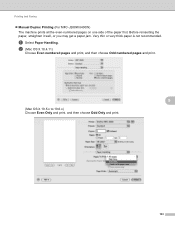
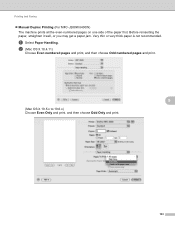
... then choose Odd numbered pages and print.
8
(Mac OS X 10.5.x to 10.6.x) Choose Even Only and print, and then choose Odd Only and print.
133 a Select Paper Handling. Very thin or very thick paper is not recommended. Printing and Faxing
Manual Duplex Printing (For MFC-J280W/J430W) The machine prints all the even-numbered pages on one...
Software Users Manual - English - Page 167
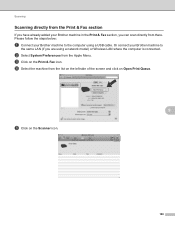
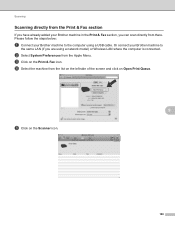
...you can scan directly from there. Scanning
Scanning directly from the Print & Fax section 9
If you have already added your Brother machine in the Print & Fax section, you are using a USB cable. c ... on the left side of the screen and click on Open Print Queue.
9
e Click on the Print & Fax icon. Or connect your Brother machine to the computer using a network model) or Wireless LAN where...
Similar Questions
Brother Printer Won't Print Without Yellow Mfc-j430w
(Posted by wsoxnorm 10 years ago)
Brother J430w Will Not Print In B&w Mode
(Posted by Deresje 10 years ago)
Mfc-j430w Brother Printer, How To Print An Address On Envelope
(Posted by mpgiMaks 10 years ago)
How Do I Get My Brother J430w To Print Black Only
(Posted by maclrais 10 years ago)
Brother J430w Will Print Wirelessly But Not Scan
(Posted by valNnNz 10 years ago)

