Brother International MFC-J415w Support Question
Find answers below for this question about Brother International MFC-J415w.Need a Brother International MFC-J415w manual? We have 10 online manuals for this item!
Question posted by Jennfern218 on July 24th, 2014
How Do I Clear The Memory On The Fax
I'm having trouble sending faxes my memory is full how do I clear it
Current Answers
There are currently no answers that have been posted for this question.
Be the first to post an answer! Remember that you can earn up to 1,100 points for every answer you submit. The better the quality of your answer, the better chance it has to be accepted.
Be the first to post an answer! Remember that you can earn up to 1,100 points for every answer you submit. The better the quality of your answer, the better chance it has to be accepted.
Related Brother International MFC-J415w Manual Pages
Software Users Manual - English - Page 2


Table of Contents
Section I Windows®
1 Printing
2
Using the Brother printer driver...2 Features ...2 Choosing the right type of paper...3 Simultaneous printing, scanning and faxing 3 Clearing data from the memory ...3 Status Monitor...4
Monitoring the machine's status ...4 Turning off the Status Monitor ...5 Printer driver settings...6 Accessing the printer driver settings...6 Basic tab ...
Software Users Manual - English - Page 3
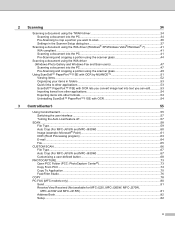
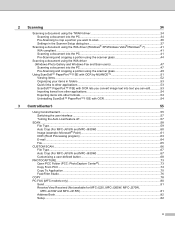
...57 Turning the Auto Load feature off...57
SCAN...58 File Type...59 Auto Crop (For MFC-J615W and MFC-J630W 60 Image (example: Microsoft® Paint)...61 OCR (Word Processing program) ...63 ... Studio ...76
COPY ...78 PC-FAX (MFC models only) ...80
Send ...81 Receive/View Received (Not available for MFC-J220, MFC-J265W, MFC-J270W,
MFC-J410W and MFC-J415W) ...81 Address Book ...82 Setup ...82
ii
Software Users Manual - English - Page 4


... models, MFC-J220, MFC-J265W, MFC-J270W, MFC-J410W and MFC-J415W) ...84 Quick-Dial (Not available for DCP models, MFC-J220, MFC-J265W, MFC-J270W, MFC-J410W and MFC-J415W) ...85 Ink Level ...85
4 Remote Setup (Not available for DCP models, MFC-J220, MFC-J265W,
MFC-J270W, MFC-J410W and MFC-J415W)
86
Remote Setup...86
5 Brother PC-FAX Software (MFC models only)
88
PC-FAX sending ...88 Setting...
Software Users Manual - English - Page 5


... and faxing 120 Clearing data from the memory ...120 Status Monitor ...121 Using the Brother Ink driver ...122 Choosing page setup options ...122 Choosing printing options ...123 Basic settings...124 Media Type...124 Quality ...125 Color Mode ...126 Advanced settings ...127 Color/Grayscale ...127 Other Settings...129 Other Print Options...130 Support ...131 Sending a fax (MFC...
Software Users Manual - English - Page 6


... to E-mail ...166 Scan to File...167
COPY / PC-FAX (PC-FAX is MFC models only 168 DEVICE SETTINGS ...170
Remote Setup (Not available for DCP models, MFC-J220, MFC-J265W, MFC-J270W, MFC-J410W and MFC-J415W 171
Quick-Dial (Not available for DCP models, MFC-J220, MFC-J265W, MFC-J270W, MFC-J410W and MFC-J415W 172
Ink Level ...172
11 Remote Setup & PhotoCapture Center...
Software Users Manual - English - Page 7


Section I
Windows® I
Printing
2
Scanning
34
ControlCenter3
55
Remote Setup (Not available for DCP models, MFC-J220, MFC-J265W, MFC-J270W, MFC-J410W and MFC-J415W) 86
Brother PC-FAX Software (MFC models only)
88
PhotoCapture Center®
107
Firewall settings (For Network users)
110
Software Users Manual - English - Page 8


... print, network scan or PC Fax, you may vary depending on glossy paper to configure the firewall settings. You can be understood by the printer/multi-function device. Low Running Cost Whenever a ...This feature is available for Network Standard models only. (Not available for MFC-J265W, MFC-J270W, MFC-J410W and MFC-J415W) Wireless LAN (IEEE802.11b/g) (For Wireless models only) The wireless ...
Software Users Manual - English - Page 79
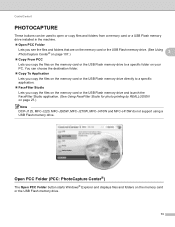
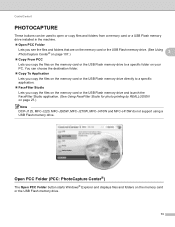
... 107.)
3
Copy From PCC
Lets you copy the files on the memory card or the USB Flash memory drive and launch the FaceFilter Studio application. (See Using FaceFilter Studio for photo printing by REALLUSION on page 27.)
Note
DCP-J125, MFC-J220, MFC-J265W, MFC-J270W, MFC-J410W and MFC-J415W do not support using a USB Flash...
Software Users Manual - English - Page 108


... PC on your PC. The machine LCD will receive faxes in its memory. If you are using Windows® Firewall and you...FAX receiving program must choose PC-FAX Receive from the CD-ROM, the necessary Firewall settings have already been made. Brother PC-FAX Software (MFC models only)
PC-FAX receiving (Not available for MFC-J220, MFC-J265W, MFC-J270W, MFC-J410W and MFC-J415W)
5
The Brother PC-FAX...
Software Users Manual - English - Page 138
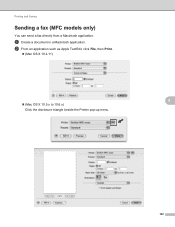
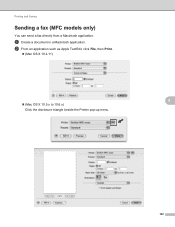
Printing and Faxing
Sending a fax (MFC models only)
You can send a fax directly from a Macintosh application. a Create a document in a Macintosh application.
b From an application such as Apple TextEdit, click File, then Print.
(Mac OS X 10.4.11)
(Mac OS X 10.5.x to 10.6.x) Click the disclosure triangle beside the Printer pop-up menu.
8
8
132
Advanced Users Manual - English - Page 16


...
pick up the handset of the external
telephone. Note
(MFC-J410W and MFC-J415W only) To send a multiple page fax, use the ADF.
Dual Access (Black & White only)
3
You can scan into memory-even when the machine is printed on the machine to send the scanned pages.
10 Sending a fax at the end of a conversation
3
At the end of...
Advanced Users Manual - English - Page 18


... the telephone line is full and you send a fax using the scanner glass.
After you are having difficulty sending a fax overseas due to choose Real Time TX.
Sometimes, you turn itself off. c Press a or b to choose On (or Off).
a Press
(FAX). Note
• (MFC-J410W and MFC-J415W only)
If the memory is free, the machine will turn on...
Advanced Users Manual - English - Page 30


... Speed Dial memory, in alphabetical or numerical order.
Fax Journal Lists information about the last 30 received faxes and telephone ...faxes. (TX: Transmit.) (RX: Receive.)
User Settings Lists your settings.
Network Config (MFC-J265W, MFC-J270W, MFC-J410W and MFC-J415W only)
Lists your Network settings.
WLAN Report (MFC-J265W, MFC-J270W, MFC-J410W and MFC-J415W...
Network Users Manual - English - Page 9


...FAX (Not available for DCP models) 1
You can directly send a PC file as IP address. For Windows®, choose the PHOTOCAPTURE tab of network connected Brother devices...FAX receive 1. (See PC-FAX receiving in the Software User's Guide.)
1 PC-Fax Receive is not supported by the MFC-J265W and MFC-J415W..., retrieve and save data from a USB flash memory drive or a media card inserted into the Brother...
Users Manual - English - Page 11
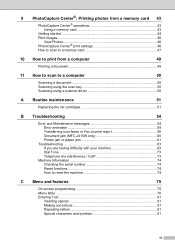
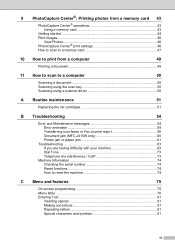
......46
View Photos 46 PhotoCapture Center® print settings 46 How to scan to a memory card 47
10 How to print from a computer
49
Printing a document 49
11 How...
B Troubleshooting
54
Error and Maintenance messages 54 Error animation 59 Transferring your faxes or Fax Journal report 59 Document jam (MFC-J415W only 60 Printer jam or paper jam 61
Troubleshooting 63 If you are having...
Users Manual - English - Page 20


...; Menu Access the main menu. Clear Press to delete characters or to go back to store Speed Dial and Group numbers in the machine's memory. Lets you store, look up the handset ...Color Start. Chapter 1
Control panel overview 1
The MFC-J270W and MFC-J415W have the same control panel keys.
8
7
6
01:41
01. 01. 2010 Fax Mem.
1
1 Fax and telephone keys:
Redial/Pause
Redials the...
Users Manual - English - Page 36


... is idle, the time
appears on page 20.)
Note
• If you send a black & white fax from the ADF while the memory is full it will be up to Letter or A4 size.
• To send color faxes with multiple pages use the ADF. (MFC-J415W only)
• Since you can use the ADF if you are...
Users Manual - English - Page 37


... scanner glass. Press OK.
4
c Press a or b to choose
Glass ScanSize.
Canceling a fax in the machine's memory. e Press Black Start or Color Start. Do one page, press 1 to choose No(Send) (or press Black Start again).
Sending a fax
Setting scanner glass size for sending documents from the ADF (MFC-J415W only)
The machine starts scanning the document. Color...
Users Manual - English - Page 69
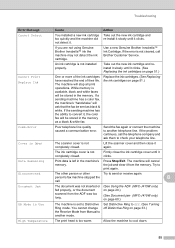
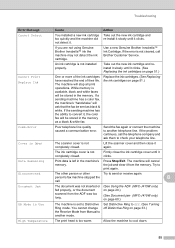
... the ADF (MFC-J415W only) on page 20.)
(See Document jam (MFC-J415W only) on page 51.)
Cannot Print Replace Ink
One or more of the ink cartridges have reached the end of their life. Data Remaining
Print data is left in Use
The machine is too warm.
If a sending machine has a color fax, the machine...
Users Manual - English - Page 83
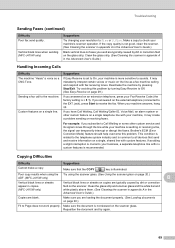
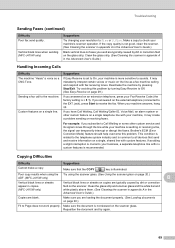
... a problem sending or receiving faxes. This condition is related to Page does not work properly. Make sure that send and receive information on page 20.)
Fit to the telephone system industry and is illuminated.
Vertical black lines when sending. (MFC-J415W only)
Suggestions
Try changing your machine answers, hang up. Make a copy to all devices that the...
Similar Questions
How Do I Clear Memory On S Mic/j415w
I need to clear memory I can't fax right now
I need to clear memory I can't fax right now
(Posted by Bucksclothings 4 years ago)
How Do I Delete The Memory On My Brother Mfc J415w
(Posted by mallmia8 9 years ago)
Brother Mfc-j430w Scan Won't Send To Computer
(Posted by jojojfr 10 years ago)
How Do You Clear The Memory
i cant clear the memory fax will not send due to full memory
i cant clear the memory fax will not send due to full memory
(Posted by rbluste 11 years ago)
Brother Multifunction Printer Mfc-465cn Service Manual
(Posted by rafa52 12 years ago)

