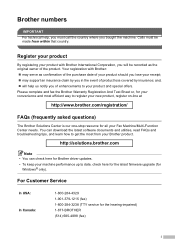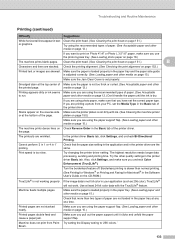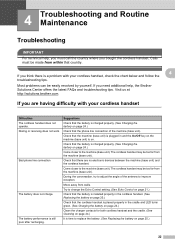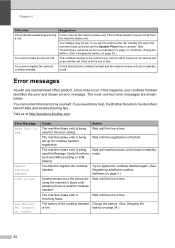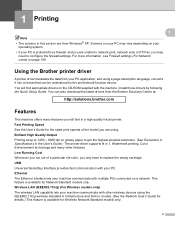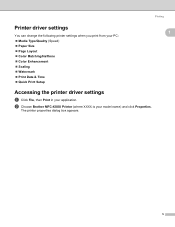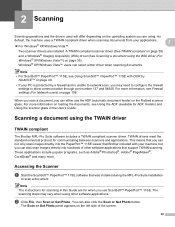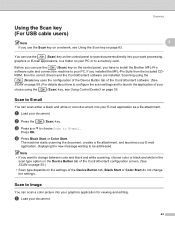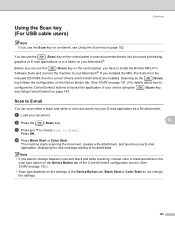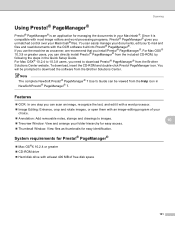Brother International MFC 885CW Support Question
Find answers below for this question about Brother International MFC 885CW - Color Inkjet - All-in-One.Need a Brother International MFC 885CW manual? We have 4 online manuals for this item!
Question posted by ddawood on February 14th, 2013
What Driver Do I Need For Win 7 To Load The Mfc885cw And Control Center 3 With?
Current Answers
Answer #1: Posted by tintinb on February 16th, 2013 12:43 AM
1. Visit
2. Select your Operating System
3. Select the Language
4. Click the Search button
5. From the download page, click the Download & Information link at the right side
6. Download the driver software, install and restart your computer
If you have more questions, please don't hesitate to ask here at HelpOwl. Experts here are always willing to answer your questions to the best of our knowledge and expertise.
Regards,
Tintin
Related Brother International MFC 885CW Manual Pages
Similar Questions
Driver install works 2/3 through process and then hangs installing to Windows 7 SP1
I'm running LION OS 10.7