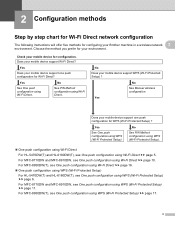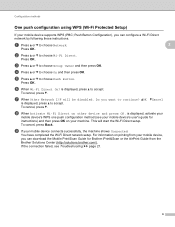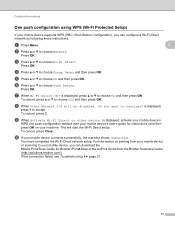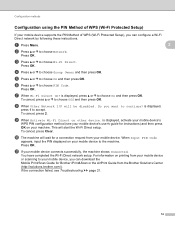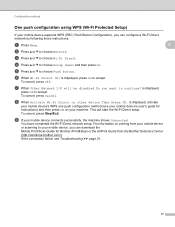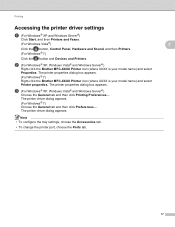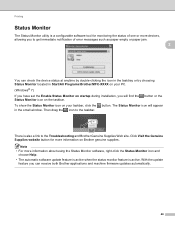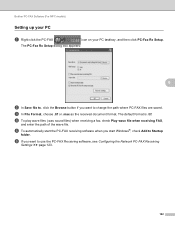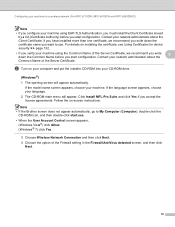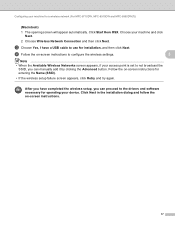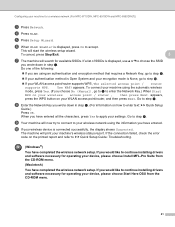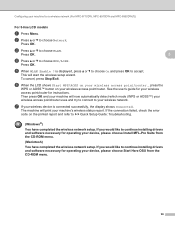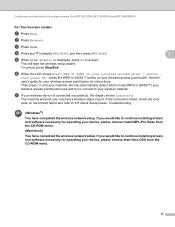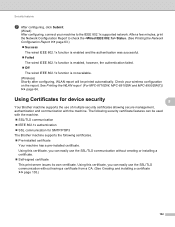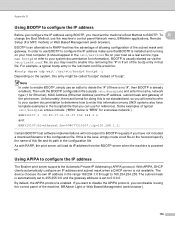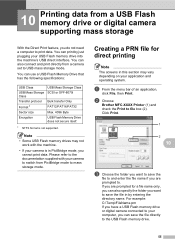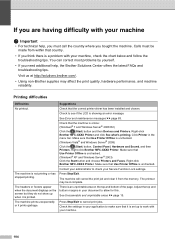Brother International MFC-8810DW Support Question
Find answers below for this question about Brother International MFC-8810DW.Need a Brother International MFC-8810DW manual? We have 10 online manuals for this item!
Question posted by jtxf on January 12th, 2013
Automatic Shutdown
my printer does not shut down when i shut down my computer.Is there an automatic shut down ofthe printer when i shut down the computer.In the same way is there an automatic start when I start my computer?
Right now i have to start and shut down the printer manualy.
Current Answers
Related Brother International MFC-8810DW Manual Pages
Similar Questions
Download Controlcenter 4 For Mfc-8810dw
Need download for ControlCenter 4 for MFC-8810DW
Need download for ControlCenter 4 for MFC-8810DW
(Posted by kiara49391 8 years ago)
Mfc-8810dw Scanning
We have a MFC-8810DW and want to scan using the automatic feeder. Is it possible to do this and end ...
We have a MFC-8810DW and want to scan using the automatic feeder. Is it possible to do this and end ...
(Posted by boatkids2 10 years ago)
Using Brother Mfc -j430w Printer To Mac
how do you scan using brother MFC - J430W
how do you scan using brother MFC - J430W
(Posted by hnatiw 11 years ago)
Is The Brother Mfc 8810dw A Color Printer
Is this a color printer
Is this a color printer
(Posted by Anonymous-99295 11 years ago)
Brother Mfc-j5910dw Printer Scanner Driver
can't find the scanner driver for the Brother MFC-J5910DW printer. The full download package didn't ...
can't find the scanner driver for the Brother MFC-J5910DW printer. The full download package didn't ...
(Posted by smlandau1 12 years ago)