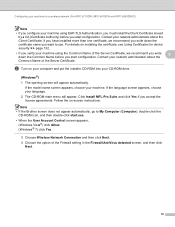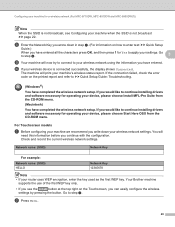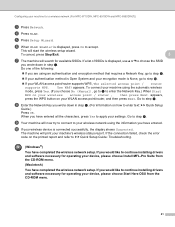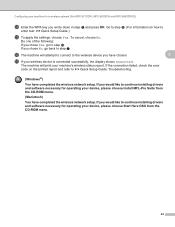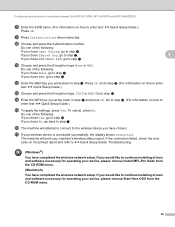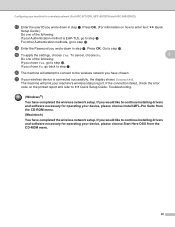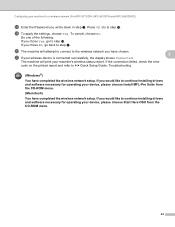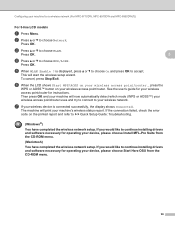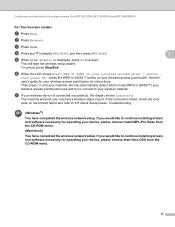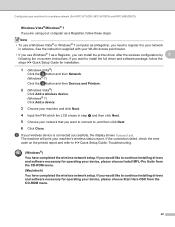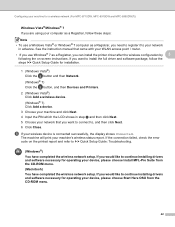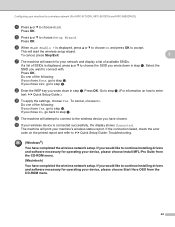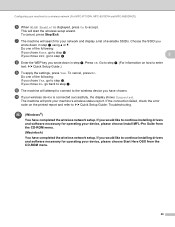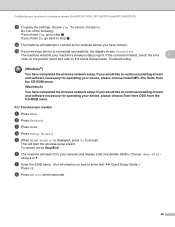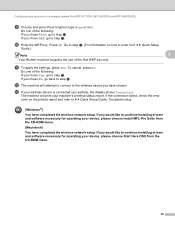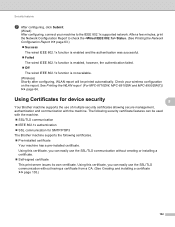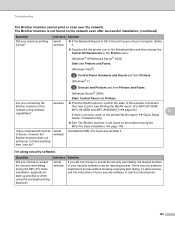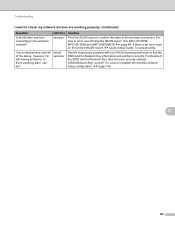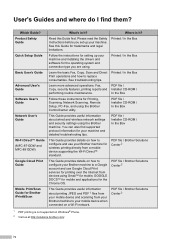Brother International MFC-8710DW Support Question
Find answers below for this question about Brother International MFC-8710DW.Need a Brother International MFC-8710DW manual? We have 9 online manuals for this item!
Question posted by JAbb0tt on November 14th, 2013
I Would Like To Turn Wired Status To 'on'.
Trying to use ethernet connection, machine menu states "Wired Status - Off"
Current Answers
Related Brother International MFC-8710DW Manual Pages
Similar Questions
How Do I Clean/ Calibrate The Printer Heads In The Mfc-8710dw?
My printer is printing very blurry. I have replaced the drum and reset the counter. Unfortunetley af...
My printer is printing very blurry. I have replaced the drum and reset the counter. Unfortunetley af...
(Posted by ahoward1210 9 years ago)
How To Turn Off Status Monitor On Brother Mfc-j6710dw
(Posted by espetitp 10 years ago)
Internal Reset Button On Brother Mfc 8710dw
We had a power surge this AM and this printer will not come back on. changed power cords, outlet...u...
We had a power surge this AM and this printer will not come back on. changed power cords, outlet...u...
(Posted by moorhousechiropractic 10 years ago)
Brother Mfc-8710dw Cool Down Frequency
Why is my MFC-8710DW pausing so often to "cool down"?
Why is my MFC-8710DW pausing so often to "cool down"?
(Posted by hart7000 11 years ago)
How To Turn Wired Status From Inactive To Active
(Posted by tim35704 12 years ago)