Brother International MFC-8690DW Support Question
Find answers below for this question about Brother International MFC-8690DW.Need a Brother International MFC-8690DW manual? We have 4 online manuals for this item!
Question posted by witii on July 8th, 2014
How To Set Time On Brothers Mfc 8690 Fax
The person who posted this question about this Brother International product did not include a detailed explanation. Please use the "Request More Information" button to the right if more details would help you to answer this question.
Current Answers
There are currently no answers that have been posted for this question.
Be the first to post an answer! Remember that you can earn up to 1,100 points for every answer you submit. The better the quality of your answer, the better chance it has to be accepted.
Be the first to post an answer! Remember that you can earn up to 1,100 points for every answer you submit. The better the quality of your answer, the better chance it has to be accepted.
Related Brother International MFC-8690DW Manual Pages
Network Users Manual - English - Page 8


... E-mail / IFAX (MFC-8690DW, MFC-8880DN and MFC-8890DW only 106 How to set a new default for Scan to E-mail (E-mail server)
(MFC-8690DW, MFC-8880DN and MFC-8890DW only 117 How to set a new default for Scan to FTP 118 How to set a new default for Scan to Network 119 Fax to Server (For MFC-8690DW, MFC-8880DN and MFC-8890DW 120 Time Zone ...122 Restoring...
Network Users Manual - English - Page 14


... utility can also log activity of each device. This utility can configure network
and device settings along with the device itself. You can search for Brother products on your network and view the device status from BRAdmin Professional 3.
This allows the administrator to monitor Brother printer's status or change some of Brother network management tools to a client PC...
Network Users Manual - English - Page 27


...programmed IP address, you do not use a DHCP/BOOTP/RARP server), the
device will see the Brother print server in the BRAdmin Light utility screen.
• You can find... for a network
Macintosh
2
Note • If the print server is set to its factory default settings (if you will appear as Unconfigured in the device list.
16 See Printing the Network Configuration List on page 123.
d Choose...
Network Users Manual - English - Page 29
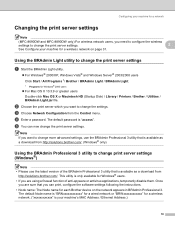
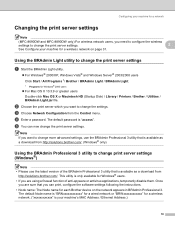
...'s MAC Address / Ethernet Address.)
18 d Enter a password. e You can print, configure the software settings following the instructions. • Node name: The Node name for each Brother device on page 31.
Configuring your machine for a network
Changing the print server settings 2
Note
(MFC-8690DW and MFC-8890DW only) For wireless network users, you need to configure the wireless...
Network Users Manual - English - Page 31


... Web Based Management (web
2
browser) on your Macintosh screen. a Click the Start button, All Programs 1, Brother, MFC-XXXX LAN, then Remote Setup.
1 Programs for Macintosh
2
The Remote Setup application allows you change the print server settings.
a Double click the Mac OS X or Macintosh HD (Startup Disk) icon on page 142.)
Using Remote Setup...
Network Users Manual - English - Page 32


...time.
21
Note • To achieve optimum results with normal everyday document printing, place the Brother machine as close
to the network access point/router as interference from other electronic devices...speed. • Although the Brother MFC-8690DW and MFC-8890DW can be used in Network printing from the...network. For information on TCP/IP settings, see Setting the IP address and subnet mask ...
Network Users Manual - English - Page 47
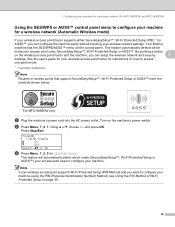
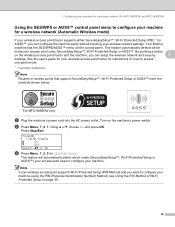
... Menu, 7, 2, 3 for your wireless network settings.
a Plug the machine's power cord into the AC power outlet. Your Brother
machine has the SES/WPS/AOSS™ menu on page 39.
36 By pushing a button
on the machine's power switch.
Configuring your machine for a wireless network (For MFC-8690DW and MFC-8890DW)
Using the SES/WPS or...
Network Users Manual - English - Page 131
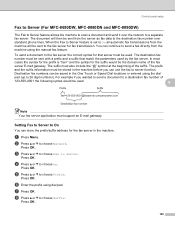
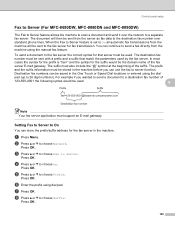
... suffix information must support an E-mail gateway.
Press OK.
Destination fax numbers can be sent from the machine using dial pad. a Press Menu.
Press OK. Setting Fax to Server to a separate fax server.
Control panel setup
Fax to Server (For MFC-8690DW, MFC-8880DN and MFC-8890DW) 6
The Fax to Server feature allows the machine to scan a document and send...
Network Users Manual - English - Page 151


... ready.
10
Other sources of information 10
See Chapter 2 of this User's Guide to learn how to set as the default printer. Network printing from Macintosh using the BR-Script 3 driver
h From the Print Using pop-up menu choose your model. For example, choose Brother MFC-XXXX BR-Script3, and then click Add.
Network Users Manual - English - Page 169
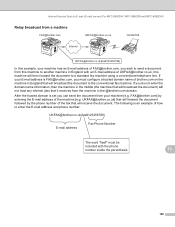
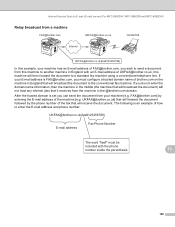
... set you can send the document from your machine [e.g.
FAX@brother.com] by the phone number of the fax that will not trust any internet jobs that it receives from the machine in the @brother.com domain. Internet fax and Scan to E-mail (E-mail server) (For MFC-8690DW, MFC-8880DN and MFC-8890DW)
Relay broadcast from a machine
13
FAX@brother.com
UKFAX@brother...
Network Users Manual - English - Page 170


... relay machine and phone number of the first Fax machine UKFAX@brother.co.uk(fax#123). Internet fax and Scan to E-mail (E-mail server) (For MFC-8690DW, MFC-8880DN and MFC-8890DW)
Sending to multiple phone numbers:
13
If you are some examples of the second Fax machine UKFAX@brother.co.uk(fax#456). c Enter the phone number of different mail...
Network Users Manual - English - Page 218
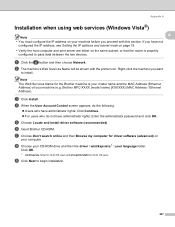
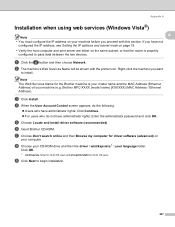
...Brother MFC-XXXX (model name) [XXXXXX] (MAC Address / Ethernet Address).
c Click Install. d When the User Account Control screen appears, do the following.
„ Users who have administrator rights: Click Continue. „ For users who do not have not configured the IP address, see Setting...the machine you want
to pass data between the two devices. Note The Web Services Name for 64-bit OS ...
Quick Setup Guide - English - Page 30
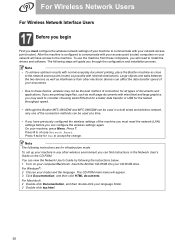
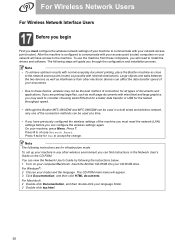
...twice for the fastest throughput speed.
• Although the Brother MFC-8690DW and MFC-8890DW can be used at a time.
• If you have access to choose Network ...devices as well as multi-page documents with your network access point (router). Note The following steps will have previously configured the wireless settings of the machine you must configure the wireless network settings...
Software Users Manual - English - Page 5


... Scan key...88 Scan to E-mail (PC)...88 Scan to E-mail (E-mail Server) (MFC-8690DW and MFC-8890DW only 89 Scan to Image ...91 Scan to OCR ...92 Scan to File...93...) only 100
5 Remote Setup (MFC models only)
101
Remote Setup...101
6 Brother PC-FAX Software (MFC models only)
103
PC-FAX sending ...103 Setting up user information...103 Sending setup...104 Setting up a cover page...105 Entering ...
Software Users Manual - English - Page 32


...Faxes 1. Tray settings will match the installed options. „ Paper Source Setting (2)
This feature shows the current paper size for Windows® 2000 users.
1
1
When you install optional accessories, you can add and choose their settings..., the printer driver will display
24 Right-click the Brother MFC-XXXX Printer (Brother DCP-XXXX Printer) icon and select Properties to receive the ...
Software Users Manual - English - Page 111
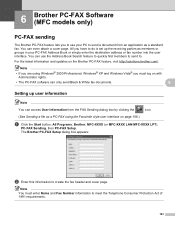
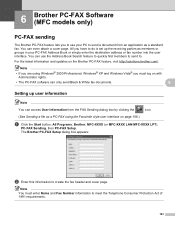
... the receiving parties as members or groups in your PC to do is set up user information 6
Note
You can access User Information from an application as a standard fax. 6 Brother PC-FAX Software (MFC models only) 6
PC-FAX sending 6
The Brother PC-FAX feature lets you to use the Address Book Search feature to quickly find members to...
Software Users Manual - English - Page 118


...
your model name), PC-FAX sending, then PC-FAX Address Book. Brother PC-FAX Software (MFC models only)
Brother Address Book 6
a Click the Start button, All Programs, Brother, MFC-XXXX or MFC-XXXX LAN/LPT (where XXXX is a required field. The Brother Address Book dialog box appears:
Setting up a member in the Address Book
In the Brother Address Book dialog box you...
Users Manual - English - Page 70
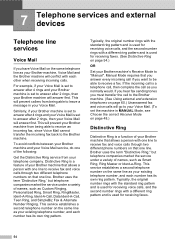
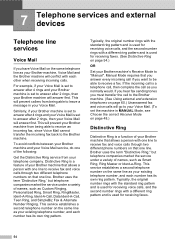
... able to receive an incoming fax, since Voice Mail cannot transfer the incoming fax back to answer after 2 rings, then your Voice Mail. Brother uses the term 'Distinctive Ring...Voice Mail is set to "Manual".
Distinctive Ring is a function of your Brother machine that allows a person with each other when receiving incoming calls. 7 Telephone services and external devices 7
Telephone ...
Users Manual - English - Page 140
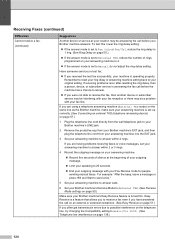
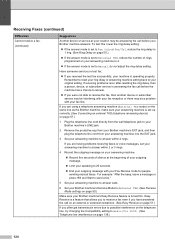
... seconds of silence at your location may be answering the call before your Brother machine's Easy Receive feature is turned On. If receiving problems recur after resetting the ring delay, then a person, device, or subscriber service is set to Fax Only or Fax/Tel, reduce the ring delay to 1 ring. (See Ring Delay on page...
Users Manual - English - Page 142


... that it is set up to check your machine.
„ Your computer is not recognizing the machine's input buffer's full signal. Suggestions
„ Make sure that the machine is unchecked.
(Windows® XP and Windows Server® 2003) Click the Start button and choose Printers and Faxes.
Right-click Brother MFC-XXXX Printer. Vertical...
Similar Questions
How To Set Up Brother Mfc-8690dw To Send Faxes Only
(Posted by pewie 9 years ago)
Does The Brother Mfc 8690 Print Color
(Posted by wesfrmattm 10 years ago)
Where Does Brother Mfc 8690 Put Scanned Images
(Posted by ch5nitesh 10 years ago)
How Set Up Brother Mfc-j430w Fax Modem
(Posted by natebre 10 years ago)
How To Set Up Brother Mfc-j430w Fax Machine
(Posted by rmw44jakuti 10 years ago)

