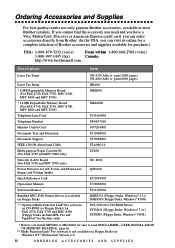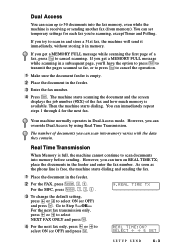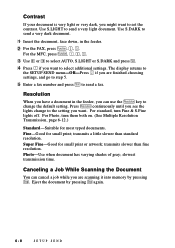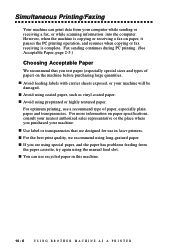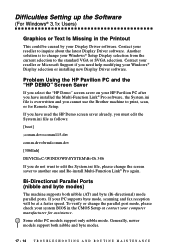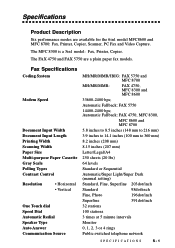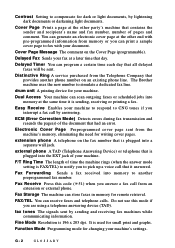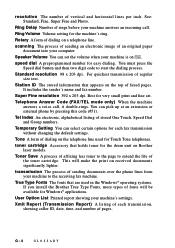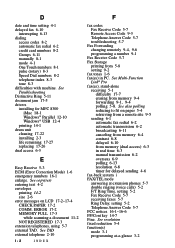Brother International MFC 8600 Support Question
Find answers below for this question about Brother International MFC 8600 - B/W Laser Printer.Need a Brother International MFC 8600 manual? We have 1 online manual for this item!
Question posted by twagner52049 on February 19th, 2016
Scan Multipage Document Into A Single File
How can I scan a multi-page, 2-sided document into a single file that I can then convert into a PDF?
Current Answers
Answer #1: Posted by TommyKervz on February 19th, 2016 3:48 PM
Please follow the instructions on the link below
Related Brother International MFC 8600 Manual Pages
Similar Questions
Can I Scan A Document Into My Computer
With The Copy Function Or This Device?
I have a MRC-8300 fax/copy machine. Can I use it to scan staight into wy windows software programs?
I have a MRC-8300 fax/copy machine. Can I use it to scan staight into wy windows software programs?
(Posted by rgurleytb1 10 years ago)
Printing Documents
On some documents (Publisher, Excel) I get a low paper warning light and the paper load is fine. The...
On some documents (Publisher, Excel) I get a low paper warning light and the paper load is fine. The...
(Posted by fc911dave 11 years ago)
Printer Works But Scanning Document Does Not Onto Windows Xp
(Posted by Anonymous-92362 11 years ago)
My Legal Tray Is Not Printering The Whole Document It Cut It Off Toward The Bott
(Posted by heinpalacio 12 years ago)
How Can I Get Printer To Switch On Its Own When Printing Pdf Files From Both Tra
(Posted by heinpalacio 12 years ago)