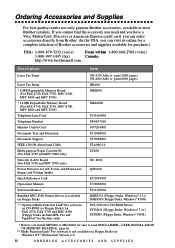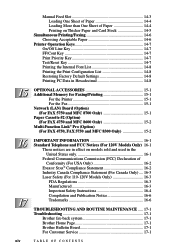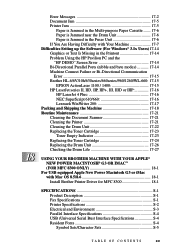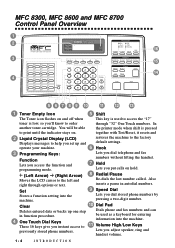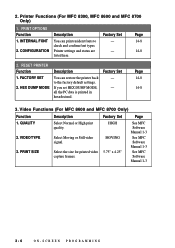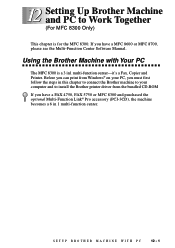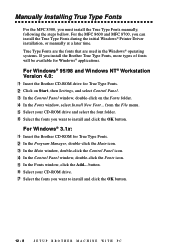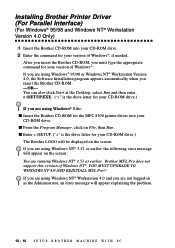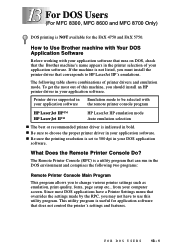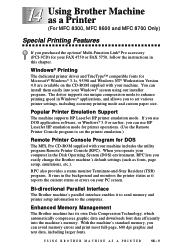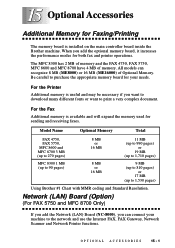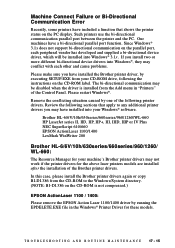Brother International MFC 8600 Support Question
Find answers below for this question about Brother International MFC 8600 - B/W Laser Printer.Need a Brother International MFC 8600 manual? We have 1 online manual for this item!
Question posted by sminsteris on April 10th, 2013
I Got Error 78 On He Borther Printer 8600. What Does It Mean?
Current Answers
Answer #1: Posted by RathishC on April 10th, 2013 10:21 AM
Error code 78 indicates an issue with the fuser unit and that needs replacement. Please refer to the link below for more information:
Hope this helps.
Thanks & RegardsRathish C
#iworkfordell
Related Brother International MFC 8600 Manual Pages
Similar Questions
Machine used to duplex, now it doesn't even try to pull the page back in.
What is the product number for the drum that fits the Brother MFC 8860-DN printer? I think the Toner...
when i turn on my printer (Brother 4200cn), i recive a message 003-340 turn off the power ... what i...
I have brotheer MFC-8600 printer, and lost the printer CD. Please let me konw how to install the pr...
I pull out the tray and insert it and usually 1 page prints, then the error message appears. Pull ou...