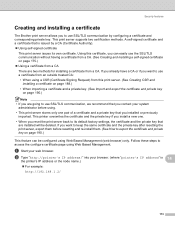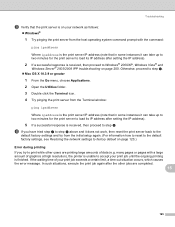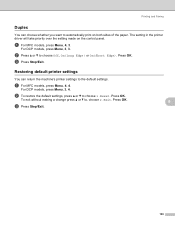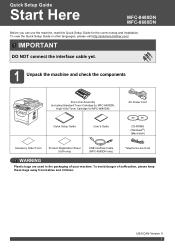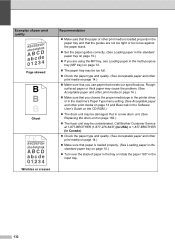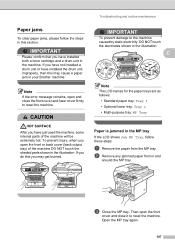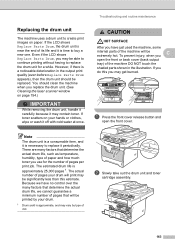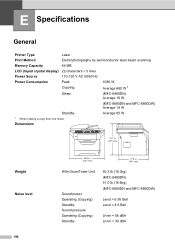Brother International MFC-8480DN Support Question
Find answers below for this question about Brother International MFC-8480DN - B/W Laser - All-in-One.Need a Brother International MFC-8480DN manual? We have 4 online manuals for this item!
Question posted by hhhdlang on February 23rd, 2014
How Do I Reset A Drum For Mfc8480dn Printer
The person who posted this question about this Brother International product did not include a detailed explanation. Please use the "Request More Information" button to the right if more details would help you to answer this question.
Current Answers
Related Brother International MFC-8480DN Manual Pages
Similar Questions
How To Reset Drum Counter On Brother Printer Mfc8480dn
(Posted by MOrajank 9 years ago)
How To Reset Drum Unit Of Brother Mfc8480dn
(Posted by Rickpedala 9 years ago)
How To Reset Drum For Brother Printer 8480dn
(Posted by papShropp 10 years ago)
Reset Drum Counter
we replaced our machine with a new drum. how do we reset drum counter?
we replaced our machine with a new drum. how do we reset drum counter?
(Posted by info86220 12 years ago)
How To Reset Drum Count
HOW TO RESET DRUM COUNT ON A BROTHER MFC 7345N
HOW TO RESET DRUM COUNT ON A BROTHER MFC 7345N
(Posted by pturner 13 years ago)