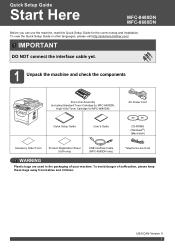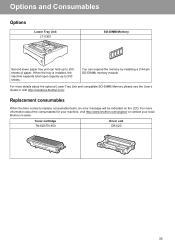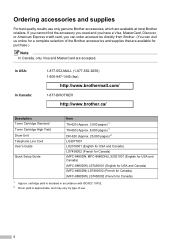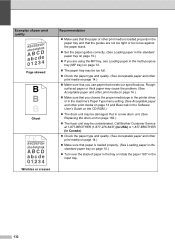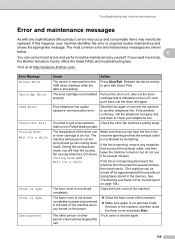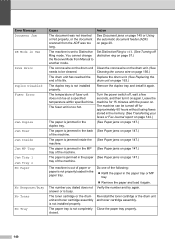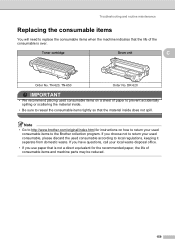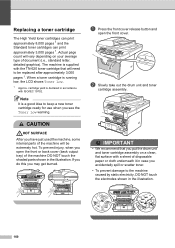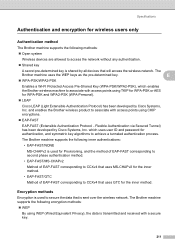Brother International MFC-8480DN Support Question
Find answers below for this question about Brother International MFC-8480DN - B/W Laser - All-in-One.Need a Brother International MFC-8480DN manual? We have 4 online manuals for this item!
Question posted by agmafta on December 12th, 2013
Why Does Replace Drum On Brother 8480dn Come On After I Already Replaced Drum?
The person who posted this question about this Brother International product did not include a detailed explanation. Please use the "Request More Information" button to the right if more details would help you to answer this question.
Current Answers
Related Brother International MFC-8480DN Manual Pages
Similar Questions
How To Reset Drum On Brother 8480dn Counter
(Posted by caDyson 9 years ago)
How To Reset Replace Drum On Brother 8480dn
(Posted by eeRomo 10 years ago)
What To Do Once U Have Replaced The Drum In My Brother 8480dn
(Posted by robjlando 10 years ago)
Brother 8480dn Drum Reset How Do I Reset The Drum?
How do i reset the drum, confused
How do i reset the drum, confused
(Posted by jillandjack52008 10 years ago)
When To Replace Fuser Kit On Brother 8480dn
(Posted by onlra 10 years ago)