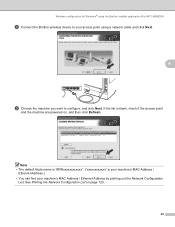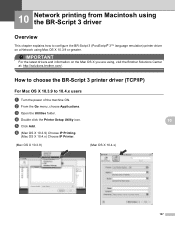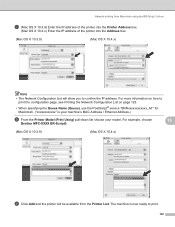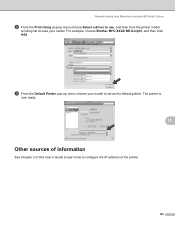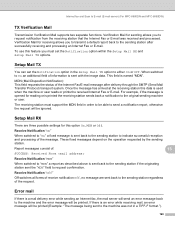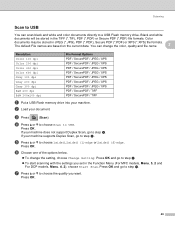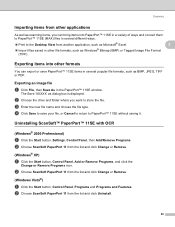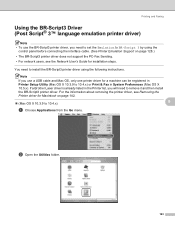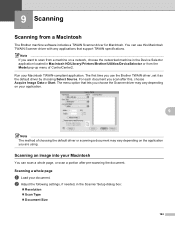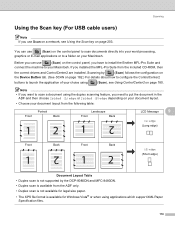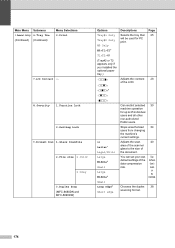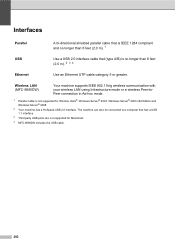Brother International MFC-8480DN Support Question
Find answers below for this question about Brother International MFC-8480DN - B/W Laser - All-in-One.Need a Brother International MFC-8480DN manual? We have 4 online manuals for this item!
Question posted by Owl17187 on November 8th, 2012
How Do I Get A Brother Mfc To Scan To A Pdf Under Windows8?
Using a USB cable and built-in Win8 drivers, the only scan format options are TIFF, BMP, JPG, and PNG. There are not yet any Brother drivers written for Windows8. My model is an MFC-8480DN but I believe the concept is the same for any of the MFC's.
Current Answers
Related Brother International MFC-8480DN Manual Pages
Similar Questions
How To Change The Scan Format To Pdf File Brother Mfc-j6710dw
(Posted by erictmlg1 9 years ago)
How To Install Mfc-j435w Using Usb Cable
(Posted by jayiMo 10 years ago)
How To Fix Brother Mfc Scan
(Posted by paprdh1 10 years ago)
Brother Mfc 8480dn How To Scan To Pdf
(Posted by dl6che 10 years ago)
Brother Mfc-8480dn. Scan To Black-and-white
Brother MFC-8480DN. I would like to scan to black-and-white as color scan does not come out well at ...
Brother MFC-8480DN. I would like to scan to black-and-white as color scan does not come out well at ...
(Posted by lawnnelaine 12 years ago)