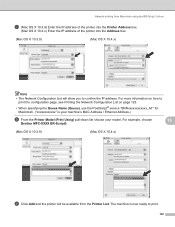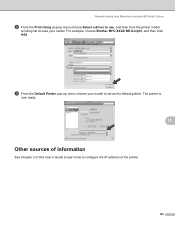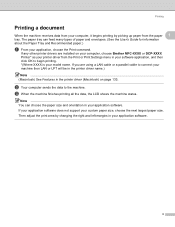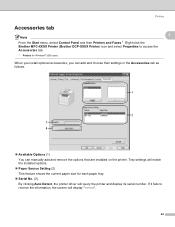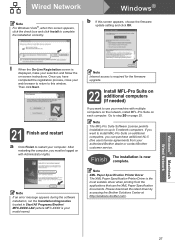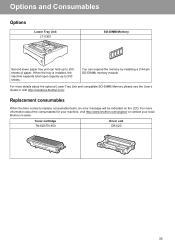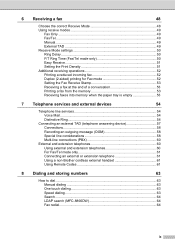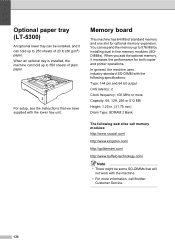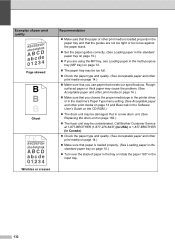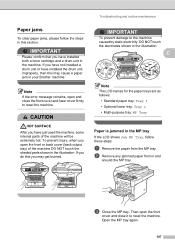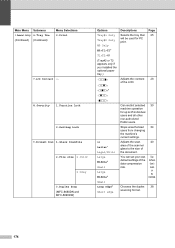Brother International MFC-8480DN Support Question
Find answers below for this question about Brother International MFC-8480DN - B/W Laser - All-in-One.Need a Brother International MFC-8480DN manual? We have 4 online manuals for this item!
Question posted by curdu on December 25th, 2013
Brother Mfc 8480 Dn Will Not Pick Paper From Tray 1
The person who posted this question about this Brother International product did not include a detailed explanation. Please use the "Request More Information" button to the right if more details would help you to answer this question.
Current Answers
Related Brother International MFC-8480DN Manual Pages
Similar Questions
Mfc 8480 Dn Does Not Turn On
(Posted by elaintibs 10 years ago)
Brother 8480 Dn Adf Paper Feed Roller Does Not Return
(Posted by datc 10 years ago)
How To Turn On Wireless On Brother Mfc 8480 Dn
(Posted by MajDreycho 10 years ago)
Where Can I Download The Drivers For The Brother Mfc 7460 Dn
I bought a Brother MFC 7460 dn printer all in one and the drivers do not download. Where can I get t...
I bought a Brother MFC 7460 dn printer all in one and the drivers do not download. Where can I get t...
(Posted by gag354 11 years ago)
Whwere Do You Get The Rf Kit 1 For A Brother Mcf 8480 Dn?
(Posted by johntrouse4 11 years ago)