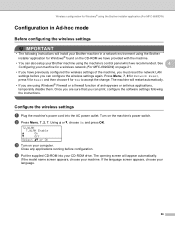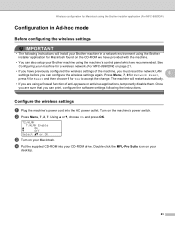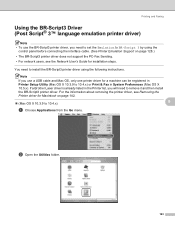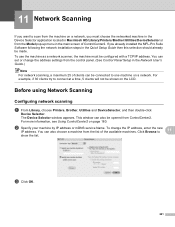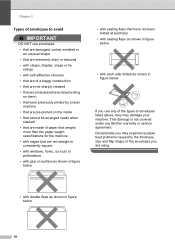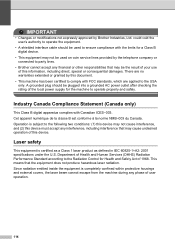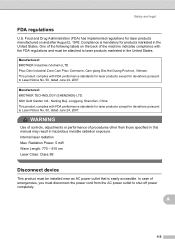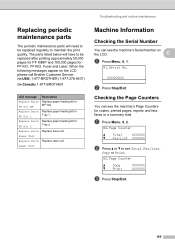Brother International MFC-8480DN Support Question
Find answers below for this question about Brother International MFC-8480DN - B/W Laser - All-in-One.Need a Brother International MFC-8480DN manual? We have 4 online manuals for this item!
Question posted by jheath42566 on April 23rd, 2014
Brother 8480 Stays Offline
I changed the drum, added new cartridge and the 8480 still shows OFFLINE. I can't get it back on line
Current Answers
Related Brother International MFC-8480DN Manual Pages
Similar Questions
Brother Mfc-j430w Wont Print Black New Cartridge
(Posted by niSstill 9 years ago)
How Do You Replace The Laser Print Head Unit For Brother 8480
(Posted by jjanoni 10 years ago)
Brother Mfc 7360n Won't Recognize New Cartridge
(Posted by gijohn 10 years ago)
How To Install Brother 8480 Paper Feed Kit
(Posted by QAZESYST 10 years ago)
How To Reset Brother 8480-dn After Part Replacement
(Posted by mushar 10 years ago)