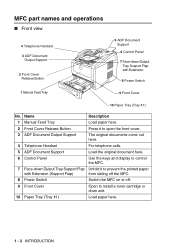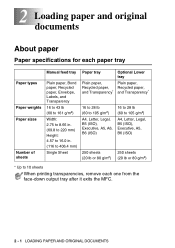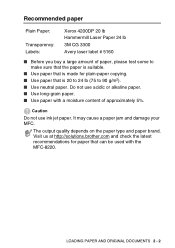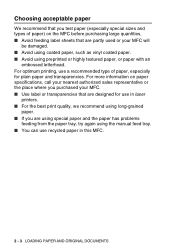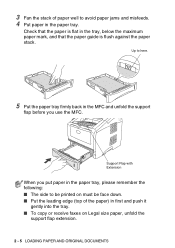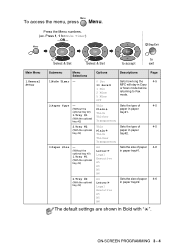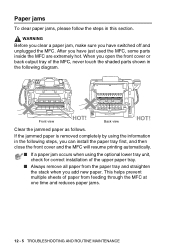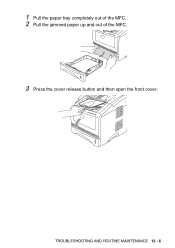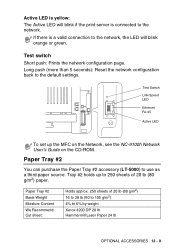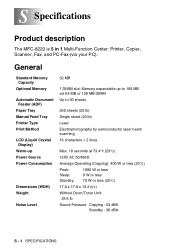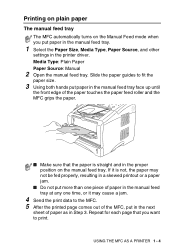Brother International MFC-8220 Support Question
Find answers below for this question about Brother International MFC-8220 - B/W Laser - All-in-One.Need a Brother International MFC-8220 manual? We have 4 online manuals for this item!
Question posted by nellcollinslcsw on August 24th, 2012
Paper Tray Will Not Open On Mfc-j430.
The person who posted this question about this Brother International product did not include a detailed explanation. Please use the "Request More Information" button to the right if more details would help you to answer this question.
Current Answers
Related Brother International MFC-8220 Manual Pages
Similar Questions
How To Open Brother Mfc-8220 To Clear Paper
(Posted by reissc 9 years ago)
How Can I Open The Paper Tray To Add More Paper?
how can i open the paper tray to add more paper?
how can i open the paper tray to add more paper?
(Posted by 17538 10 years ago)
Brother Mfc 8220 Wont Pick Up Paper In Trays
(Posted by Jjanle 10 years ago)
Brother Mfc8460n No Paper Tray 1
It's say always no paper tray 1 but I have paper I think it's a flag doesn't work correctly? what's ...
It's say always no paper tray 1 but I have paper I think it's a flag doesn't work correctly? what's ...
(Posted by rdubuc 12 years ago)
Paper Jam But No Paper In Machine.
Our printer stopped printing and said there is a paper jam. We checked all areas and found no paper ...
Our printer stopped printing and said there is a paper jam. We checked all areas and found no paper ...
(Posted by reynoldssue 12 years ago)