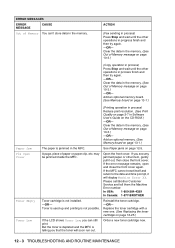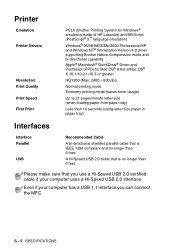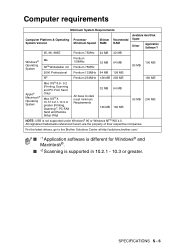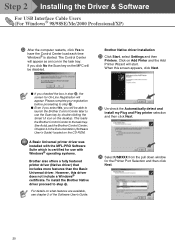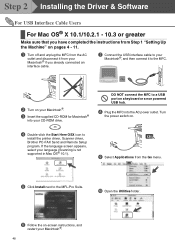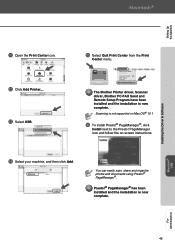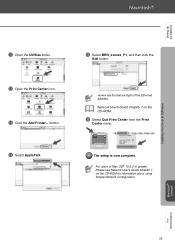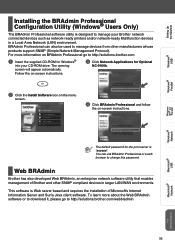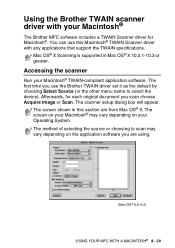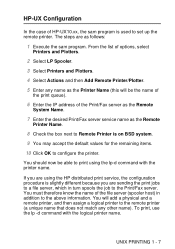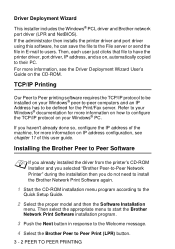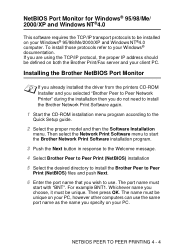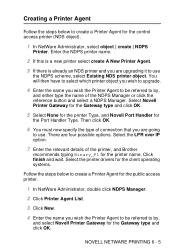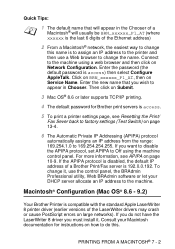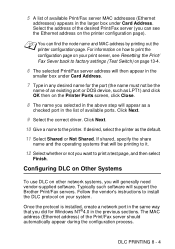Brother International MFC-8220 Support Question
Find answers below for this question about Brother International MFC-8220 - B/W Laser - All-in-One.Need a Brother International MFC-8220 manual? We have 4 online manuals for this item!
Question posted by lzsimon5 on January 2nd, 2013
I Got A New Mac That Runs On 10.8.2 And Mybrother Mfcj825dw Is Not Compatible.
Since I lost my instillation disk and the old driver of myMFCJ825DW won"t work with my new Mac 10.8.2-----where can I get a driver download that will run my printer and be compatible with my new Mac's operating system.?????
Current Answers
Answer #1: Posted by tintinb on January 2nd, 2013 8:13 PM
I have found the driver software for your Brother Mfcj825dw printer compatible with Mac OS 10.8. Some of the software are provided below.
- CUPS Printer Driver
- Scanner Driver
- BRAdmin Light
- Wireless Setup Wizard for Macintosh
- Remote Setup Software
- Firmware Update Tool
You can download all these driver software from the link below.
Related Brother International MFC-8220 Manual Pages
Similar Questions
Brother Mfc 8220 Beeps When Installing New Fuser
(Posted by matthxoxo 9 years ago)
I Need To Order A Printer Cable For This Fax Machine.
(Posted by jwalz 11 years ago)
Driver For Scanner Brother Mfc 8220
G00g greetig, Please ,how can me driver for scanngr , Brother MFC 8220. Please give me mo...
G00g greetig, Please ,how can me driver for scanngr , Brother MFC 8220. Please give me mo...
(Posted by fourseasonsexport 12 years ago)
Driver Download Free
i bought a new brother printer model MFC J415W.I want a free driver download for my Windows XP lapto...
i bought a new brother printer model MFC J415W.I want a free driver download for my Windows XP lapto...
(Posted by shamsudinabdullah 12 years ago)
Why Won't My Mac Os 10.4 Connect To The Brother Printer Mfc-295cn?
When I try to print I get a message that the computer can not find the printer and that it has timed...
When I try to print I get a message that the computer can not find the printer and that it has timed...
(Posted by bnawxly 12 years ago)