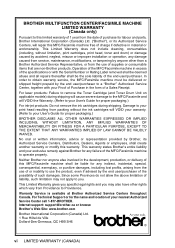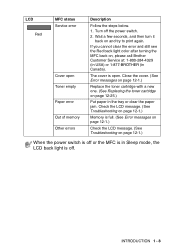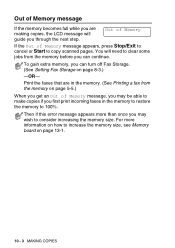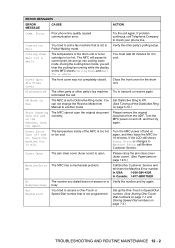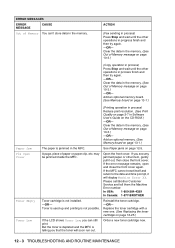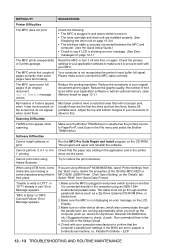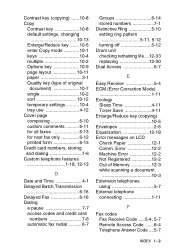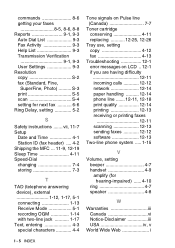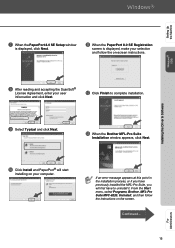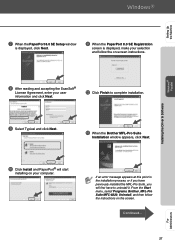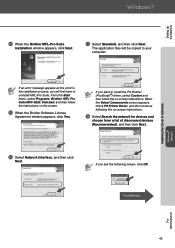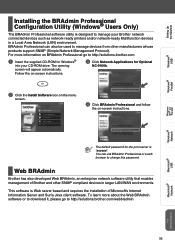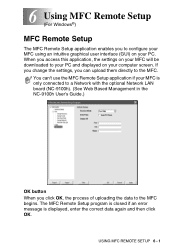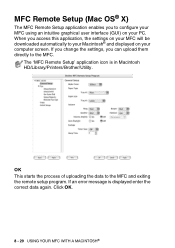Brother International MFC-8220 Support Question
Find answers below for this question about Brother International MFC-8220 - B/W Laser - All-in-One.Need a Brother International MFC-8220 manual? We have 4 online manuals for this item!
Current Answers
Answer #1: Posted by freginold on March 22nd, 2012 11:00 AM
A6 is a scanning error, which according to this post from FixYa means you need a new CIS ($70):
http://www.fixya.com/support/t926606-mfc_8220
http://www.fixya.com/support/t926606-mfc_8220
Related Brother International MFC-8220 Manual Pages
Similar Questions
How To Reset An A6 Error On Brother Mfc-8220
(Posted by CITYMcranks 9 years ago)
Error Message No Paper Fed On Brother Mfc 885
There is paper in my printer and the error message comes up as no paper fed!
There is paper in my printer and the error message comes up as no paper fed!
(Posted by mmmrrrlee 9 years ago)
Brother Mfc 8220 Machine Error 6 How To Fix
(Posted by bobmax 10 years ago)
How Can I Clear The Pls Open Cover Error Message On Lcd? Brother Mfc 8500
(Posted by pamndarr 10 years ago)
How To Clear An Error Message To Replace Toner On A Mfc-7360n
(Posted by stevsun 10 years ago)