Brother International MFC-7860DW Support Question
Find answers below for this question about Brother International MFC-7860DW.Need a Brother International MFC-7860DW manual? We have 5 online manuals for this item!
Question posted by prkohli2025 on February 24th, 2013
I Am Trying To Put Network Key But 0(zero) Is Not Coming
brother 7860dw
suggest me how to enter Zero (0) as numeric to compete the network key input , because my network key includes 0
Current Answers
There are currently no answers that have been posted for this question.
Be the first to post an answer! Remember that you can earn up to 1,100 points for every answer you submit. The better the quality of your answer, the better chance it has to be accepted.
Be the first to post an answer! Remember that you can earn up to 1,100 points for every answer you submit. The better the quality of your answer, the better chance it has to be accepted.
Related Brother International MFC-7860DW Manual Pages
Network Users Manual - English - Page 13


...two devices as well as interference from other electronic devices can... everyday document printing, place the Brother machine as close
to know your Network name: (SSID, ESSID) and Network Key.
8 Note • To ...network (For HL-2280DW, DCP-7070DW and MFC-7860DW) 3
Overview 3
To connect your machine to your wireless network, we recommend you to follow the steps in both a wired and wireless network...
Network Users Manual - English - Page 21


... wireless settings again. Configuring your machine for a wireless network (For HL-2280DW, DCP-7070DW and MFC-7860DW)
Configuring your machine for a wireless network (For Infrastructure mode and Ad-hoc mode)
3
IMPORTANT...settings of configuration from the control panel 3
You can configure your Brother machine by using the SSID and Network Key (if required), see the Quick Setup Guide.
• If ...
Network Users Manual - English - Page 22


... AES
Network key 12345678
Note
If your wireless network settings.
c Press a or b to choose WLAN.
Configuring your machine for a wireless network (For HL-2280DW, DCP-7070DW and MFC-7860DW)
Configuring your machine when the SSID is supported for WPA-PSK only. You will
need this information before you write down your router uses WEP encryption, enter the key...
Network Users Manual - English - Page 24


...? If you would like to continue installing drivers and software necessary for operating your wireless device is connected successfully, the display shows Connected. Configuring your machine for a wireless network (For HL-2280DW, DCP-7070DW and MFC-7860DW)
l Enter the WEP key you wrote down in step a and press OK. To cancel, choose No.
Connected Printing
(Windows...
Network Users Manual - English - Page 27


.... Check and record the current wireless network settings. Network name (SSID, ESSID)
Network Key
For example:
Network name (SSID, ESSID) HELLO
Network Key 12345678
22 Press 1 to reset and then press 1 to choose Network Reset, press OK.
4 Wireless configuration using the Brother installer application (For HL-2280DW, DCP-7070DW and MFC-7860DW) 4
Before configuring the wireless settings...
Network Users Manual - English - Page 41
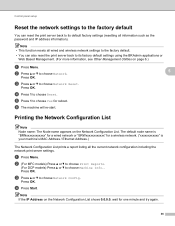
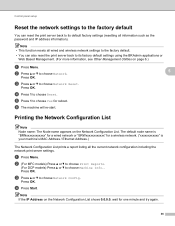
...Network Configuration List prints a report listing all the current network configuration including the network print server settings.
Press OK.
b Press a or b to choose Network Config.
a Press Menu. c Press a or b to choose Network...name is "BRNxxxxxxxxxxxx" for a wired network or "BRWxxxxxxxxxxxx" for one minute and try again.
36
Press OK. b (For MFC models) Press a or b to ...
Network Users Manual - English - Page 73


... device, microwave oven or digital cordless phone near the Brother machine or the WLAN access point/router? Place your machine when the SSID is not found on the network even after the successful installation.
Question
Interface Solution
Are your WLAN access point/router for information on what the SSID and Network Key are, see SSID, Network Key...
Network Users Manual - English - Page 78


For details of the SSID and the Network Key, see Are your WLAN access point/router to check my network devices are working properly. (continued)
Question
I have checked and tried all of the above, however, I'm still having problems. Is there anything else I cannot complete the wireless network setup configuration. on page 68.
9
73 Troubleshooting
I want to find...
Software Users Manual - English - Page 206


...enter the PIN number before the document can enter any name that you enter.
Specify your machine by name Enter the machine node name in Node Name, or click Browse and choose the device you want to the PC. (See Using the Scan key...unwanted documents, enter a 4-digit PIN number in the Pin number and 13
Retype Pin number field. Network Scanning
Specify your machine by address Enter the IP ...
Software Users Manual - English - Page 207


... networked machine in the Device Selector application located in Macintosh HD/Library/Printers/Brother/Utilities/DeviceSelector or from the Model drop-down list in the main screen of the available machines.
You can be displayed on the machine, click the check box for your machine by a PIN number, the LCD prompts you to enter...
Software Users Manual - English - Page 211
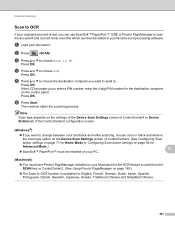
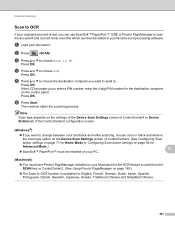
Network Scanning
Scan to ... Scan to work from the SCAN key or ControlCenter2. (See Using Presto! e Press a or b to choose the destination computer you to enter a PIN number, enter the 4-digit PIN number for the...or Presto! Note
Scan type depends on the settings of the Device Scan Settings screen of ControlCenter4 or Device Button tab of the ControlCenter2 configuration screen.
(Windows®) &#...
Users Manual - English - Page 102


...MFC-7860DW) Contact your administrator to check your Secure Function Lock Settings.
Suggestions
Check that the machine is plugged in Appendix A of the Advanced User's Guide and Cleaning the corona wire on page 58.)
Make sure you try...® 2008 R2) Click the Start button and Devices and Printers.
Right-click Brother MFC-XXXX Printer. Make sure that Use Printer Offline is...
Users Manual - English - Page 106


... the machine due to wireless network. (MFC-7860DW)
Suggestions
(Windows®) The firewall setting on .
Cannot connect to the firewall settings.
Network difficulties (Network models only) (continued)
Difficulties Your computer cannot find your machine in the Device Selector application located in Macintosh HD/Library/Printers/Brother/Utilities/Device Selector or from the model list...
Quick Setup Guide - English - Page 24
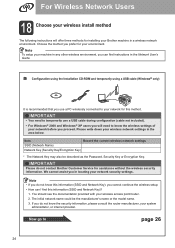
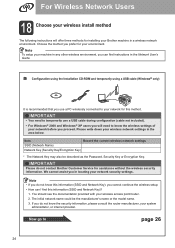
... your environment. For Wireless Network Users
18 Choose your wireless install method
The following instructions will need to know the wireless settings of your network before you do not know this information (SSID and Network Key), you prefer for your Brother machine in a wireless network environment. IMPORTANT
Please do not contact Brother Customer Service for assistance without...
Quick Setup Guide - English - Page 25


...page 30
25 Item
Record the current wireless network settings
SSID (Network Name)
Network Key (Security Key/Encryption Key)
* The Network Key may also be the manufacturer's name or the model name.
3. The initial network name could be described as the Password, Security Key or Encryption Key.
If you do not contact Brother Customer Service for assistance without the wireless security...
Quick Setup Guide - English - Page 26
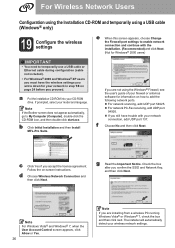
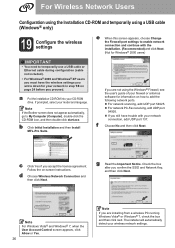
....
Note
If the Brother screen does not appear automatically, go to add the following network ports. For network scanning, add UDP port 54925.
For network PC-Fax receiving, ...and language. c Click Yes if you confirm the SSID and Network Key, and then click Next.
For Wireless Network Users
Configuration using the Installation CD-ROM and temporarily using the Windows...
Quick Setup Guide - English - Page 27


... are within range for entering the Name (SSID), and then click Next. m Enter the Network Key you want to not broadcast...network in Confirm Network Key, then click Next.
j
If the confirmation screen appears, check the
box and click Next. Choose the SSID that the access point has power and is set to connect with
the listed SSID. i
Temporarily connect the USB cable (not
included...
Quick Setup Guide - English - Page 29


.../router,then choose Next. Note
• It will now try starting from a again.
• If your machine when the SSID is displayed, press 1 to manually add the SSID name. For details, see Entering Text for your network in the Network User's Guide. appears. c Enter the Network Key you have entered all the characters, then press 1 for Yes to...
Quick Setup Guide - English - Page 31
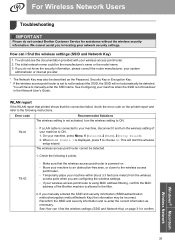
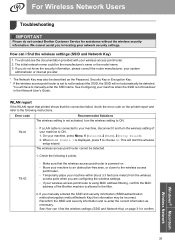
...broadcast in the Network User's Guide. See How can I find the wireless settings (SSID and Network Key)
1.
You will not automatically be detected.
If you do not contact Brother Customer Service for... code on .
-
How can I find the wireless settings (SSID and Network Key) on page 31 to manually enter the SSID name. is powered on the printed report and refer to ON....
Quick Setup Guide - English - Page 32


...WEP encryption, enter the key used as the first WEP key. The security information (SSID/Network Key) is incorrect. See How can I find the wireless settings (SSID and Network Key) on page ... information (Network Key). Your Brother machine supports the use of the first WEP key only. Reconfirm the wireless security information (Authentication method/Encryption method/Network Key) in the...
Similar Questions
Brother Mfc 7860dw How To Put The Number 0 In The Network Key ?
(Posted by aljfhome 9 years ago)
Where Do I Find A Network Key For Brother Mfc-7860dw Wireless
(Posted by tawffash 10 years ago)
How To Hook Mfc-8480dn Brother Printer To Wireless Network
(Posted by a7bo 10 years ago)
Brother Multifunction Printer Mfc-465cn Service Manual
(Posted by rafa52 12 years ago)

