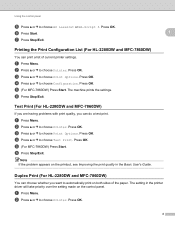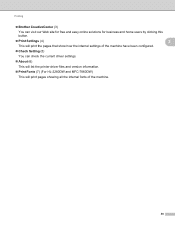Brother International MFC-7860DW Support Question
Find answers below for this question about Brother International MFC-7860DW.Need a Brother International MFC-7860DW manual? We have 5 online manuals for this item!
Question posted by ragnahm on March 13th, 2014
When I Replace The Toner In A Mfc-7860dw Will I Need To Replace The Print Head?
The person who posted this question about this Brother International product did not include a detailed explanation. Please use the "Request More Information" button to the right if more details would help you to answer this question.
Current Answers
Related Brother International MFC-7860DW Manual Pages
Similar Questions
How To Replace Print Head Brother Mfc 495cw
(Posted by juviches 9 years ago)
Mfc 7860dw Won't Print On Custom Size Paper
(Posted by dadonjua 9 years ago)
How To Replace Print Head On Brother Mfc-495cw
(Posted by jcnbet 10 years ago)
Brother Mfc-7860dw How To Print Envelopes
(Posted by mrRoads 10 years ago)