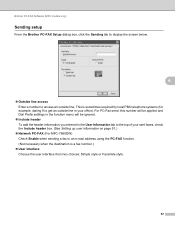Brother International MFC-7860DW Support Question
Find answers below for this question about Brother International MFC-7860DW.Need a Brother International MFC-7860DW manual? We have 5 online manuals for this item!
Question posted by rdcasko on October 29th, 2013
How To Remove Black Line Right Side Mfc 7860dw
The person who posted this question about this Brother International product did not include a detailed explanation. Please use the "Request More Information" button to the right if more details would help you to answer this question.
Current Answers
Related Brother International MFC-7860DW Manual Pages
Similar Questions
Brother Mfc 7860dw Black Line Down The Center When Printing From Top
(Posted by SmRBfmDE 9 years ago)
Brother 7860dw Black Line When Copying
(Posted by divyajenc 10 years ago)
Brother Mfc 7860dw Black Line Down The Center When Printing From The Manual
feed
feed
(Posted by brmaost 10 years ago)
How To Remove Black Line From Copies Of Brother Mfc-7360n
(Posted by TA19chuc 10 years ago)
Mfc 9970cdw Black Line
Everytime Iattempt to make a copyfrom the top load area(not the glass) of my printing it has a black...
Everytime Iattempt to make a copyfrom the top load area(not the glass) of my printing it has a black...
(Posted by melissa46118 11 years ago)