Brother International MFC-7860DW Support Question
Find answers below for this question about Brother International MFC-7860DW.Need a Brother International MFC-7860DW manual? We have 5 online manuals for this item!
Question posted by Smatoska on October 13th, 2011
New Cartridge
I just put a cartridge in and it says it doesnt work? Any tips?
Current Answers
There are currently no answers that have been posted for this question.
Be the first to post an answer! Remember that you can earn up to 1,100 points for every answer you submit. The better the quality of your answer, the better chance it has to be accepted.
Be the first to post an answer! Remember that you can earn up to 1,100 points for every answer you submit. The better the quality of your answer, the better chance it has to be accepted.
Related Brother International MFC-7860DW Manual Pages
Network Users Manual - English - Page 4


..., DCP-7070DW and MFC-7860DW 29 E-mail / IFAX (For MFC-7460DN, MFC-7860DN and MFC-7860DW (if you download IFAX)) .........29 How to set a new default for Scan to E-mail (E-mail server) (MFC-7460DN, MFC-7860DN and MFC-7860DW (if you download IFAX 32 Scan to FTP (For MFC-7460DN, MFC-7860DN and MFC-7860DW 32 Fax to Server (For MFC-7460DN, MFC-7860DN and MFC-7860DW: available as...
Network Users Manual - English - Page 13


... on page 3. 3 Configuring your machine for a wireless network (For HL-2280DW, DCP-7070DW and MFC-7860DW) 3
Overview 3
To connect your machine to your wireless network. By using WPS or AOSS™...Brother machine as close
to the WLAN access point/router as interference from other electronic devices can easily connect your machine to your wireless network, we recommend you will need ...
Network Users Manual - English - Page 20


Configuring your machine for a wireless network (For HL-2280DW, DCP-7070DW and MFC-7860DW)
Configuration using the PIN Method of Wi-Fi Protected Setup to configure your machine for a wireless ...61550; Connection when the WLAN access point/router (A) doubles as a Registrar 1.
3
A
Connection when another device (C), such as a Registrar 1.
A C
1 The Registrar is used as a computer is...
Network Users Manual - English - Page 23


... chose Infrastructure, go to step l.
If you chose Open System, go to step o. This will search for a wireless network (For HL-2280DW, DCP-7070DW and MFC-7860DW)
e Press a or b to choose Setup Wizard.
Select Open System
If you chose WEP, go to step j. k Choose the Encryption type None or WEP using a or...
Network Users Manual - English - Page 24


...installing drivers and software necessary for a wireless network (For HL-2280DW, DCP-7070DW and MFC-7860DW)
l Enter the WEP key you chose Yes, go back to step p.
Press OK... to continue installing drivers and software necessary for operating your machine for operating your wireless device is connected successfully, the display shows Connected. p The machine starts to connect to ...
Network Users Manual - English - Page 25


...
3
For installation, see Wireless configuration using the Brother installer application (For HL-2280DW, DCP-7070DW and MFC-7860DW) on page 22. a Press Menu. c Press a or b to the Registrar and follow the...(For HL-2280DW, DCP-7070DW and MFC-7860DW)
Using the Brother installer application on the CD-ROM to configure your machine) to the Registrar (a device that manages the wireless LAN), you ...
Network Users Manual - English - Page 26


...MFC-7860DW)
Windows Vista®/Windows® 7 3
If you are using your computer as a Registrar, follow the
steps in the Quick Setup Guide for installation.
1 (Windows Vista®)
Click the button and then Network. (Windows® 7) Click the button and then Devices...continue installing drivers and software necessary for operating your device, please choose Install MFL-Pro Suite from the CD...
Network Users Manual - English - Page 28


... on your machine.
or No and then click
Next. Wireless configuration using the Brother installer application (For HL-2280DW, DCP-7070DW and MFC-7860DW)
b Put the supplied CD-ROM into your CD-ROM drive.
(Windows®) 4
1 The opening screen will appear. Note
4...name screen appears, choose your desktop. 2 Double-click the Utilities icon. 3 Double-click the Wireless Device Setup Wizard.
Network Users Manual - English - Page 29


Wireless configuration using the Brother installer application (For HL-2280DW, DCP-7070DW and MFC-7860DW)
3 Click Connect to a network.
4 You can see the SSID ... from 0.0.0.0 to the 169.254.x.x IP address to continue installing drivers and software necessary for operating your device, please choose Install MFL-Pro Suite from the pop-up menu.
3 Your wireless network is connected successfully...
Network Users Manual - English - Page 37


...MFC-7460DN, MFC-7860DN and MFC-7860DW) 5
You can be printed at the machine that have been sent through the machine. How to set a new default for Scan to E-mail (E-mail server) (MFC-7460DN, MFC-7860DN and MFC-7860DW... on how to operate Scan to E-mail (E-mail server), see Internet fax (For MFC-7460DN, MFC-7860DN and MFC-7860DW: available as a Relay Station for the Scan to FTP function. (For how to...
Network Users Manual - English - Page 62


... broadcast the document to another machine. Received messages can be able to another E-mail address or fax machine. Internet fax (For MFC-7460DN, MFC-7860DN and MFC-7860DW: available as a relay broadcast device, you must specify the domain name that you must configure following items from the control panel, Web Based Management or Remote Setup...
Network Users Manual - English - Page 76


...®)
, Control Panel, Hardware and Sound and then Printers.
(Windows® 7)
, Control Panel, Devices and Printers and then Printers and Faxes. on the network even after the successful installation. (continued)
Question
Did...To allow access, see Printing the WLAN report (For HL-2280DW,
9
DCP-7070DW and MFC-7860DW) on page 37.)
If there is not found on page 68.
Question
Did you ...
Network Users Manual - English - Page 77


.... Troubleshooting
I'm using security software. (continued)
Question
I want to check my network devices are working correctly and connected to the same network as your Brother machine assigned with an available ...For how to print, see Printing the WLAN report (For HL-2280DW, DCP-7070DW and MFC-7860DW) on page 37.) If there is an error code on the printed WLAN report see Troubleshooting...
Software Users Manual - English - Page 209


Scan to E-mail (E-mail Server) (For MFC-7460DN and MFC-7860DW) 13
MFC-7460DN and MFC-7860DW can be assigned an E-mail address allowing you to send, receive ... button settings on page 71 for Home Mode or Configuring Scan button settings on the Device Scan Settings screen of ControlCenter4 or Device Button tab of the ControlCenter2 configuration screen. In order to change between color and black...
Users Manual - English - Page 2
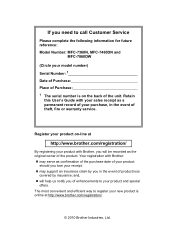
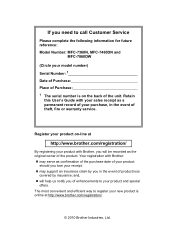
... Customer Service
Please complete the following information for future reference: Model Number: MFC-7360N, MFC-7460DN and
MFC-7860DW
(Circle your model number) Serial Number: 1 Date of Purchase: Place of...serve as a permanent record of your product on the back of enhancements to register your new product is online at
http://www.brother.com/registration/
By registering your product with Brother...
Users Manual - English - Page 4


... Toner Cartridge
Drum Unit Telephone Line Cord Basic User's Guide
Quick Setup Guide
Item TN-420 (Approx. 1,200 pages) 1 2 3
TN-450 (Approx. 2,600 pages) 1 2 4 DR-420 (Approx. 12,000 pages) 5 6 LG3077001 LX5016001 (English for USA and Canada) LX5016002 (French for Canada) (MFC-7360N and MFC-7460DN) LX5112001 (English for USA and Canada) (MFC-7860DW) LX5688001...
Users Manual - English - Page 84


...until the LCD shows Toner Ended.
The paper in the tray is low. Buy a new toner cartridge before disconnecting the machine so you have set the Toner setting to
Continue, the machine... Letter, Legal or Folio paper for
suitable size for several minutes, then reconnect it .
(For MFC-7860DW) Disconnect the machine from the power for several minutes and then reconnect it .
If the...
Users Manual - English - Page 102


...Make sure that Use Printer Offline is unchecked.
(For MFC-7860DW) Contact your computer. (See the Quick Setup Guide.)
...MFC-7860DW) Contact your Secure Function Lock Settings. Make sure that Use Printer Offline is online: (Windows® 7 and Windows Server® 2008 R2) Click the Start button and Devices and Printers. Suggestions
Make sure that the toner cartridge...
Advanced Users Manual - English - Page 10


...Continue Mode)
1
You can set the machine to delete them after you replace the toner cartridge with a new one. General Setup 8.Replace Toner
b Press a or b to print stored faxes. ...MFC-7360N and MFC-7460DN can store up to 400 faxes in memory and the MFC-7860DW can store received faxes in Continue mode the LCD will go back to continue receiving faxes, you must install a new toner cartridge...
Advanced Users Manual - English - Page 67


...'s power switch. Leave the toner
cartridge installed in the original packaging to use with your 'Exchange' machine. For MFC-7860DW, press Menu, 7, 2. a For MFC-7360N and MFC-7460DN,
press Menu, 6, 2....all separate parts, including the drum unit, the toner cartridges, and printed materials to avoid any reason you installed a new part. Routine maintenance
Packing and shipping the machine
A
...
Similar Questions
Brother Mfc-j430w Wont Print Black New Cartridge
(Posted by niSstill 9 years ago)
Brother Printer Mfc-7860dw Will Not Take New Toner Cartridge
(Posted by ariaAndre 9 years ago)
How To Remove Prepare New Toner Cartridge Brother Mfc-7860dw
(Posted by kariDiosc 10 years ago)
Replacement Brother Mfc 7360n Drum Cartridge Does Not Work
(Posted by weRJM3 10 years ago)
My Brother Mfc J435w Wont Print In Black With New Cartridge Installed
(Posted by Anonymous-107401 11 years ago)

