Brother International MFC-7860DW Support Question
Find answers below for this question about Brother International MFC-7860DW.Need a Brother International MFC-7860DW manual? We have 5 online manuals for this item!
Question posted by ahmGedi on October 29th, 2013
Brother Mfc7860dw Won't Connect Wireless
The person who posted this question about this Brother International product did not include a detailed explanation. Please use the "Request More Information" button to the right if more details would help you to answer this question.
Current Answers
There are currently no answers that have been posted for this question.
Be the first to post an answer! Remember that you can earn up to 1,100 points for every answer you submit. The better the quality of your answer, the better chance it has to be accepted.
Be the first to post an answer! Remember that you can earn up to 1,100 points for every answer you submit. The better the quality of your answer, the better chance it has to be accepted.
Related Brother International MFC-7860DW Manual Pages
Network Users Manual - English - Page 3


...(Windows®) ...7 BRPrint Auditor (Windows®)...7
3 Configuring your machine for a wireless network
(For HL-2280DW, DCP-7070DW and MFC-7860DW)
8
Overview...8 Step by step chart for wireless network configuration 9
For Infrastructure mode ...9 For Ad-hoc mode...10 Confirm your network environment...11 Connected to a computer with a WLAN access point/router in the network (Infrastructure...
Network Users Manual - English - Page 6


...'s Guide. Remote Setup 1 See Software User's Guide. Status Monitor See Software User's Guide. Web BRAdmin 2 See page 7.
Note Although the Brother machine can be used in both a wired and wireless network, only one connection method can be used at a time. BRAdmin Professional 3 2 See page 6. Windows® 2000/XP Windows Vista® Windows®...
Network Users Manual - English - Page 11


... version of network connected Brother devices. Once you can configure network and device settings along with the ability to update device firmware from a Windows...device status from an easy to read Explorer style window that changes color identifying the status of each Brother device on the network appears in an HTML, CSV, TXT or SQL format. BRAdmin Professional 3 can search for a wireless...
Network Users Manual - English - Page 13


... TCP/IP settings, see How to change your wireless network, we recommend you are printing large files, such as interference from other electronic devices can easily connect your machine to your documents. 3 Configuring your machine for a wireless network (For HL-2280DW, DCP-7070DW and MFC-7860DW) 3
Overview 3
To connect your machine to your machine's network settings (IP...
Network Users Manual - English - Page 20


A C
1 The Registrar is used as a computer is a device that manages the wireless LAN.
15
Configuring your machine for a wireless network (For HL-2280DW, DCP-7070DW and MFC-7860DW)
Configuration using the PIN Method of Wi-Fi Protected Setup to configure your machine for a wireless network (Infrastructure mode only)
3
If your WLAN access point/router (A) supports Wi-Fi...
Network Users Manual - English - Page 21


...connect your Brother machine to your network, we recommend that you contact your
system administrator prior to installation. This is not broadcast on page 17. Configuring your machine for a wireless network (For HL-2280DW, DCP-7070DW and MFC-7860DW)
Configuring your machine for an existing wireless...8482;, you can configure the wireless settings again. Your Brother machine has the WPS/AOSS&#...
Network Users Manual - English - Page 25


...the on-screen instructions.
1 The Registrar is one of the connection methods
developed by an Enrollee (your machine) to the WPS (...wireless network
3
For installation, see Wireless configuration using the Brother installer application (For HL-2280DW, DCP-7070DW and MFC-7860DW) on page 22. Configuring your machine for a wireless network (For HL-2280DW, DCP-7070DW and MFC-7860DW)
Using the Brother...
Network Users Manual - English - Page 29


...Start and then Control Panel.
2 Click the Network and Internet Connections icon.
3 Click the Network Connections icon.
4 Choose and right-click Wireless Network Connection. Wireless configuration using the Brother installer application (For HL-2280DW, DCP-7070DW and MFC-7860DW)
3 Click Connect to a network.
4 You can see the SSID of the wireless machine on the list. You have completed the...
Network Users Manual - English - Page 30


...Network menu 5
The Network menu selections of the control panel allow you to set up the Brother machine for your network configuration. (For more information on how to use the control panel,...DHCP server is available, and it can be used to a wireless 802.11 b/g network, use the WLAN menu selections.
TCP/IP 5
If you connect the machine to configure many aspects of the network. (See ...
Network Users Manual - English - Page 72


... 71.) I want to check my network devices are working properly. (See page 72.)
67
Paper is inserted properly in the paper tray.
(For wired networks) A network cable is securely connected to the Brother machine and the router or hub.
9
Go to the page for wireless), router or hub is turned on and its...
Network Users Manual - English - Page 73


... devices away from the WLAN access point/router? Is there a wireless computer, Bluetooth supported device, microwave oven or digital cordless phone near the Brother ...wireless filtering? Are there any obstructions (walls or furniture, for example) between your Brother machine to an obstruction-free area, or closer to the WLAN access point/router. Move all wireless Use the Network Connection...
Network Users Manual - English - Page 74


... address? For more information on the same network. Question
Are you using the Network Connection Repair Tool. Interface Solution
wired/ See I'm using security software.
wireless
wired/ wireless
Confirm the IP address and the Subnet Mask
Verify that the Brother machine is turned on and is not found on the network even after the...
Network Users Manual - English - Page 76


...
, Control Panel, Hardware and Sound and then Printers.
(Windows® 7)
, Control Panel, Devices and Printers and then Printers and Faxes. Question
Did you choose to accept the security alert dialog,... access. Interface Solution
wired/ wireless
If you connecting the Brother machine to print, see Printing the WLAN report (For HL-2280DW,
9
DCP-7070DW and MFC-7860DW) on page 37.)
If ...
Network Users Manual - English - Page 77


... you have confirmed all instructions in Is your Brother machine assigned with an available IP address?
For the
details of the Network Connection Repair Tool, see the instructions of the wireless connection. (For how to print, see Printing the WLAN report (For HL-2280DW, DCP-7070DW and MFC-7860DW) on page 37.) If there is working...
Users Manual - English - Page 53
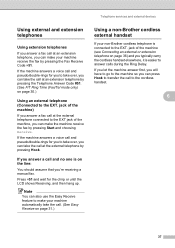
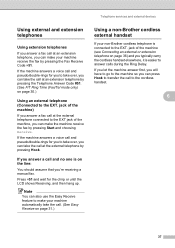
... telephone, you can make your machine automatically take the call at the external telephone connected to the EXT jack of the machine)
6
If you answer a fax call at...on page 31.)
Using a non-Brother cordless external handset
6
If your machine receive the fax by pressing the Fax Receive Code l51.
Telephone services and external devices
Using external and extension telephones
6
...
Users Manual - English - Page 106


...connect to the firewall settings. Press Menu, 5, 7. Wait for your software or contact the software manufacturer.
Re-select your machine in the Device Selector application located in Macintosh HD/Library/Printers/Brother/Utilities/Device... the machine due to wireless network. (MFC-7860DW)
Suggestions
(Windows®) The firewall setting on the power connection (such as lightning or...
Users Manual - English - Page 152


.../128 bit, WPA-PSK (TKIP/AES), WPA2-PSK (AES)
Wireless Network
AOSS™
Yes
Setup Support Utility
(MFC-7860DW)
WPS
Yes
1 See Computer requirements on page 133. 2 BRAdmin Professional and Web BRAdmin are available as a download from http://solutions.brother.com/.
136
Also included is Brother BRAdmin Light 2 Network Management software. Network (LAN) D
Note
For...
Advanced Users Manual - English - Page 71
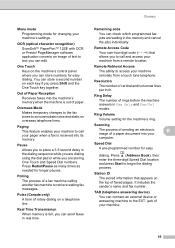
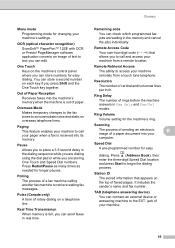
...machine.
65 Station ID
The stored information that allows you can connect an external device or answering machine to call and access your
computer.
Speed Dial A pre-programmed number ...for easy dialing. TAD (telephone answering device)
You can edit.
OCR (optical character recognition) ScanSoft™ PaperPort™ 12SE...
Quick Setup Guide - English - Page 23


... speed.
• Although the Brother MFC-7860DW can be used at a time.
Infrastructure Mode
4
1 2
a Access point/router
b Wireless Network machine (your documents. Press 1 twice for all types of your machine to accept the change. On your wireless network settings before you can configure the wireless settings again.
1. If you are going to connect the machine to your...
Quick Setup Guide - English - Page 37
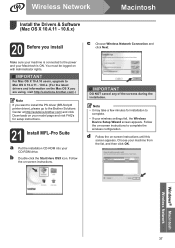
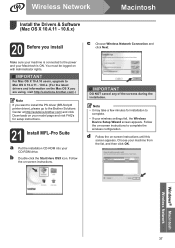
....brother.com/.)
Note
If you install
Make sure your machine is connected to complete the wireless configuration.
Follow the on -screen instructions until this screen appears. Wireless ...Brother Solutions Center at http://solutions.brother.com/ and click Downloads on your model page and visit FAQ's for installation to complete.
• If your wireless settings fail, the Wireless Device...
Similar Questions
How To Connect Wireless Network On Mfc 7860 Dw
(Posted by jthmag 9 years ago)
Brother Printer Won't Print Wireless Lan Report Mfc-j430w
(Posted by reddijfknau 9 years ago)
Can't Connect Wireless Brother Mfc 7860 Windows Vista
(Posted by getomoo 10 years ago)
How To Set Up Wireless Connection With Brothers Mfc7860dw?
(Posted by hopistill 10 years ago)
How To Connect Wireless To A Mfc 7360n
(Posted by mariaodet 10 years ago)

