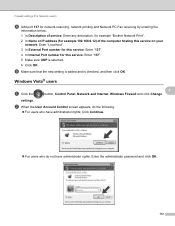Brother International MFC-7860DW Support Question
Find answers below for this question about Brother International MFC-7860DW.Need a Brother International MFC-7860DW manual? We have 5 online manuals for this item!
Question posted by ieccari on January 8th, 2014
Can A Brother 7860dw Print Legal
The person who posted this question about this Brother International product did not include a detailed explanation. Please use the "Request More Information" button to the right if more details would help you to answer this question.
Current Answers
Related Brother International MFC-7860DW Manual Pages
Similar Questions
Brother Printer 7860dw How To Print Legal
(Posted by regnnub 9 years ago)
How Do I Print An Envelope From My Brother 7860dw
(Posted by Elmisexyl 10 years ago)
Why Won't My Brother 7860dw Print On A Wireless Network
(Posted by jbviosco 10 years ago)
I Have The Above Machine And Love It...how Do I Print Legal..the Tray Is Too Sma
How to print legal when tray is too small..is the only way through the feed opening one at a time?
How to print legal when tray is too small..is the only way through the feed opening one at a time?
(Posted by lcerami 12 years ago)