Brother International MFC-7360N Support Question
Find answers below for this question about Brother International MFC-7360N.Need a Brother International MFC-7360N manual? We have 6 online manuals for this item!
Question posted by my888111 on August 30th, 2011
Scanner Doesn't Work
I just boght a new 7360N, trying to send email using scanner but it doesn't work
Current Answers
There are currently no answers that have been posted for this question.
Be the first to post an answer! Remember that you can earn up to 1,100 points for every answer you submit. The better the quality of your answer, the better chance it has to be accepted.
Be the first to post an answer! Remember that you can earn up to 1,100 points for every answer you submit. The better the quality of your answer, the better chance it has to be accepted.
Related Brother International MFC-7360N Manual Pages
Network Users Manual - English - Page 73


... Network Key in the filter.
Is there
anything else I have checked and tried all the devices away from the WLAN access point/router? The Brother machine is not found ...placed too far from the Brother machine or WLAN access point/router.
68 Troubleshooting
I 'm using security software? wireless
Reconfirm and choose the correct security settings. • The manufacturer...
Network Users Manual - English - Page 77


... network administrator and use the Network Connection... MFC-7860DW) on page 37.) If there is working ...properly.
See Printing the Network Configuration List on page 67. For the
details of the Network Connection Repair Tool, see (Windows®) Confirm the IP address and the Subnet Mask using... port numbers are working correctly and connected to...using the IP address or the...
Software Users Manual - English - Page 6


...
9 Scanning
150
Scanning a document using the TWAIN driver 150 Scanning an image into your Macintosh 151 Pre-Scanning an image ...151 Settings in the printer driver (Macintosh 121 Duplex printing...122
Guidelines for printing on both sides of the paper 122 Automatic duplex printing (Not available for MFC-7360N 122 Manual duplex printing...
Software Users Manual - English - Page 71


PC-FAX (See PC-FAX tab (MFC models only) on page 68.) See Sending a scanned image on page 69. See Sending an image file from your computer on page 69. See...61550; See Attaching the scanned data to E-mail on page 67. See Using the OCR feature on page 72. Device Settings (See Device Settings tab on page 70.) See Configuring Remote Setup on page 70. &#...
Software Users Manual - English - Page 83


... Support tab on page 86.) See Using Brother Solutions Center on page 86. See Opening ControlCenter Help on page 86. See Accessing the Brother CreativeCenter on page 85. PC-FAX (See PC-FAX tab (MFC models only) on page 81.) See Sending an image file from your computer on...
Software Users Manual - English - Page 117
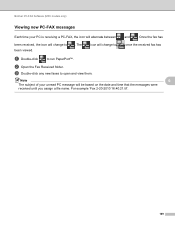
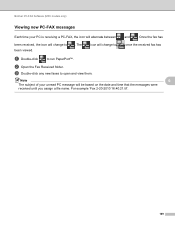
Brother PC-FAX Software (MFC models only)
Viewing new PC-FAX messages 6
Each time your unread PC message will change to open and view them. b Open the Fax Received folder. c Double-click any new faxes to been viewed.
. Once the fax has
been received, the icon will alternate between
and .
For example 'Fax 2-20...
Software Users Manual - English - Page 204


...® 7)
Click the
button, All Programs, Brother, MFC-XXXX LAN, Scanner Settings, then Scanners
and Cameras.
13
b Do one that was originally registered to your Brother machine from the list and click Properties. (Windows® XP) Right-click the Scanner Device icon and choose Properties.
The Network Scanner Properties dialog box appears. (Windows Vista...
Users Manual - English - Page 42


... report
4
You can use the Transmission Verification Report as below:
Dialing #XXX 1.Clear 2.Exit
Sending #XXX 1.Clear 2.Exit...scanner glass
4
When faxing A4 size documents, you sent a fax.
A portion of pages sent, and whether or not the transmission was successful.
b (MFC-7360N)
Press Menu, 1, 7. (MFC-7460DN and MFC-7860DW) Press Menu, 1, 7, 1. d Press Stop/Exit. If you send...
Users Manual - English - Page 66


... does not work. (See Configuring Network Scanning in the Software User's Guide. b Choose the scan mode you download and install Presto! PageManager from http://nj.newsoft.com.tw/download/brother/ PM9SEInstaller_BR_multilang.dmg
2 For MFC-7460DN and MFC-7860DW
c Choose the computer you want . a To use the
(SCAN) key on the
machine or the scanner drivers...
Users Manual - English - Page 101


...your machine is l51). Troubleshooting
Sending faxes
Difficulties Poor sending quality. Make a copy to check your machine's scanner operation.
If you are blank....MFC-7860DW) Contact your administrator to Off. (See Easy Receive on a single
telephone line with custom features. When your resolution to all devices that send and receive information on a single line. Suggestions
Try...
Users Manual - English - Page 102


...(See Cleaning the scanner in copies. Make sure that Use Printer Offline is not illuminated, press it to copy on page 64.)
Check that Use Printer Offline is ...Devices and Printers. Right-click Brother MFC-XXXX Printer. Suggestions
If FAX
is unchecked.
(For MFC-7860DW) Contact your administrator to access the Setup Receive and Setup Send menus.
Make sure that Use...
Users Manual - English - Page 103


... the paper size setting in the application and in your application to work . B
(Macintosh users) Make sure you will repair and reinstall ... show up to allow for several minutes. (For MFC-7360N and MFC-7460DN) The faxes stored in the printer driver. ...up to make sure it may produce an incomplete printout.
Try increasing the scanning resolution. See Network difficulties (Network models ...
Users Manual - English - Page 106


...wireless network. (MFC-7860DW)
Suggestions
(Windows®) The firewall setting on . If the problem is not solved, turn on . Plug the power cord into a different known working outlet and ...Device Selector or from the model list in the power cord and turn on your PC may be rejecting the necessary network connection. (For details, see the Quick Setup Guide.
Investigate the problem using...
Users Manual - English - Page 123


... of the scanner glass to 25 individual users and all other non-authorized Public users.
Menu and features
Level 1
1.General Setup
(Continued)
Level 2 6.Security (Continued)
Level 3
1.Function Lock
(MFC-7860DW)
Level 4 -
See 1.
Level 1 2.Fax
The factory settings are shown in
Fax Only or Fax/Tel
mode. ScanSize
(MFC-7360N)
7.Document Scan
(MFC-7460DN and MFC-7860DW...
Advanced Users Manual - English - Page 3


...
2 Security features
7
Security...7 TX Lock (MFC-7360N and MFC-7460DN 7 Secure Function Lock 2.0 (MFC-7860DW 8 Setting Lock 11 Restricting dialing 13
3 Sending a fax
14
Additional sending options 14 Sending faxes using multiple settings 14 Contrast ...14 Changing Fax Resolution 15
Additional sending operations 15 Sending a fax manually 15 Sending a fax at the end of a conversation...
Advanced Users Manual - English - Page 58
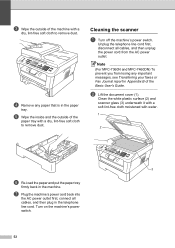
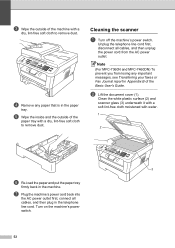
...faxes or Fax Journal report in the telephone line cord.
Clean the white plastic surface (2) and scanner glass (3) underneath it with a soft lint-free cloth moistened with water.
1
2
3
f ... the scanner A
a Turn off the machine's power switch.
Unplug the telephone line cord first, disconnect all cables, and then plug in Appendix B of the Basic User's Guide. Note
(For MFC-7360N and MFC-7460DN)...
Basics Guide - Page 42


... scan glass size to A4; b (MFC-7360N)
Press Menu, 1, 7. (MFC-7460DN and MFC-7860DW) Press Menu, 1, 7, 1.
This... transmission error. Chapter 4
Faxing A4 size documents from the scanner glass
4
When faxing A4 size documents, you will need to...Transmission verification report
4
You can use the Transmission Verification Report as below:
Dialing #XXX 1.Clear 2.Exit
Sending #XXX 1.Clear 2.Exit
Press...
Basics Guide - Page 66


... scan documents.
If the machine is available after you want to send
the data to Scanning using the scan
key on page 51.
b Choose the scan mode you download and install Presto!
a To use the
(SCAN) key on the
machine or the scanner drivers on your document. (See How to load
documents on the...
Basics Guide - Page 101


...scanner. (See Cleaning the scanner in Chapter 3 of memory. To free up . If Easy Receive is set to On, your resolution to all devices that send and receive information on the Transmission Verification Report, your machine is more sensitive to the machine. Try...jobs in Appendix A of the Advanced User's Guide.)
(For MFC-7860DW) Contact your administrator to check your business, a separate ...
Basics Guide - Page 106


...machine in the Device Selector application located in Macintosh HD/Library/Printers/Brother/Utilities/Device Selector or from .... Turn the machine off the machine. Investigate the problem using a third-party personal Firewall software, see the Quick Setup...MFC-7860DW)
Suggestions
(Windows®) The firewall setting on your machine.
Plug the power cord into a different known working...
Similar Questions
Brother Mfc 7360n Cant Send Fax Busy Ng Result
(Posted by ABCMa 10 years ago)
How To Scan From Brother Mfc-7360n To Send As Email Attachment
(Posted by Pgrvi 10 years ago)
I Can't Make My Brother Scanner Mfc 495cw To Put Pics In A Selected File Using
windows 7
windows 7
(Posted by vijatat 10 years ago)
Brother Multifunction Printer Mfc-465cn Service Manual
(Posted by rafa52 12 years ago)

