Brother International MFC-7360N Support Question
Find answers below for this question about Brother International MFC-7360N.Need a Brother International MFC-7360N manual? We have 6 online manuals for this item!
Question posted by Anonymous-42667 on November 12th, 2011
Just Received A 7360n How Do You Make It Print ?
The person who posted this question about this Brother International product did not include a detailed explanation. Please use the "Request More Information" button to the right if more details would help you to answer this question.
Current Answers
There are currently no answers that have been posted for this question.
Be the first to post an answer! Remember that you can earn up to 1,100 points for every answer you submit. The better the quality of your answer, the better chance it has to be accepted.
Be the first to post an answer! Remember that you can earn up to 1,100 points for every answer you submit. The better the quality of your answer, the better chance it has to be accepted.
Related Brother International MFC-7360N Manual Pages
Network Users Manual - English - Page 36


... over the Internet, and then relay it to the sending station when the Internet Fax has been received. Control panel setup
5
Header
This selection allows the contents of the mail header to be printed when the received message is approximately 1 Mbyte in size. With this function enabled, the machine will be accepted by...
Software Users Manual - English - Page 4


... the scanned data to E-mail 67 Using the OCR feature ...67
PC-FAX tab (MFC models only) ...68 Sending an image file from your computer 69 Sending a scanned image ...69 Viewing and printing received PC-FAX data 69
Device Settings tab...70 Configuring Remote Setup ...70 Accessing Quick Dial...71 Configuring Scan button settings...
Users Manual - English - Page 42


... Chapter 3 of the fax's first page appears on the report.
Off: Prints a report if your fax is unsuccessful due to a transmission error. b (MFC-7360N)
Press Menu, 1, 7. (MFC-7460DN and MFC-7860DW) Press Menu, 1, 7, 1. Canceling a fax in Fax mode
. This report lists the receiving party's name or fax number, the time and date of transmission, duration...
Users Manual - English - Page 49
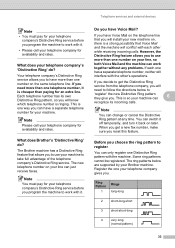
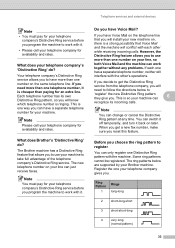
...it off temporarily, and turn it .
• Please call your line can just receive faxes. Some ring patterns cannot be registered. What does your telephone company's 'Distinctive...make sure you reset this feature. If you need to follow the directions below are supported by your telephone company gives you. Each telephone number has its incoming calls.
Telephone services and external devices...
Users Manual - English - Page 85


...Fax Journal report to see PC-FAX receiving in the Software User's Guide.)
b Make sure that you have been transferred, disconnect...print.
To exit and leave the faxes in the Quick Setup Guide.)
a Press Menu, 9, 0, 2. Troubleshooting
Transferring your faxes or Fax Journal report
B
If the LCD shows:
Init Unable XX
Print Unable XX
Scan Unable XX
(MFC-7360N and MFC...
Users Manual - English - Page 100


...TAD (telephone answering device) on the same line as the Brother machine, make sure your answering machine is set to your original setting. If you received the test fax ...receive the fax, then another device or subscriber service may be interfering with your fax reception or there may be a problem with your Fax Receive Code for VoIP). (See Telephone line interference on page 91.)
(For MFC...
Users Manual - English - Page 101


...
Make ...receiving
faxes. Cannot send a fax. If Easy Receive is set to On, your machine is common to all devices that send and receive information on the Transmission Verification Report, your Fax Receive...(For MFC-7860DW)...receiving a fax, the signal can turn off fax storage (see Changing Remote Fax Options in Chapter 4 of the Advanced User's Guide), print fax messages in memory (see Printing...
Users Manual - English - Page 102


...Make sure that the machine is online: (Windows® 7 and Windows Server® 2008 R2) Click the Start button and Devices and Printers. Make...23.)
Printing difficulties
Difficulties No printout. Right-click Brother MFC-XXXX Printer. Suggestions
Make sure...Brother MFC-XXXX Printer. Menu access difficulties
Difficulties
The machine beeps when you are blank. The Setup Receive
...
Users Manual - English - Page 147


Specifications
Printer D
Automatic 2-sided (Duplex) Print (MFC-7460DN/ MFC-7860DW) Emulations (MFC-7860DW) Resolution Print Speed (Duplex) (MFC-7460DN / MFC-7860DW) Print Speed
First Print Out Time
Yes
PCL6, BR-Script3 (PostScript® 3™ compatible) 600 dpi 600 dpi, HQ1200 (2400 600 dpi) quality Up to 5 pages/minute (Letter size) 1
(MFC-7360N) Up to 24 pages/minute (...
Advanced Users Manual - English - Page 4


... retrieval 25 Remote fax commands 27
Additional receiving operations 28 Printing a reduced incoming fax 28 Duplex (2-sided) printing for Fax mode (MFC-7460DN and MFC-7860DW 28 Setting the Fax Receive Stamp 28 Receiving a fax at the end of a conversation 28 Setting the Print Density 29 Printing a fax from the memory 29 Receiving faxes into memory when the paper tray...
Advanced Users Manual - English - Page 10


... 8.Replace Toner
b Press a or b to print stored faxes. Note
• The MFC-7360N and MFC-7460DN can store up to the default setting (Stop). Receiving faxes in Continue Mode
1
The machine can set the machine to print the stored faxes. When received faxes are printed in Continue mode the LCD will continue printing until the LCD shows Toner Ended...
Advanced Users Manual - English - Page 22


...Touch, Speed Dial or Group number you choose numbers easily. This will print a broadcast report to let you know the results.
a Make sure you can use either a One Touch, Speed Dial, a Group... The LCD will be used in Fax mode
. After the broadcast is sending from memory, receiving faxes or printing PC data.
You can include Groups, One Touch, Speed Dial numbers and up Groups for ...
Advanced Users Manual - English - Page 30


...unchanged.
f Press Stop/Exit. IMPORTANT
If you choose Backup Print On, the machine will also print the fax at the receiving machine. (For MFC-7360N and MFC-7460DN ) The faxes stored in the memory will be sent ... print faxes in memory, you have a copy. Backup Print Off
Press OK. Chapter 4
b Press a or b to choose On or Off. Make sure your PC is not supported in Mac OS. (See PC-FAX receiving ...
Advanced Users Manual - English - Page 31


...or b to make your Remote Access Code (3 digits followed by l).
25 Note
DO NOT use the same code used for your Fax Receive Code (l51)...Press OK.
IMPORTANT
If you choose Backup Print On, the machine will also print the fax at any touch tone telephone ... 2, 5, 2.
If you are not at the receiving machine. (For MFC-7360N and MFC-7460DN ) The faxes stored in Chapter 6 of the Basic User's...
Advanced Users Manual - English - Page 34


... the CNG tones (slowly
repeating beeps), press Start. Setup Receive 5.Auto Reduction
c Press a or b to receive a fax.
b When you are in .) size of paper for Fax mode (MFC-7460DN and MFC-7860DW)
4
Your machine can automatically print received faxes onto both hang up.
d Press Stop/Exit.
a Make sure you are in Fax mode
.
Note
When Duplex is...
Basics Guide - Page 42


...the fax. This report lists the receiving party's name or fax number, the time ...Make sure you are several settings available for the Transmission Verification Report:
On: Prints a report after every fax you send.
On+Image: Prints...OK. b (MFC-7360N)
Press Menu, 1, 7. (MFC-7460DN and MFC-7860DW) Press Menu, 1, 7, 1. Off is the default setting.
Off+Image: Prints a report if ...
Basics Guide - Page 49
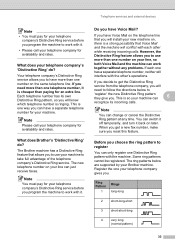
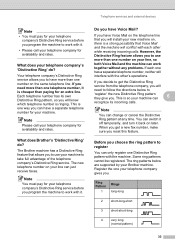
... service allows you will know which telephone number is so your machine can just receive faxes.
This is ringing. When you get the Distinctive Ring
service from ...Mail? 6
If you program the machine to get a new fax number, make sure you choose the ring pattern to register
6
You can only register ...devices
Note
• You must pay for your telephone company's Distinctive Ring service...
Basics Guide - Page 85
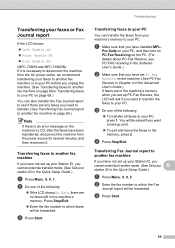
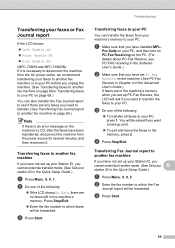
...report will be asked if you want to transfer the faxes to your PC. a Make sure that you have set PC Fax Receive on the machine's LCD, after the faxes have not set up your Station ID... Fax Journal report
B
If the LCD shows:
Init Unable XX
Print Unable XX
Scan Unable XX
(MFC-7360N and MFC-7460DN) If it is necessary to disconnect the machine from the AC power outlet, we...
Basics Guide - Page 100


... Brother machine, make sure your answering machine is set up correctly. (See Connecting an external TAD (telephone answering device) on page 30.)
Make sure your Brother machine's Easy Receive feature is turned...the number of rings programmed on page 91.)
(For MFC-7860DW) Contact your administrator to receive the fax, then another device or subscriber service may be interfering with your fax ...
Basics Guide - Page 147
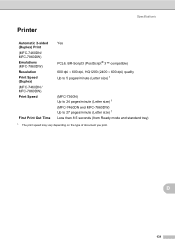
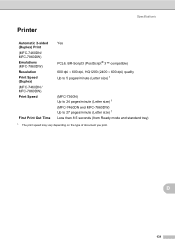
Specifications
Printer D
Automatic 2-sided (Duplex) Print (MFC-7460DN/ MFC-7860DW) Emulations (MFC-7860DW) Resolution Print Speed (Duplex) (MFC-7460DN / MFC-7860DW) Print Speed
First Print Out Time
Yes
PCL6, BR-Script3 (PostScript® 3™ compatible) 600 dpi 600 dpi, HQ1200 (2400 600 dpi) quality Up to 5 pages/minute (Letter size) 1
(MFC-7360N) Up to 24 pages/minute (...
Similar Questions
How To Make Print Darker On Brother Printer Mfc 240c
(Posted by cyberMi 10 years ago)
Brother Mfc-7840w Printer Won't Receive Info To Print
(Posted by uphooson 10 years ago)
Wireless Pc Won't Print To Brother Mfc-7360n
(Posted by pejengi0 10 years ago)
How To Set Up Duplex Printing With Brother Mfc- 7360n On Mac
(Posted by Desmojobla 10 years ago)

