Brother International MFC-7360N Support Question
Find answers below for this question about Brother International MFC-7360N.Need a Brother International MFC-7360N manual? We have 6 online manuals for this item!
Question posted by macgk on March 18th, 2014
How To Use Feeder To Scan Brother Mfc 7360n
The person who posted this question about this Brother International product did not include a detailed explanation. Please use the "Request More Information" button to the right if more details would help you to answer this question.
Current Answers
There are currently no answers that have been posted for this question.
Be the first to post an answer! Remember that you can earn up to 1,100 points for every answer you submit. The better the quality of your answer, the better chance it has to be accepted.
Be the first to post an answer! Remember that you can earn up to 1,100 points for every answer you submit. The better the quality of your answer, the better chance it has to be accepted.
Related Brother International MFC-7360N Manual Pages
Network Users Manual - English - Page 62


...MFC-7860DW: available as a relay broadcast device, you must specify the domain name that you must configure following items from the control panel, Web Based Management or Remote Setup:
Relay Broadcast
You must enable the relay broadcast.
Relay Domain
You must configure your machine. Relay broadcasting 7
This function allows the Brother... machine. Use care in the ...
Quick Setup Guide - English - Page 19


...by using the control panel. e Follow the on page 18. Note
• If your machine is not found over the network, confirm your settings by following network ports. For network scanning, add...for Windows® 2000 users)
If you are not using the Windows® Firewall, see Network menu in Start/All Programs/Brother/MFC-XXXX LAN (where MFC-XXXX is your model name).
19 Install MFL-Pro ...
Software Users Manual - English - Page 2


... printer settings (For HL-2280DW and MFC-7860DW 5
Using the scan keys...6
Section II Windows®
2 Printing
8
Using the Brother printer driver...8 Printing a document...9 Duplex printing...10
Guidelines for printing on both sides of the paper 10 Automatic duplex printing (Not available for MFC-7360N 10 Manual duplex printing ...10 Simultaneous scanning, printing and faxing 11 Printer...
Software Users Manual - English - Page 47


... the Visit the Genuine Supplies website button for monitoring the status of one or more devices,
allowing you will appear in Start/All Programs/Brother/MFC-XXXX on your taskbar, click the button. Note • For more information about using the Status Monitor software, right-click the Status Monitor icon and
choose Help. •...
Software Users Manual - English - Page 50
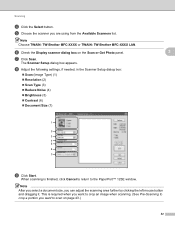
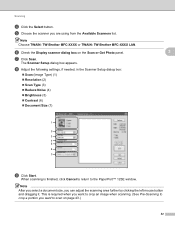
.... Note Choose TWAIN: TW-Brother MFC-XXXX or TWAIN: TW-Brother MFC-XXXX LAN.
e Choose the scanner you can adjust the scanning area further by clicking the left mouse button and dragging it. h Adjust the following settings, if needed, in the Scanner Setup dialog box:
Scan (Image Type) (1) Resolution (2) Scan Type (3) Reduce Noise...
Software Users Manual - English - Page 56


... use the scanner glass. (See Pre-Scanning and cropping a portion using the scanner glass on page 50.)
a Load your machine or you can scan images directly into any other software applications.
The Scan or Get Photo panel appears on the Scan or Get Photo panel. Note Choose WIA: Brother MFC-XXXX or WIA: Brother MFC-XXXX LAN. g Click Scan.
c Click the Scan...
Software Users Manual - English - Page 59


...time only the chosen area of the scanned picture (3).
You can run the utility by choosing the Scanner Utility located in the Start/All Programs/Brother/MFC-XXXX (where XXXX is your PC ... the quality of the document appears in the Scan dialog box. The machine starts scanning the document. Scanner Utility 3
The Scanner Utility is used for configuring the WIA scanner driver for resolutions...
Software Users Manual - English - Page 198
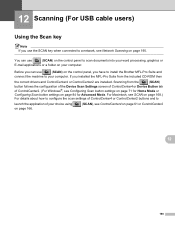
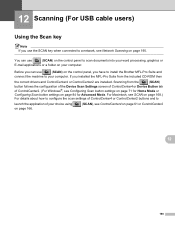
... page 61 or ControlCenter2
12
190 Before you can use
(SCAN) on the control panel, you installed the MFL-Pro Suite from the
(SCAN)
button follows the configuration of the Device Scan Settings screen of ControlCenter4 or Device Button tab
of ControlCenter2. (For Windows®, see Configuring Scan button settings on page 71 for Home Mode or...
Software Users Manual - English - Page 204


...
button, All Programs, Brother, MFC-XXXX LAN, Scanner Settings, then Scanners
and Cameras.
13
b Do one that was originally registered to your Brother machine from the list and click Properties. (Windows® XP) Right-click the Scanner Device icon and choose Properties. Network Scanning
Configuring Network Scanning (Windows®) 13
If you are using a different machine...
Software Users Manual - English - Page 207


... Using the Scan key on page 166. To change the IP address, enter the new
IP address. Enter your computer with
the "Scan To" functions at the machine. If you want to scan from the machine on a network, you must choose the networked machine in the Device Selector application located in Macintosh HD/Library/Printers/Brother...
Software Users Manual - English - Page 208
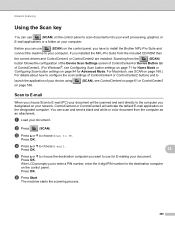
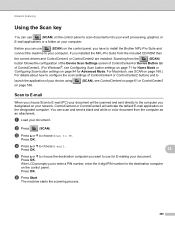
... the destination computer you have to install the Brother MFL-Pro Suite and
connect the machine to the computer you can scan and send a black and white or color...b Press
(SCAN). Scanning from the
(SCAN)
button follows the configuration of the Device Scan Settings screen of ControlCenter4 or Device Button tab
of your choice using on page 166.
(SCAN), see Configuring Scan button settings on...
Software Users Manual - English - Page 209


...Internet Fax machines. Scan to E-mail (E-mail Server) (For MFC-7460DN and MFC-7860DW) 13
MFC-7460DN and MFC-7860DW can be ...Brother Solutions Center (http://solutions.brother.com/). Network Scanning
Note • Scan type depends on the settings of the Device Scan Settings screen of ControlCenter4 or Device
Button tab of the ControlCenter2 configuration screen. • If you want to use...
Users Manual - English - Page 4


... from Brother. (You can visit us online for a complete selection of use only genuine Brother accessories,...MFC-7360N and MFC-7460DN) LX5112001 (English for USA and Canada) (MFC-7860DW) LX5688001 (English for USA and Canada) (MFC-7360N and MFC-7460DN) LX5112002 (French for Canada) (MFC-7860DW) LX5688002 (French for purchase.)
Note
In Canada, only Visa and MasterCard are available at most Brother...
Users Manual - English - Page 66


.... (See How to load
documents on page 22.)
Use the ADF to Scanning using the scan
key on page 51. Scanning using a scanner driver on page 50.
To scan using a scanner driver at a time.
PageManager from http://nj.newsoft.com.tw/download/brother/ PM9SEInstaller_BR_multilang.dmg
2 For MFC-7460DN and MFC-7860DW
c Choose the computer you want to send
the...
Users Manual - English - Page 102


...® 2008 R2) Click the Start button and Devices and Printers. Black vertical lines on copies are loading the document properly. (See Using the automatic document feeder (ADF) on page 22 or Using the scanner glass on page 23.)
Printing difficulties
Difficulties No printout. Right-click Brother MFC-XXXX Printer. Suggestions
Check that the machine...
Users Manual - English - Page 103


... is set up to 105 g/m2)]. PageManager from http://nj.newsoft.com.tw/download/brother/PM9SEInstaller_BR_multilang.dmg
Network scanning does not work . Cannot scan.
(For MFC-7860DW) Contact your administrator to check your document to allow for several minutes. (For MFC-7360N and MFC-7460DN) The faxes stored in your Secure Function Lock Settings. Suggestions
(Windows®...
Advanced Users Manual - English - Page 13


...Brother Customer Service. d Re-enter the password.
However, any prescheduled Delayed Faxes will be sent even if you turn off TX Lock.
• If you are NOT available:
Sending faxes
Copying
PC printing
Scanning...-digit number for the
password using TX Lock (For MFC-7360N and MFC-7460DN) or Secure Function Lock 2.0 (For MFC-7860DW) and Setting Lock. Press...
Basics Guide - Page 4


... (French for Canada) (MFC-7360N and MFC-7460DN) LX5112001 (English for USA and Canada) (MFC-7860DW) LX5688001 (English for USA and Canada) (MFC-7360N and MFC-7460DN) LX5112002 (French for Canada) (MFC-7860DW) LX5688002 (French for purchase.)
Note
In Canada, only Visa and MasterCard are available at most Brother retailers. Ordering accessories and supplies
For best quality results use . ii
Basics Guide - Page 66


It feeds each sheet automatically.
Use the scanner glass to scan a page of a book or one of documents.
PageManager from http://nj.newsoft.com.tw/download/brother/ PM9SEInstaller_BR_multilang.dmg
2 For MFC-7460DN and MFC-7860DW
c Choose the computer you want .
Scan to:
File
E-mail
OCR 1
Image
FTP 2
1 (Macintosh users) This ...
Basics Guide - Page 102


.... Copies are loading the document properly. (See Using the automatic document feeder (ADF) on page 22 or Using the scanner glass on the glass strip, or the corona wire is plugged in copies. Right-click Brother MFC-XXXX Printer.
Make sure that Use Printer Offline is unchecked.
(For MFC-7860DW) Contact your administrator to check your...
Similar Questions
Cannot Scan Brother Mfc-7360n Port Settings
(Posted by GLva 9 years ago)
What Kind Of Ink Is Used For The Brother Mfc-7360n
(Posted by Nardor 10 years ago)
How To Use A Scanner Brother Mfc 7360n
(Posted by Morgaups 10 years ago)

