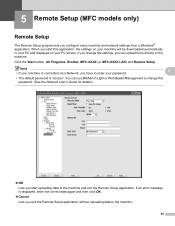Brother International MFC-7360N Support Question
Find answers below for this question about Brother International MFC-7360N.Need a Brother International MFC-7360N manual? We have 6 online manuals for this item!
Question posted by jrosiello on January 29th, 2013
Can I Use My Brother Mfc-7360n Wirelessly By Connecting To My Router?
The person who posted this question about this Brother International product did not include a detailed explanation. Please use the "Request More Information" button to the right if more details would help you to answer this question.
Current Answers
Answer #1: Posted by prateekk007 on January 29th, 2013 4:56 PM
Hi jrosiello
Yes you can print wirelessly. If you need help connecting to a wireless network please click on the below mentioned link:
Please reply me if you need any further help.Thanks & Regards
Prateek K
Related Brother International MFC-7360N Manual Pages
Similar Questions
Can I Make My Brother Mfc-7360n Wireless?
(Posted by ematbu 9 years ago)
How Can I Use Brother Mfc-7360n Wireless
(Posted by Terryhoangq 10 years ago)
Using Brother Mfc -j430w Printer To Mac
how do you scan using brother MFC - J430W
how do you scan using brother MFC - J430W
(Posted by hnatiw 11 years ago)