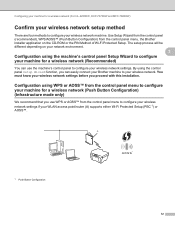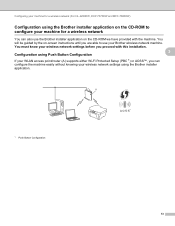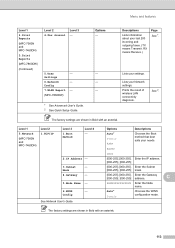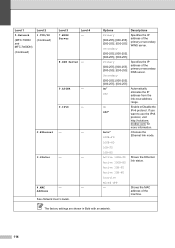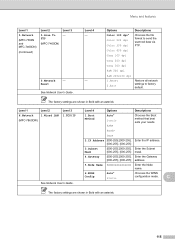Brother International MFC-7360N Support Question
Find answers below for this question about Brother International MFC-7360N.Need a Brother International MFC-7360N manual? We have 6 online manuals for this item!
Question posted by anbr on May 12th, 2014
How To Setup Wireless Network On Mfc-7360n
The person who posted this question about this Brother International product did not include a detailed explanation. Please use the "Request More Information" button to the right if more details would help you to answer this question.
Current Answers
Answer #1: Posted by bengirlxD on May 12th, 2014 1:42 PM
Please read the network set up guide provided below for instructions on how to set up the wireless on your printer:
http://download.brother.com/welcome/doc002753/cv_mfc7360n_eng_net_c.pdf
Feel free to resubmit the question if you didn't find it useful.
Related Brother International MFC-7360N Manual Pages
Similar Questions
How To Setup A Network Mfc-7460dn Fax Machine
(Posted by Kenmaho 9 years ago)
How To Set Up Wireless Brother Mfc-7360n On Mac
(Posted by teibowta 9 years ago)
How To Setup Wireless Network On Mfc-9320cw
(Posted by ccato 10 years ago)
Can I Setup My Brother Mfc 7360n Printer Over My Wireless Router?
(Posted by elfiOh 10 years ago)
How Can I Adding Pcs On Network Mfc-7360n
(Posted by kc5mzbobbyd 10 years ago)