Brother International MFC-7360N Support Question
Find answers below for this question about Brother International MFC-7360N.Need a Brother International MFC-7360N manual? We have 6 online manuals for this item!
Question posted by lschwab on September 26th, 2011
Scanner Format
Does the scanner on this machine have PDF format? i didnt see the option. I just bought it and went to scan a large document but no PDF, in which I always used.
Current Answers
There are currently no answers that have been posted for this question.
Be the first to post an answer! Remember that you can earn up to 1,100 points for every answer you submit. The better the quality of your answer, the better chance it has to be accepted.
Be the first to post an answer! Remember that you can earn up to 1,100 points for every answer you submit. The better the quality of your answer, the better chance it has to be accepted.
Related Brother International MFC-7360N Manual Pages
Network Users Manual - English - Page 4


... 37 Function table and default factory settings 38
DCP-7065DN, MFC-7360N, MFC-7460DN and MFC-7860DN 38 HL-2280DW, DCP-7070DW and MFC-7860DW 40 MFC-7460DN, MFC-7860DN and MFC-7860DW (if you download IFAX 44
6 Web Based Management
46
Overview...46 How to configure the machine settings using Web Based Management (web browser 46 Password information ...47...
Network Users Manual - English - Page 57


... (IFAX) allows you to send and receive fax documents using the Internet as an application that can generate and view TIFF-F files, you wish to send and receive messages to and from your machine, your mail application on the computer must be converted into a TIFF-F format. This means that the computer has as the...
Network Users Manual - English - Page 62


... 7
This function allows the Brother machine to receive a document over the Internet, and then relay it to other words, the portion of the machine. Please see the Advanced User's Guide supplied with your machine. Internet fax (For MFC-7460DN, MFC-7860DN and MFC-7860DW: available as a relay broadcast device, you trust at the machine, in selecting a trusted domain since...
Network Users Manual - English - Page 68


... Dial. (Internet Fax addresses are not available for use.)
a Put the document face up in the ADF, or face down on the scanner glass. Internet fax (For MFC-7460DN, MFC-7860DN and MFC-7860DW: available as a download)
Using One Touch or Speed Dial number 7
You can store the scan resolution (scan profile) for each E-mail address if you store...
Software Users Manual - English - Page 3


...printer driver (For MFC-7860DW) (PostScript® 3™ language emulation 34 Printing Preferences ...34 Advanced options ...36 Ports tab ...38 Status Monitor...39 Monitoring the machine's status ...40
3 Scanning
41
Scanning a document using the TWAIN driver 41 Scanning a document into the PC ...41 Pre-Scanning to crop a portion you want to scan 43 Settings in the Scanner Setup dialog box...
Software Users Manual - English - Page 6


... page setup options ...123 Choosing printing options ...125 Cover Page...125 Layout ...126 Secure Print (For MFC-7460DN and MFC-7860DW 127 Print Settings ...128 Removing the Printer driver for Presto! PageManager 163 NewSoft Technical Support ...164
v Section III Apple Macintosh
8 Printing and Faxing
121
Features in the Scanner window ...152
Scanning a document using the ICA driver...
Software Users Manual - English - Page 56


... in this Guide are using from the machine. You can choose Windows® Image Acquisition (WIA) for
3
scanning images from the Available Scanners list.
Note The instructions for scanning in the Scanner Setup dialog box:
Paper source (1) Picture type (2) Adjust the quality of the screen. g Click Scan.
Scanning
Scanning a document using the WIA driver...
Software Users Manual - English - Page 59


... the Start/All Programs/Brother/MFC-XXXX (where XXXX is used for configuring the WIA scanner driver for resolutions greater than 1200 dpi and for changing the paper size (Windows® XP only).
Click OK after you need advanced settings, click Adjust the quality of the document appears in the Scan dialog box.
If you...
Users Manual - English - Page 80


...machine turned on page 69 before disconnecting the machine so you need to poll a fax machine Check the other fax machine's polling setup. The toner cartridge is not in the drum unit.
The temperature of the following: (For MFC-7360N and MFC... again or connect the machine to use it for several minutes, then reconnect it . (For MFC-7860DW) Disconnect the machine from the power for ...
Users Manual - English - Page 82


... Init Unable XX
Jam Duplex Jam Inside Jam Rear Jam Tray Limit Exceeded Manual Feed No Paper
No Response/Busy No Toner
Cause
Action
The machine has a mechanical problem.
(For MFC-7360N and MFC-7460DN) Received fax messages still in memory will not lose any important messages.
tray on page 11.)
The...
Users Manual - English - Page 83


...Start to replace the drum unit.
Replace Drum
It is time to send or copy the scanned pages.
Press Stop/Exit and wait until the other operations in progress finish, and... memory. (See the above explanation.)
Print Unable XX The machine has a mechanical Do one of the following :
problem.
(For MFC-7360N and MFC-7460DN )
Transferring your faxes or Fax Journal
report on page...
Users Manual - English - Page 84


... duplex automatic duplex printing, and then press
printing. Error Message Replace Toner
Scan Unable XX
Size Error DX Size mismatch Toner Ended Toner Low
Cause
Action
The machine will not lose any important messages.
The machine has a mechanical problem.
(For MFC-7360N and MFC-7460DN ) See Transferring your faxes or Fax Journal report on page...
Users Manual - English - Page 128


... 2
Level 3
Options
4.Print Report 1.Transmission 1.View on LCD -
(MFC-7360N and MFC-7460DN)
2.Print Report -
5.Print Report
(MFC-7860DW)
2.Help List
-
-
3.Tel Index List
1.Numeric
-
2.Alphabetic -
1 See Advanced User's Guide. 2 See Quick Setup Guide. Page See 1. Off* On(Long Edge) On(Short Edge)
1.Reset 2.Exit
1 See Software User's Guide.
Prints a list of the machine's printer...
Advanced Users Manual - English - Page 49


...use different combinations.
Auto is shown in Copy mode
.
To enlarge or reduce the next copy follow the instructions below:
a Make sure you want to enter the number of paper. d Press Enlarge/Reduce.
43
b Load your document... for the next copy, use Options, Enlarge/Reduce or Duplex 1.
MFC-7360N
7
MFC-7460DN and MFC-7860DW
7
The machine returns to its default settings...
Advanced Users Manual - English - Page 57


...AC power
outlet. Cleaning the outside of the
machine. b Pull the paper tray completely out of the machine
A
a Turn off the machine's power switch. Cleaning with a dry, lint-free cloth. WARNING
DO NOT use the product safely in Appendix B of the... of flammable substance to clean the outside or inside of the machine. Note
(For MFC-7360N and MFC-7460DN) To prevent you clean the inside of the...
Basics Guide - Page 80


... and go into cooling down mode, you want to use it for several minutes, then reconnect it . (For MFC-7860DW) Disconnect the machine from the AC power outlet for a while.
B ...yourself. The temperature of the following: (For MFC-7360N and MFC-7460DN ) See Transferring your Secure Function Lock Settings.
Then, disconnect the machine from the power for several minutes and then reconnect...
Basics Guide - Page 82


...
Jam Duplex Jam Inside Jam Rear Jam Tray Limit Exceeded Manual Feed No Paper
No Response/Busy No Toner
Cause
Action
The machine has a mechanical problem.
(For MFC-7360N and MFC-7460DN) Received fax messages still in memory will not lose any important messages. See Transferring your administrator to be lost when the...
Basics Guide - Page 83


...machine has a mechanical Do one of the following:
problem.
(For MFC-7360N and MFC-7460DN )
Transferring your faxes or Fax Journal
report on page 60.)
67 Out of Memory
The machine's memory is time to send or copy the scanned... counter. (See Replacing the drum unit on page 69 before disconnecting the machine so you will not lose any
B
important messages.
Replace the drum unit...
Basics Guide - Page 84


The machine has a mechanical problem.
(For MFC-7360N and MFC-7460DN ) See Transferring your faxes or Fax Journal report on page 69 before you have ...the Toner setting to
Continue, the machine will not lose any important messages.
Error Message Replace Toner
Scan Unable XX
Size Error DX Size mismatch Toner Ended Toner Low
Cause
Action
The machine will stop printing until the LCD...
Basics Guide - Page 128
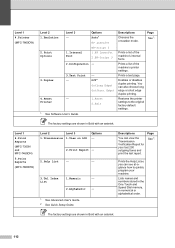
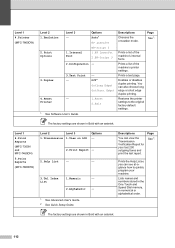
Prints a list of the machine's printer settings.
Level 1
4.Print Reports
(MFC-7360N and MFC-7460DN)
5.Print Reports
(MFC-7860DW)
Level 2
Level 3
1.Transmission 1.View on LCD
Options -
2.Print Report -
2.Help List
-
-
3.Tel Index List
1.Numeric
-
2.Alphabetic -
1 See Advanced User's Guide. 2 See Quick Setup Guide. Descriptions
You can also choose long edge or ...
Similar Questions
How To Scan A Document To Pdf With Brother Mfc-7360n
(Posted by goAfo 10 years ago)
How To Scan Editable Document Of Brother Mfc 7360n
(Posted by joedigi 10 years ago)
How To Scan A Document Using A Brother Mfc 7360n Wireless
(Posted by EsBla 10 years ago)

