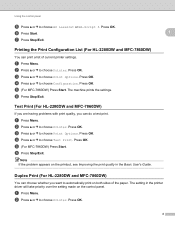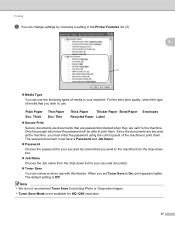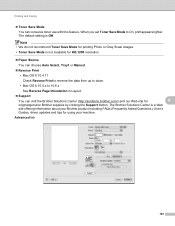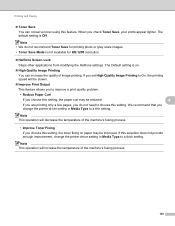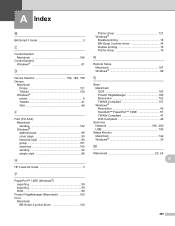Brother International MFC-7360N Support Question
Find answers below for this question about Brother International MFC-7360N.Need a Brother International MFC-7360N manual? We have 6 online manuals for this item!
Question posted by grajay on May 23rd, 2014
How To Scan And Print Photo Id From Brother Mfc7360n Printer
The person who posted this question about this Brother International product did not include a detailed explanation. Please use the "Request More Information" button to the right if more details would help you to answer this question.
Current Answers
Related Brother International MFC-7360N Manual Pages
Similar Questions
How To Print Photos On Brother Mfc J415 Printer
(Posted by keviag 9 years ago)
How Do I Change The Scan Location On My Brother Mfc7360n Printer
(Posted by bigvile0n 10 years ago)
How To Print Legal Size With A Brother Mfc7360n Printer
(Posted by emerGOOGIE 10 years ago)
How To Print From Ipad 3 To Brother Mfc7360n Printer
(Posted by Tlattweb2k 10 years ago)
Can I Print Photos From Brother Printer Dcp 195 C
i want to print photos from dcp 195 c
i want to print photos from dcp 195 c
(Posted by everise415 12 years ago)