Brother International MFC-7360N Support Question
Find answers below for this question about Brother International MFC-7360N.Need a Brother International MFC-7360N manual? We have 6 online manuals for this item!
Question posted by jaJason on September 9th, 2013
How To Reset Drum On Brother Mfc 7360n
The person who posted this question about this Brother International product did not include a detailed explanation. Please use the "Request More Information" button to the right if more details would help you to answer this question.
Current Answers
There are currently no answers that have been posted for this question.
Be the first to post an answer! Remember that you can earn up to 1,100 points for every answer you submit. The better the quality of your answer, the better chance it has to be accepted.
Be the first to post an answer! Remember that you can earn up to 1,100 points for every answer you submit. The better the quality of your answer, the better chance it has to be accepted.
Related Brother International MFC-7360N Manual Pages
Quick Setup Guide - English - Page 15


... appears during the installation. IMPORTANT
DO NOT cancel any of the screens during the software installation, run the Installation Diagnostics located in Start/All Programs/Brother/MFC-XXXX (where MFC-XXXX is your computer. Please download the latest driver by accessing the...
Quick Setup Guide - English - Page 19


...not using the Windows® Firewall, see Network menu in Start/All Programs/Brother/MFC-XXXX LAN (where MFC-XXXX is now complete.
Please allow or permit the window to continue.
&#...machine with multiple computers on the network, install MFL-Pro Suite on your authorized Brother dealer or contact Brother customer service. To purchase the NL-5 pack, contact your security settings, a ...
Software Users Manual - English - Page 17


..., the LCD shows the machine status. The paper tray can choose the paper size and orientation in the printer driver (Macintosh) on your computer, choose Brother MFC-XXXX* as your printer driver from the paper
tray. Printing
Printing a document 2
When the machine receives data from your computer, it begins printing by changing...
Software Users Manual - English - Page 21


... Printers and Faxes.
(For Windows Vista®)
Click the
button, Control Panel, Hardware and Sound, and then Printers.
(For Windows® 7)
Click the
button and Devices and Printers.
2
2
b Right-click the Brother MFC-XXXX Printer icon (where XXXX is your model name) and select
Properties (Printer properties).
Software Users Manual - English - Page 39


... Select setting will be printed from the drop-down list and click Update to define and then choose the paper size from . Right-click the Brother MFC-XXXX Printer icon
2
(where XXXX is used for Windows® 2000 users. Printing
Tray Settings 2
Note
From the Start menu, select Printers and Faxes 1.
You...
Software Users Manual - English - Page 47


... active when the status monitor feature is also a link to the Troubleshooting and Brother Genuine Supplies Web site. Then drag the icon to get immediate notification of one or more devices,
allowing you will appear in Start/All Programs/Brother/MFC-XXXX on your taskbar, click the button. The Status Monitor icon will find...
Software Users Manual - English - Page 56


..., in the Desktop ribbon. Scanning a document into any other software applications. b Start the ScanSoft™ PaperPort™ 12SE software that
Brother included with your document.
Note Choose WIA: Brother MFC-XXXX or WIA: Brother MFC-XXXX LAN.
You can scan a whole page. d Click Select button. g Click Scan.
The Scanner Setup dialog box appears. c Click the...
Software Users Manual - English - Page 59


... for changing the paper size (Windows® XP only). You can run the utility by choosing the Scanner Utility located in the Start/All Programs/Brother/MFC-XXXX (where XXXX is used for configuring the WIA scanner driver for resolutions greater than 1200 dpi and for the new settings to change the...
Software Users Manual - English - Page 97
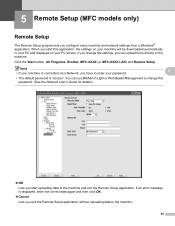
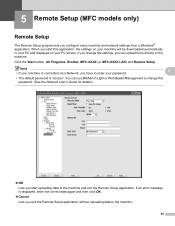
..., you configure many machine and network settings from a Windows® application. 5 Remote Setup (MFC models only)
5
Remote Setup 5
The Remote Setup program lets you have to enter your password...you start uploading data to the machine.
89 Click the Start button, All Programs, Brother, MFC-XXXX (or MFC-XXXX LAN) and Remote Setup.
If you change the settings, you can use BRAdmin...
Software Users Manual - English - Page 99
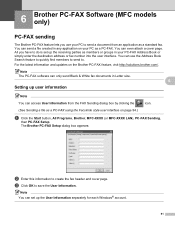
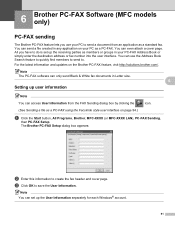
... the latest information and updates on page 94.)
a Click the Start button, All Programs, Brother, MFC-XXXX (or MFC-XXXX LAN), PC-FAX Sending,
then PC-FAX Setup. You can only send Black & ...FAX.
Note The PC-FAX software can even attach a cover page.
6 Brother PC-FAX Software (MFC models only) 6
PC-FAX sending 6
The Brother PC-FAX feature lets you have to do is set up the User ...
Software Users Manual - English - Page 107
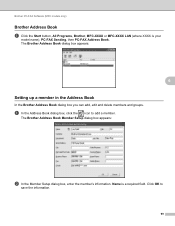
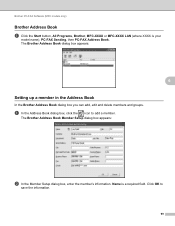
...FAX Sending, then PC-FAX Address Book. The Brother Address Book Member Setup dialog box appears:
6...Brother Address Book dialog box appears:
Setting up a member in the Address Book
In the Brother Address Book dialog box you can add, edit and delete members and groups. Brother PC-FAX Software (MFC models only)
Brother Address Book 6
a Click the Start button, All Programs, Brother, MFC-XXXX or MFC...
Software Users Manual - English - Page 114


... PC-FAX Receiving software on your machine 6
You can optionally enable the Backup Print option. Brother PC-FAX Software (MFC models only)
Enabling PC-FAX Receiving software on your PC 6
Click the Start button, All Programs, Brother, MFC-XXXX/MFC-XXXX LAN, PC-FAX Receiving and Receive. When enabled, the machine will have been successfully...
Software Users Manual - English - Page 131


... then continues printing when copying or fax receiving has finished. Choosing page setup options 8
You can set the Paper Size, Orientation and Scale.
Make sure Brother
MFC-XXXX (where XXXX is your computer while sending or receiving a fax in the Format for Paper Size, Orientation and Scale, then click OK.
8
b From an...
Software Users Manual - English - Page 204


..., Scanners and Cameras). (Windows Vista®)
Click the
button, Control Panel, Hardware and Sound, then Scanners and Cameras.
(Windows® 7)
Click the
button, All Programs, Brother, MFC-XXXX LAN, Scanner Settings, then Scanners
and Cameras.
13
b Do one that was originally registered to your PC during the installation of the following:
...
Users Manual - English - Page 83


...it .
If the problem continues, call Brother Customer Service. Fax sending or copy operation in progress...MFC-7860DW) Disconnect the machine from the memory. Reset the drum unit counter. (See Replacing the drum unit on page 59.)
The drum unit counter was not reset when a new drum was installed. Replace Drum
It is full. Out of the following :
problem.
(For MFC-7360N and MFC...
Users Manual - English - Page 102


...Windows® 7 and Windows Server® 2008 R2) Click the Start button and Devices and Printers. Right-click Brother MFC-XXXX Printer. Copy difficulties
Difficulties Cannot make a copy. Suggestions
Make sure...try to turn on Fax mode. Right-click Brother MFC-XXXX Printer. Black vertical lines on copies are installed properly. (See Replacing the drum unit on page 59.)
Check ...
Advanced Users Manual - English - Page 17


... Reset
1 For MFC-7860DW 2 For MFC-7460DN and MFC-...7860DW
Also, machine settings cannot be changed through the Remote Setup while Setting Lock is On.
Press OK.
While Setting Lock is On, you will have to reset the passwords stored in the machine.
d Press Stop/Exit.
11
Press OK.
Setting up the password 2
a Press Menu, 1, 6, 2. c Re-enter your administrator or Brother...
Advanced Users Manual - English - Page 67


... of the Exchange Service, pack only the machine.
a For MFC-7360N and MFC-7460DN,
press Menu, 6, 2. a Turn off for at least 10 minutes to Brother as part of parts
A
You can see Total, Fax/List, Copy or Print. Disconnect all separate parts, including the drum unit, the toner cartridges, and printed materials to see the...
Basics Guide - Page 83


....)
The drum unit counter was not reset when a new drum was installed.
Fax sending or copy operation in progress
Do one of the following :
problem.
(For MFC-7360N and MFC-7460DN )..., then reconnect it.
If the problem continues, call Brother Customer Service. Replace the drum unit.
(See Replacing the drum unit on page 69 before disconnecting the machine so you will not...
Basics Guide - Page 102


...7 and Windows Server® 2008 R2) Click the Start button and Devices and Printers. The Setup Receive
settings (Menu, 2, 1) and Setup ... that the toner cartridge and drum unit are installed properly. (See Replacing the drum unit on page 59.)
...and choose Printers and Faxes. Right-click Brother MFC-XXXX Printer.
Right-click Brother MFC-XXXX Printer.
Copy difficulties
Difficulties Cannot ...
Similar Questions
How To Reset A Brother Mfc 7360n Printer After Put New Drum In
(Posted by moemafu 10 years ago)
How To Reset Drum Brother Mfc 7460dn
(Posted by benoikylo 10 years ago)
How To Reset Drum Brother Mfc 8084
(Posted by mcilwaleks32 10 years ago)
How To Replace Drum Brother Mfc-7360n
(Posted by mredcjdela 10 years ago)

