Brother International MFC-7360N Support Question
Find answers below for this question about Brother International MFC-7360N.Need a Brother International MFC-7360N manual? We have 6 online manuals for this item!
Question posted by drbocmr on June 13th, 2014
How Do I Reset Code Mfc-7360n
The person who posted this question about this Brother International product did not include a detailed explanation. Please use the "Request More Information" button to the right if more details would help you to answer this question.
Current Answers
There are currently no answers that have been posted for this question.
Be the first to post an answer! Remember that you can earn up to 1,100 points for every answer you submit. The better the quality of your answer, the better chance it has to be accepted.
Be the first to post an answer! Remember that you can earn up to 1,100 points for every answer you submit. The better the quality of your answer, the better chance it has to be accepted.
Related Brother International MFC-7360N Manual Pages
Network Users Manual - English - Page 4


...
Reset the network settings to the factory default 36 Printing the Network Configuration List 36 Printing the WLAN report (For HL-2280DW, DCP-7070DW and MFC-7860DW 37 Function table and default factory settings 38
DCP-7065DN, MFC-7360N, MFC-7460DN and MFC-7860DN 38 HL-2280DW, DCP-7070DW and MFC-7860DW 40 MFC-7460DN, MFC-7860DN and MFC-7860DW...
Network Users Manual - English - Page 33


... of Wi-Fi Protected Setup on page 16.)
1 Push Button Configuration
WPS w/PIN Code (wireless network only) 5
If your WLAN access point/router supports Wi-Fi Protected ... wireless network SSID. Control panel setup
Status (For DCP-7065DN, MFC-7360N, MFC-7460DN and MFC-7860DN)/Wired Status (For HL-2280DW, DCP-7070DW and MFC-7860DW)
5
This field displays the current wired network status.
Signal...
Network Users Manual - English - Page 44


... Gray option)
Gray 300 dpi
PDF*
B&W 200 dpi
Secure PDF
B&W 200x100 dpi JPEG
XPS
(If you choose B&W option)
PDF*
Secure PDF
TIFF
0.Network Reset - Control panel setup
Main menu
Submenu
Menu selections Options
3.Network
2.Ethernet -
Auto*
(DCP-7065DN)
100B-FD
5.Network
100B-HD
(MFC-7360N and
10B-FD
MFC-7460DN)
10B-HD
6.Network
3.Status
-
Users Manual - English - Page 83


...reset when a new drum was installed.
Print the faxes that are stored in the memory to restore the memory to all IDs by Secure Function Lock 2.0.
Troubleshooting
Error Message
Cause
Action
Not Available
The requested function is not permitted to 100%. Out of the following:
problem.
(For MFC-7360N and MFC...then reconnect it.
(For MFC-7860DW) Disconnect the machine from...
Users Manual - English - Page 84


...reset the Replace Toner mode. (See Replacing the toner cartridge on page 69 before you will not lose any important messages.
It is not a
Load either Letter, Legal or Folio paper for
suitable size for several minutes and then reconnect it.
(For MFC...
68 The machine has a mechanical problem.
(For MFC-7360N and MFC-7460DN ) See Transferring your faxes or Fax Journal report on ...
Users Manual - English - Page 118


... factory. a For MFC-7360N and MFC-7460DN,
press Menu, 6, 1.
Reset functions B
The following settings:
Address Book
(One Touch Dial/Speed Dial/Setup Groups)
Programmed fax jobs in the memory
(Polled TX, Delayed Fax)
Station ID
(name and number)
Coverpage Msg
(comments)
Remote Fax Options
(Remote Access Code, Fax Storage, Fax...
Users Manual - English - Page 119
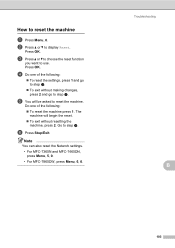
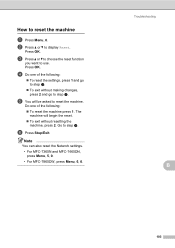
...
you want to step f. d Do one of the following : To reset the machine press 1. Go to reset the machine B
a Press Menu, 0. How to step f.
Troubleshooting
B
103 Note
You can also reset the Network settings. • For MFC-7360N and MFC-7460DN, press Menu, 5, 0. • For MFC-7860DW, press Menu, 6, 0. Do one of the following :
To...
Users Manual - English - Page 128


... Printer
3.Test Print -
-
-
Off* On(Long Edge) On(Short Edge)
1.Reset 2.Exit
1 See Software User's Guide.
Level 1
Level 2
Level 3
Options
4.Print Report 1.Transmission 1.View on LCD -
(MFC-7360N and MFC-7460DN)
2.Print Report -
5.Print Report
(MFC-7860DW)
2.Help List
-
-
3.Tel Index List
1.Numeric
-
2.Alphabetic -
1 See Advanced User's Guide. 2 See Quick Setup Guide...
Users Manual - English - Page 131


...-255]. [000-255]
3.Subnet Mask
[000-255]. [000-255].
Level 1
Level 2
6.Network
1.Wired LAN
(MFC-7860DW)
Level 3 1.TCP/IP
See Network User's Guide. Reset
See Network User's Guide. Menu and features
Level 1
5.Network
(MFC-7360N and MFC-7460DN)
(Continued)
Level 2
5.Scan To FTP
(MFC-7460DN)
Level 3 -
Level 4 -
0.Network
-
- BOOTP
DHCP
2.IP Address [000-255]. [000-255].
Users Manual - English - Page 135


...7860DW) FTP
(Continued)
Level 3 - Restores all network settings to send the scanned data via FTP. Options -
Reset
See Network User's Guide. Level 1
6.Machine Info.
(MFC-7360N and MFC-7460DN)
7.Machine Info.
(MFC-7860DW)
Level 2 1.Serial No.
C
119
Level 4 -
0.Network
-
-
The factory settings are shown in Bold with an asterisk.
Level 3 -
2.Page Counter -
3.Drum Life...
Users Manual - English - Page 144


... to 8
258 stations
Yes, 1 time after 5 minutes
(MFC-7360N and MFC-7460DN) Up to 400 1 pages 3 (MFC-7860DW) Up to 500 2 pages 3
(MFC-7360N and MFC-7460DN) Up to 400 1 pages 3 (MFC-7860DW) Up to 500 2 pages 3
1 'Pages' refers to the 'ITU-T Test Chart #1' (a typical business letter, Standard resolution, JBIG code). Specifications and printed materials are subject to change...
Advanced Users Manual - English - Page 31


...On, the machine will also print the fax at the receiving machine. (For MFC-7360N and MFC-7460DN ) The faxes stored in the machine's memory will be unchanged. Press ...transferred to your PC and the setting will be deleted.
b When your machine answers,
immediately enter your Remote Access Code (3 digits followed by l).
25 Press OK. Press Stop/Exit. Turning off Remote Fax Options 4
a Press ...
Advanced Users Manual - English - Page 67


...carefully repack the machine in the drum unit.
61 b Open the front cover. a For MFC-7360N and MFC-7460DN,
press Menu, 6, 2.
Disconnect all separate parts, including the drum unit, the toner cartridges, and... any reason you are returning your 'Exchange' machine.
For MFC-7860DW, press Menu, 7, 3. It will be accurate only if you have reset the part counter when you installed a new part. The ...
Basics Guide - Page 83


... the machine from the memory. (See the above explanation.)
Print Unable XX The machine has a mechanical Do one of the following :
problem.
(For MFC-7360N and MFC-7460DN )
Transferring your Secure Function Lock Settings. Reset the drum unit counter. (See Replacing the drum unit on page 59.)
The drum unit counter was not...
Basics Guide - Page 84


This
will reset the Replace Toner mode. (See Replacing the toner cartridge on page 53.)
The toner is not a correct size. ...machine so you have set the Toner setting to replace the toner cartridge. The machine has a mechanical problem.
(For MFC-7360N and MFC-7460DN ) See Transferring your faxes or Fax Journal report on page 127.)
The paper in the tray is low. Error Message Replace...
Basics Guide - Page 118
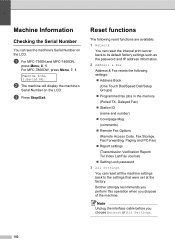
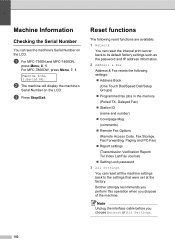
... Address & Fax Address & Fax resets the following reset functions are available:
1 Network You can reset the internal print server back to ...number)
Coverpage Msg
(comments)
Remote Fax Options
(Remote Access Code, Fax Storage, Fax Forwarding, Paging and PC-Fax)
Report settings
(...MFC-7860DW, press Menu, 7, 1.
a For MFC-7360N and MFC-7460DN,
press Menu, 6, 1.
Basics Guide - Page 119
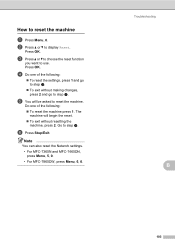
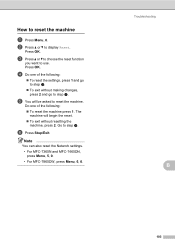
... the following :
To reset the settings, press 1 and go to reset the machine.
c Press a or b to choose the reset function
you want to reset the machine B
a Press Menu, 0. Go to display Reset. f Press Stop/Exit. Note
You can also reset the Network settings. • For MFC-7360N and MFC-7460DN, press Menu, 5, 0. • For MFC-7860DW, press Menu, 6, 0. Press...
Basics Guide - Page 128
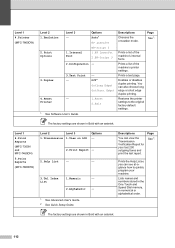
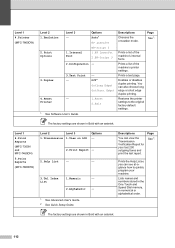
....
You can view the Transmission Verification Report for your machine. Level 1
4.Print Reports
(MFC-7360N and MFC-7460DN)
5.Print Reports
(MFC-7860DW)
Level 2
Level 3
1.Transmission 1.View on LCD
Options -
2.Print Report -
...to the original factory default settings. Off* On(Long Edge) On(Short Edge)
1.Reset 2.Exit
1 See Software User's Guide. Prints a list of the machine's internal fonts...
Basics Guide - Page 131
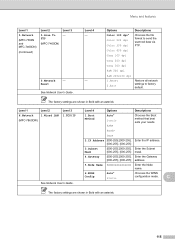
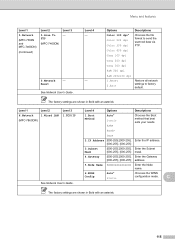
... Gray 300 dpi B&W 200 dpi B&W 200x100 dpi 1.Reset 2.Exit
Descriptions Chooses the file format to factory default. Restore all network settings to send the scanned data via FTP. The factory settings are shown in Bold with an asterisk.
115
Menu and features
Level 1
5.Network
(MFC-7360N and MFC-7460DN)
(Continued)
Level 2
5.Scan To FTP...
Basics Guide - Page 135
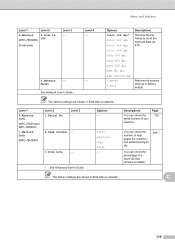
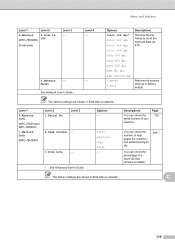
... Color 300 dpi Color 600 dpi Gray 100 dpi Gray 200 dpi Gray 300 dpi B&W 200 dpi B&W 200x100 dpi 1.Reset 2.Exit
Descriptions Chooses the file format to factory default.
Level 1
6.Machine Info.
(MFC-7360N and MFC-7460DN)
7.Machine Info.
(MFC-7860DW)
Level 2 1.Serial No. Total Fax/List Copy Print -
1 See Advanced User's Guide. See 1.
C
119...
Similar Questions
How To Reset Brother Mfc 7360n Paper Counter To Zero
(Posted by pgkiz 10 years ago)
How To Reset Brother Mfc 7360n Wont Turn On
(Posted by jasonlakida 10 years ago)
How To Manually Reset Brother Mfc-7360n Toner
(Posted by helSh 10 years ago)

