Brother International MFC-7360N Support Question
Find answers below for this question about Brother International MFC-7360N.Need a Brother International MFC-7360N manual? We have 6 online manuals for this item!
Question posted by dimisazo on July 23rd, 2014
Mfc-7360 Network Cant Scan To Email
The person who posted this question about this Brother International product did not include a detailed explanation. Please use the "Request More Information" button to the right if more details would help you to answer this question.
Current Answers
There are currently no answers that have been posted for this question.
Be the first to post an answer! Remember that you can earn up to 1,100 points for every answer you submit. The better the quality of your answer, the better chance it has to be accepted.
Be the first to post an answer! Remember that you can earn up to 1,100 points for every answer you submit. The better the quality of your answer, the better chance it has to be accepted.
Related Brother International MFC-7360N Manual Pages
Network Users Manual - English - Page 37


... information on Relay Broadcast, see Relay broadcasting on how to operate Scan to E-mail (E-mail server), see Network Scanning in the "Trusted Domains" section
of any relayed broadcasts that will act as a download) on page 52.)
Scan to FTP (For MFC-7460DN, MFC-7860DN and MFC-7860DW) 5
You can choose the default color and file type for...
Network Users Manual - English - Page 56


... are configured using Web Based Management.
51 Web Based Management
Changing the Scan to FTP configuration using a web browser (For MFC-7460DN, MFC-7860DN and MFC-7860DW)
6
Scan to FTP allows you to scan a document directly to an FTP server on your FTP server and network firewall configuration. b You can store two user defined file names that...
Network Users Manual - English - Page 77


... i Port number 54926 / Protocol UDP
Network scanning/printing, PC-FAX RX, Remote Setup i Port number 137 / Protocol UDP
BRAdmin Light i Port number 161 / Protocol UDP
For details on how to open the port, see Printing the WLAN report (For HL-2280DW, DCP-7070DW and MFC-7860DW) on the printed WLAN report...
Quick Setup Guide - English - Page 19


... not using the Windows® Firewall, see Network menu in Start/All Programs/Brother/MFC-XXXX LAN (where MFC-XXXX is not found over the network, confirm your settings by using the control panel... following network ports. For network scanning, add UDP port 54925. For network PC-Fax receiving, add UDP port
54926. If you still have trouble with your network
connection,...
Software Users Manual - English - Page 8


...194
13 Network Scanning
195
Before using Network Scanning ...195 Network license (Windows®) ...195 Configuring Network Scanning (Windows 196 Configuring Network Scanning (Macintosh 199
Using the Scan key...200 Scan to E-mail ...200 Scan to E-mail (E-mail Server) (For MFC-7460DN and MFC-7860DW 201 Scan to Image ...202 Scan to OCR ...203 Scan to File...204 Scan to FTP (For MFC-7460DN and...
Software Users Manual - English - Page 16


..., network scan or PC Fax, you are using any other personal Firewall software, see Firewall settings (For Network users) on the CD-ROM supplied with your Windows® system using a printer command language or page description language. Using the Brother printer driver 2
A printer driver is protected by a PC into your Brother device. The latest...
Software Users Manual - English - Page 158


... includes a TWAIN Scanner driver for DCP-7060D and HL-2280DW) or the Flatbed scanner glass. The first time you want to scan from a machine on a network, choose the networked machine in the Device Selector application located in Macintosh HD/Library/Printers/Brother/Utilities/DeviceSelector or from the Model pop-up menu of choosing the...
Software Users Manual - English - Page 198
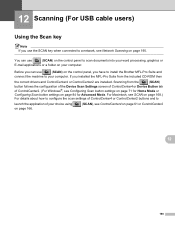
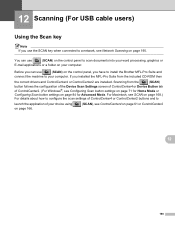
... to configure the scan settings of ControlCenter4 or ControlCenter2 buttons and to
launch the application of ControlCenter2. (For Windows®, see ControlCenter4 on page 61 or ControlCenter2
12
190 12 Scanning (For USB cable users)
12
Using the Scan key 12
Note If you use the SCAN key when connected to a network, see Network Scanning on your...
Software Users Manual - English - Page 204


Network Scanning
Configuring Network Scanning (Windows®) 13
If you are using a different machine than the one of MFL-Pro Suite software (see the Quick Setup Guide), follow the steps below. The Network Scanner ...then Scanners and Cameras.
(Windows® 7)
Click the
button, All Programs, Brother, MFC-XXXX LAN, Scanner Settings, then Scanners
and Cameras.
13
b Do one that was originally...
Software Users Manual - English - Page 206


Network Scanning
Specify your PC name in the Display Name (Max 15 characters) field. The machine's LCD displays the name you like (Max. 15 characters). You can be scanned and sent to use and then click OK. To ... 200.)
198 d Click the Scan To Button tab and enter your machine by name Enter the machine node name in Node Name, or click Browse and choose the device you want to enter the PIN...
Software Users Manual - English - Page 207


... address. a From Library, choose Printers, Brother, Utilities and DeviceSelector, and then double-click Device
Selector.
To send data to a computer protected by setting a 4-digit PIN number. Network Scanning
Configuring Network Scanning (Macintosh) 13
If you want to be scanned and sent to the computer. (See Using the Scan key on page 166. You can also be made.
Software Users Manual - English - Page 208
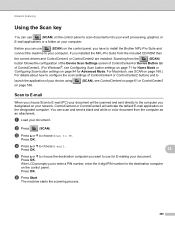
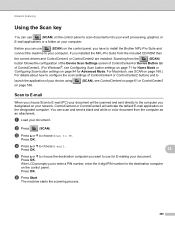
... panel, you choose Scan to E-mail (PC) your network.
Network Scanning
Using the Scan key 13
You can use
(SCAN) on the control panel to scan documents into your word processing, graphics or
E-mail applications or a folder on your computer. Scanning from the
(SCAN)
button follows the configuration of the Device Scan Settings screen of ControlCenter4 or Device Button tab
of your...
Software Users Manual - English - Page 209


... software from the machine. Scan to E-mail (E-mail Server) (For MFC-7460DN and MFC-7860DW) 13
MFC-7460DN and MFC-7860DW can choose PDF, Secure PDF or TIFF for black and white and PDF, Secure PDF, XPS or JPEG for Advanced Mode. Network Scanning
Note • Scan type depends on the settings of the Device Scan Settings screen of ControlCenter4...
Software Users Manual - English - Page 213


...profiles are always enabled in each of the user defined name fields.
13
205 Note • Scan to use . Note If you want to seven preset file names you can store two user ...address of the two user defined fields and click Submit. Network Scanning
Scan to FTP (For MFC-7460DN and MFC-7860DW) 13
When you choose Scan to FTP, you can scan a black and white or color document directly to use ...
Users Manual - English - Page 66


... one of the following:
To scan using the
(SCAN)
key, go to Scanning using the scan
key on the Installation CD-ROM. (See the Quick Setup Guide and Scanning in the Software User's Guide.)
Configure the machine with a TCP/IP address if network scanning does not work. (See Configuring Network Scanning in the Software User's Guide. c Do...
Users Manual - English - Page 103


...Scanning difficulties
Difficulties
Suggestions
TWAIN errors appear while scanning. Try increasing the scanning resolution. PageManager from http://nj.newsoft.com.tw/download/brother/PM9SEInstaller_BR_multilang.dmg
Network scanning...prints unexpectedly or it is set up to allow for several minutes. (For MFC-7360N and MFC-7460DN) The faxes stored in 1' printing. The machine is printed. Then ...
Users Manual - English - Page 152


... connect your machine to a network for Network Printing, Network Scanning, PC-Fax Send, PC-Fax Receive (Windows® only) and Remote Setup 1. Network (LAN) D
Note
For details about the full Network specifications, see the Network User's Guide.
Wired Wireless
APOP, POP before SMTP, SMTP-AUTH APOP, POP before SMTP, SMTP-AUTH
Wireless Network Security (MFC-7860DW)
WEP 64/128...
Basics Guide - Page 66


... and MFC-7860DW
c Choose the computer you want to send
the data to begin scanning.
50
10 How to scan to a computer
10
Scanning a document 10
There are several ways to :
File
E-mail
OCR 1
Image
FTP 2
1 (Macintosh users) This function is on a Network, configure it with a TCP/IP address.
...
Basics Guide - Page 103


... the machine's power switch and disconnect from http://nj.newsoft.com.tw/download/brother/PM9SEInstaller_BR_multilang.dmg
Network scanning does not work . Adjust the top and bottom margins in your document to allow for several minutes. (For MFC-7360N and MFC-7460DN) The faxes stored in your Secure Function Lock Settings. OCR does not work . Check...
Basics Guide - Page 152
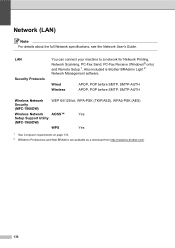
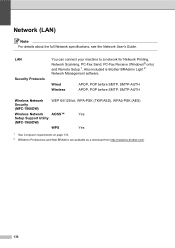
...), WPA2-PSK (AES)
Wireless Network
AOSS™
Yes
Setup Support Utility
(MFC-7860DW)
WPS
Yes
1 See Computer requirements on page 133. 2 BRAdmin Professional and Web BRAdmin are available as a download from http://solutions.brother.com/.
136 LAN Security Protocols
You can connect your machine to a network for Network Printing, Network Scanning, PC-Fax Send, PC-Fax...
Similar Questions
How To Set Up My Brother Mfc 7360 Network Cable
(Posted by daloer 9 years ago)
Mfc-8480dn Network Scanning How To
(Posted by inbkri 9 years ago)
Brother Mfc 7360 Wont Scan Low Toner
(Posted by menalegal 10 years ago)
Brother Mfc 7360 Wont Scan Low Printer
(Posted by haImCo 10 years ago)

