Brother International MFC-7360N Support Question
Find answers below for this question about Brother International MFC-7360N.Need a Brother International MFC-7360N manual? We have 6 online manuals for this item!
Question posted by chmonse1 on November 27th, 2013
Mfc 7360n, Won't Print, Toner Low
The person who posted this question about this Brother International product did not include a detailed explanation. Please use the "Request More Information" button to the right if more details would help you to answer this question.
Current Answers
There are currently no answers that have been posted for this question.
Be the first to post an answer! Remember that you can earn up to 1,100 points for every answer you submit. The better the quality of your answer, the better chance it has to be accepted.
Be the first to post an answer! Remember that you can earn up to 1,100 points for every answer you submit. The better the quality of your answer, the better chance it has to be accepted.
Related Brother International MFC-7360N Manual Pages
Software Users Manual - English - Page 2


...-7860DW 5
Using the scan keys...6
Section II Windows®
2 Printing
8
Using the Brother printer driver...8 Printing a document...9 Duplex printing...10
Guidelines for printing on both sides of the paper 10 Automatic duplex printing (Not available for MFC-7360N 10 Manual duplex printing ...10 Simultaneous scanning, printing and faxing 11 Printer driver settings...12 Accessing the printer...
Software Users Manual - English - Page 6


... on both sides of the paper 122 Automatic duplex printing (Not available for MFC-7360N 122 Manual duplex printing ...122 Simultaneous scanning, printing and faxing 123 Choosing page setup options ...123 Choosing printing options ...125 Cover Page...125 Layout ...126 Secure Print (For MFC-7460DN and MFC-7860DW 127 Print Settings ...128 Removing the Printer driver for Presto! PageManager...
Software Users Manual - English - Page 26


... that has a large number of pages.
• Binding Offset
When you check Binding Offset, you want to do duplex printing, use these options.
• Duplex (Not available for MFC-7360N)
The machine prints on both sides of sheets in the Duplex Settings dialog box.
• Duplex Type
There are two types of the page...
Software Users Manual - English - Page 31


... password using the control panel of the machine. (See
Secure Key (For MFC-7460DN and MFC-7860DW) on page 2.)
Note Printing multiple copies is not available when Secure Print is set Toner Save Mode to delete a secured document. (See Secure Key (For MFC-7460DN and MFC-7860DW) on page 2.)
23
To send a secured document:
a Click Settings...
Since...
Users Manual - English - Page 69


... to Continue mode (Menu,
1, 8, and choose Continue).
The Standard toner cartridge can print approximately 2,600 pages 1. When a toner cartridge is a good idea to buy a new toner cartridge and have it ready before you get a Replace Toner message.
Toner Low A Toner Low
If the LCD shows Toner Low, buy toner cartridges, please call Brother Customer Service.
• We recommend...
Users Manual - English - Page 80


...you will pause its current print job and go into cooling down mode, you will not lose any important messages. If you want to be replaced. The toner cartridge is not in the ...happens, your faxes or Fax Journal report on but do one of the following: (For MFC-7360N and MFC-7460DN ) See Transferring your machine identifies the error or required routine maintenance and shows the appropriate ...
Users Manual - English - Page 84


... of the Advanced User's Guide. It is low. The machine has a mechanical problem.
(For MFC-7360N and MFC-7460DN ) See Transferring your faxes or Fax Journal report on page 53.)
If you replace the toner cartridge. Buy a new toner cartridge before disconnecting the machine so you get a Replace Toner message.
68 This
will reset the Replace...
Users Manual - English - Page 120


... by the menu numbers to choose Low.
f Press Stop/Exit to help you program your machine by step on-screen instructions to exit Menu mode. Menu table C
You can also scroll through the menu selections and programming options.
menu.
104
(MFC-7360N and MFC-7460DN)
Press 4 for Print Reports menu.
Press 5 for Network...
Users Manual - English - Page 122
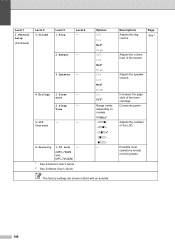
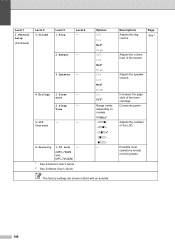
Descriptions
Adjusts the ring volume.
Adjusts the contrast of the toner cartridge.
Contrast
6.Security 1.TX Lock -
(MFC-7360N and MFC-7460DN)
1 See Advanced User's Guide. 2 See Software User's Guide
Options Off Low Med* High Off Low Med* High Off Low Med* High On Off*
Range varies depending on models. 003Min* -nnnno+ -nnnon+ -nnonn+* -nonnn+ -onnnn+ - Prohibits most operations...
Users Manual - English - Page 123


Toner
1 See Advanced User's Guide. 2 See Software User's Guide
- Adjusts the scan area of the scanner glass to 25 individual users and all other non-authorized Public users.
Page See 1.
26 26
You can set your own default settings of the document.
Options -
2.Setting - ScanSize
(MFC-7360N)
7.Document Scan
(MFC-7460DN and MFC-7860DW)
1.Glass ScanSize...
Users Manual - English - Page 153


Error 64 Drum Error 60 Drum Stop 60 Init Unable XX 66 No Paper 66 Out of Memory 67 Print Unable XX 67 Replace Drum 60 Replace Toner 53 Scan Unable XX 68 Toner Ended 53 Toner Low 53
Extension telephone, using the Address Book key 40 Distinctive ring 32 choosing ring pattern 33 setting ring...
Advanced Users Manual - English - Page 10


... will keep the faxes stored in the memory so you can store up to print the stored faxes.
Note
• The MFC-7360N and MFC-7460DN can store up to 500 faxes in memory.
• (MFC-7360N and MFC-7460DN) If you replace the toner cartridge with a new one . Receiving faxes in memory will be asked again after...
Advanced Users Manual - English - Page 67


...MFC-7360N and MFC-7460DN,
press Menu, 6, 3. For MFC-7860DW, press Menu, 7, 3.
It will be adequately insured with your machine, carefully repack the machine in the drum unit.
61 Keep all the cables, and then
unplug the power cord from the AC power outlet. Disconnect all separate parts, including the drum unit, the toner...
a Turn off for copies, printed pages, reports and lists, faxes ...
Basics Guide - Page 69


...; Wait to replace the toner cartridge:
Toner Ended
The machine stops printing until you replace the toner cartridge. See Cleaning the machine in Appendix A of toner used will stop printing until you replace the toner cartridge with a new one. (See Replacing the toner cartridge on .
53 Toner Low A Toner Low
If the LCD shows Toner Low, buy toner cartridges, please call Brother Customer...
Basics Guide - Page 80


...caused a communication error. The temperature of the following: (For MFC-7360N and MFC-7460DN ) See Transferring your Secure Function Lock Settings. You can... is too hot. Contact your administrator to be replaced. The toner cartridge is not in the drum unit. that surround the exhaust... are shown below. The machine will pause its current print job and go into cooling down mode, you will ...
Basics Guide - Page 84


... Unable XX
Size Error DX Size mismatch Toner Ended Toner Low
Cause
Action
The machine will not lose any important messages.
Buy a new toner cartridge before disconnecting the machine so you will stop printing until the LCD shows Toner Ended. The machine has a mechanical problem.
(For MFC-7360N and MFC-7460DN ) See Transferring your faxes or Fax Journal...
Basics Guide - Page 120


...or b to exit Menu mode. menu.
104
(MFC-7360N and MFC-7460DN)
Press 4 for Print Reports menu.
Press 5 for Network menu...Low. e Press OK. How to Low:
a Press Menu, 1, 3, 2.
b Choose an option.
Press 1 for General Setup menu. Press 2 for Fax menu. Press 3 for Copy menu. (MFC-7860DW) Press 4 for Printer menu. Press 5 for Print...
Basics Guide - Page 122
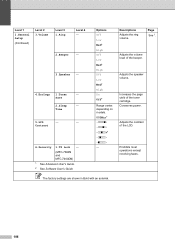
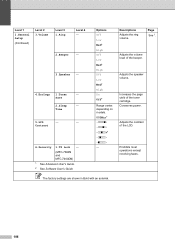
...Contrast
6.Security 1.TX Lock -
(MFC-7360N and MFC-7460DN)
1 See Advanced User's Guide. 2 See Software User's Guide
Options Off Low Med* High Off Low Med* High Off Low Med* High On Off*
Range ... the volume level of the toner cartridge. Level 1
1.General Setup
(Continued)
Level 2 3.Volume
Level 3 1.Ring
Level 4 -
2.Beeper
-
3.Speaker -
4.Ecology 1.Toner
- Descriptions
Adjusts the ring ...
Basics Guide - Page 123


ScanSize
(MFC-7360N)
7.Document Scan
(MFC-7460DN and MFC-7860DW)
1.Glass ScanSize
2.File Size
- 1.Color
2.Gray
8.Replace -
- Adjusts ...
Page See 1.
26 26
You can set your own default settings of the document. The machine will stop printing until you replace the toner cartridge.
Adjusts the scan area of the scanner glass to the size of the data compression rate.
See 2....
Basics Guide - Page 153
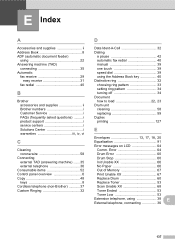
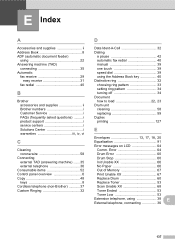
... 60 Init Unable XX 66 No Paper 66 Out of Memory 67 Print Unable XX 67 Replace Drum 60 Replace Toner 53 Scan Unable XX 68 Toner Ended 53 Toner Low 53
Extension telephone, using 22 Answering machine (TAD)
connecting 35 Automatic...
how to load 22, 23
Drum unit cleaning 58 replacing 59
Duplex printing 127
E
Envelopes 13, 17, 18, 20
Equalization 91 Error messages on LCD 64
Comm.
Similar Questions
Change The Toner And Now My Mfc-7360n Won't Print
(Posted by rexadria 10 years ago)
Mfc-7360n How To Reset Toner Low Message
(Posted by eaglecharl 10 years ago)
Mfc 7360n Scanner Wont Work When Low Toner?
(Posted by mcornCurt2 10 years ago)
Brother Mfc 7360n Stop Scan When Toner Low
(Posted by Dananijon 10 years ago)

