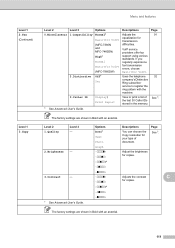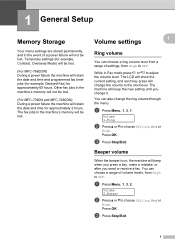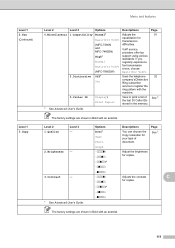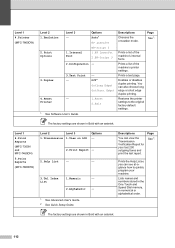Brother International MFC-7360N Support Question
Find answers below for this question about Brother International MFC-7360N.Need a Brother International MFC-7360N manual? We have 6 online manuals for this item!
Question posted by miRW on February 15th, 2014
Mfc 7360n - Would You Like To Delete Faxes Stored In Memory Question
The person who posted this question about this Brother International product did not include a detailed explanation. Please use the "Request More Information" button to the right if more details would help you to answer this question.
Current Answers
Related Brother International MFC-7360N Manual Pages
Similar Questions
How To Find Faxes In Memory Of Mfc 7360n
(Posted by Lbjlm 9 years ago)
How To Print Fax From Memory Brother Mfc-7360n
(Posted by xbomi 9 years ago)
How To Print Stored Faxes In Memory Brother Mfc-7360n
(Posted by mide8cer 10 years ago)
How Do I Delete Faxes Stored In Memory For Brother Mfc 8480dn
(Posted by JomThes 10 years ago)
How To Delete Faxes From Memory Brother Mfc 8680
(Posted by labammaki 10 years ago)