Brother International MFC-7360N Support Question
Find answers below for this question about Brother International MFC-7360N.Need a Brother International MFC-7360N manual? We have 6 online manuals for this item!
Question posted by sa02rasha on June 13th, 2014
Where Is The Manual Feed Slot On Brother Mfc-7360n
The person who posted this question about this Brother International product did not include a detailed explanation. Please use the "Request More Information" button to the right if more details would help you to answer this question.
Current Answers
There are currently no answers that have been posted for this question.
Be the first to post an answer! Remember that you can earn up to 1,100 points for every answer you submit. The better the quality of your answer, the better chance it has to be accepted.
Be the first to post an answer! Remember that you can earn up to 1,100 points for every answer you submit. The better the quality of your answer, the better chance it has to be accepted.
Related Brother International MFC-7360N Manual Pages
Software Users Manual - English - Page 18


... paper or thin paper. Remove the paper, straighten it back in the Basic User's Guide. Guidelines for MFC-7360N) 2
Use Letter, Legal or Folio size paper when you use the automatic duplex printing function....Error and maintenance messages in the paper tray or manual feed slot.
If the paper is not feeding properly, it well, or you (with a pop-up message) to reinsert the ...
Software Users Manual - English - Page 39


... be printed from any paper source (tray or manual feed slot) that has a defined paper size that matches ...Brother MFC-XXXX Printer icon
2
(where XXXX is used for Windows® 2000 users. Click Update to apply the setting to the tray. • Default Source This setting allows you want to access the Tray Settings tab.
1 Select Settings and then Printers for the tray and manual feed slot...
Software Users Manual - English - Page 43


...the Paper Source.
• Paper Source You can choose Automatically Select, Tray1 or Manual Feed. Manual Feed This setting will be printed on one sheet of paper. Front to Back prints the...document in the printer driver.
35 Automatically Select This setting will pull paper from the manual feed slot. The paper size should match the size defined in the booklet style automatically when you...
Software Users Manual - English - Page 130


... in the paper tray. Use regular paper or thin paper. Guidelines for MFC-7360N)
Use Letter, Legal or Folio size paper when you have a print quality problem, see Error and maintenance messages in the paper tray or manual feed slot. If the paper is curled, turn over the stack, straighten it and...
Users Manual - English - Page 11


...Guide, Software User's Guide and Network User's Guide 2 Viewing Documentation 2
Accessing Brother Support (Windows 4 Accessing Brother Support (Macintosh 5 Control panel overview 6
2 Loading paper
9
Loading paper and print media 9 Loading paper in the standard paper tray 9 Loading paper in the manual feed slot 11 Unscannable and unprintable areas 16
Paper settings...17 Paper Type ...17...
Users Manual - English - Page 25


2 Loading paper
2
Loading paper and print media
2
The machine can feed paper from the standard
paper tray
2 2
a Pull the paper tray completely out of the... supports paper size selection on plain paper, thin paper or
recycled paper from the standard paper tray or manual feed slot.
When you put paper into the paper tray, note the following:
If your application software does not ...
Users Manual - English - Page 27
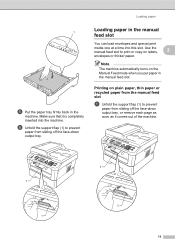
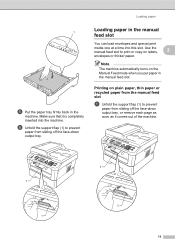
... load envelopes and special print
media one at a time into the machine.
Note
The machine automatically turns on labels,
2
envelopes or thicker paper. Use the manual feed slot to print or copy on the Manual Feed mode when you put paper in the
machine. Printing on plain paper, thin paper or recycled paper from the...
Users Manual - English - Page 28
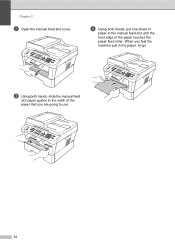
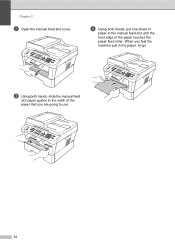
d Using both hands, slide the manual feed
slot paper guides to the width of the
paper that you feel the
machine pull in the manual feed slot until the
front edge of
paper in the paper, let go.
c Using both hands, put one sheet of the paper touches the
paper feed roller. When you are going to use.
12 Chapter 2
b Open the manual feed slot cover.
Users Manual - English - Page 29
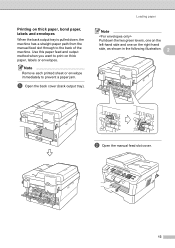
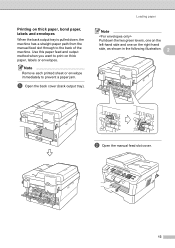
a Open the back cover (back output tray).
Use this paper feed and output method when you want to prevent a paper jam.
Loading paper
Note
Pull...labels and envelopes
2
When the back output tray is pulled down, the machine has a straight paper path from the manual feed slot through to the back of the machine. Note
Remove each printed sheet or envelope immediately to print on thick paper, labels...
Users Manual - English - Page 30
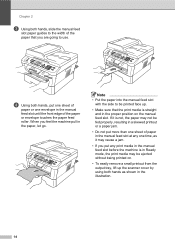
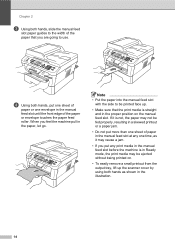
...manual feed slot with the side to be ejected without being printed on the manual feed slot. d Using both hands, put more than one sheet of paper in the manual feed slot at any one envelope in the manual feed slot...printout from the output tray, lift up the scanner cover by using both hands, slide the manual feed
slot paper guides to the width of the paper that you feel the machine pull in the ...
Users Manual - English - Page 34


... made for plain paper copying. Use paper that meets DIN 19309 specifications.
18
Chapter 2
Type and size of the paper trays
2
Paper Tray (Tray 1)
Manual feed slot (Manual)
Paper size
A4, Letter, B5, Executive, A5, A5 (Long Edge), A6, B6, Folio 1 2, Legal 2
Width: 3 to 8.5 in. (76.2 to 216 mm)
Length: 4.6 to 406.4 mm...
Users Manual - English - Page 36
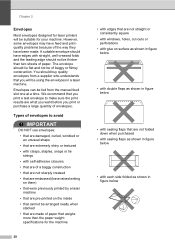
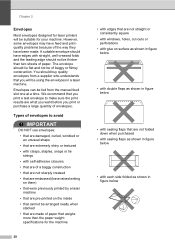
... envelopes. A suitable envelope should have edges with straight, well-creased folds and the leading edge should buy quality envelopes from the manual feed slot one at a time. However, some envelopes may have feed and printquality problems because of the way they have raised writing on them)
• that were previously printed by a laser machine...
Users Manual - English - Page 82


...
If the problem continues, call Brother Customer Service.
tray on page 80.)
The paper is jammed inside the (See Paper is turned off. slot on page 73.)
The paper is jammed ... Jam Rear Jam Tray Limit Exceeded Manual Feed No Paper
No Response/Busy No Toner
Cause
Action
The machine has a mechanical problem.
(For MFC-7360N and MFC-7460DN) Received fax messages still in...
Users Manual - English - Page 104


...Basic tab in the paper tray.
Make sure that you choose the Paper Type that manual feed mode is helpful to print the envelope size you are using, or the print media may ...Low quality thin or thick paper or not printing on page 17.)
You can load envelopes from the manual feed slot. This is curled, you are using .
You can load envelopes from Adobe® Illustrator®. ...
Users Manual - English - Page 112


...(See Replacing the drum unit on page 53.)
The drum unit may be damaged. Call Brother Customer Service.
The toner cartridge may be contaminated. Put in a new toner cartridge. (... that the duplex tray is inserted completely and verify that the back cover is loaded properly in the manual feed slot on page 11.
The paper tray may be too full. (See Loading paper on page...
Users Manual - English - Page 143


...to 28 lb (60 to 105 g/m2)
Up to 250 sheets of 20 lb (80 g/m2) Plain Paper
Manual Feed Slot (Manual) Paper Type:
Paper Size:
Paper Weight: Maximum Paper Tray
Capacity:
... up output tray)
Duplex Printing
Paper Size (Automatic Duplex):
Letter, Legal and Folio
(MFC-7460DN /
MFC-7860DW) Paper Weight
16 to 28 lb (60 to 105 g/m2)
D
(Automatic ...
Basics Guide - Page 11


...Guide, Software User's Guide and Network User's Guide 2 Viewing Documentation 2
Accessing Brother Support (Windows 4 Accessing Brother Support (Macintosh 5 Control panel overview 6
2 Loading paper
9
Loading paper and print media 9 Loading paper in the standard paper tray 9 Loading paper in the manual feed slot 11 Unscannable and unprintable areas 16
Paper settings...17 Paper Type ...17...
Basics Guide - Page 82


...(For MFC-7860DW) Disconnect the machine from the power for several minutes and then
reconnect it .
If the problem continues, call Brother Customer ...manual feed slot.
Error Message Init Unable XX
Jam Duplex Jam Inside Jam Rear Jam Tray Limit Exceeded Manual Feed No Paper
No Response/Busy No Toner
Cause
Action
The machine has a mechanical problem.
(For MFC-7360N and MFC...
Basics Guide - Page 112


... paper guides correctly. (See Loading paper on page 9.)
If you are using the manual feed slot, see Loading paper in the manual feed slot on page 11.
The paper tray may be too full. (See Loading paper on... page 53.)
The drum unit may be damaged. Call Brother Customer Service.
The toner cartridge may be damaged. ABCDEFGH abcdefghijk
ABCD abcde 01234
White lines down the...
Basics Guide - Page 143


...to 28 lb (60 to 105 g/m2)
Up to 250 sheets of 20 lb (80 g/m2) Plain Paper
Manual Feed Slot (Manual) Paper Type:
Paper Size:
Paper Weight: Maximum Paper Tray
Capacity:
... up output tray)
Duplex Printing
Paper Size (Automatic Duplex):
Letter, Legal and Folio
(MFC-7460DN /
MFC-7860DW) Paper Weight
16 to 28 lb (60 to 105 g/m2)
D
(Automatic ...
Similar Questions
How To Turn Off Manual Feed On Brother Mfc 7360n
(Posted by mcdodabea 9 years ago)
Where Is Manual Feed Slot For Brother Mfc-7360n
(Posted by nomamarsha 10 years ago)
How Do I Feed Paper Manually Into The Brother Mfc 7360n
(Posted by MAduleig 10 years ago)
I Need An Online User Manual For The Brother Mfc-230cx All In One
(Posted by kurtspinosa 12 years ago)

