Brother International MFC-7360N Support Question
Find answers below for this question about Brother International MFC-7360N.Need a Brother International MFC-7360N manual? We have 6 online manuals for this item!
Question posted by 1blepean on December 28th, 2013
Installing Brother Printer Mfc-7360n On Windows Xp Home Edition Troubleshooting
disc will not read
Current Answers
There are currently no answers that have been posted for this question.
Be the first to post an answer! Remember that you can earn up to 1,100 points for every answer you submit. The better the quality of your answer, the better chance it has to be accepted.
Be the first to post an answer! Remember that you can earn up to 1,100 points for every answer you submit. The better the quality of your answer, the better chance it has to be accepted.
Related Brother International MFC-7360N Manual Pages
Network Users Manual - English - Page 2


... and power regulations of that country.
Windows® XP in this document represents Windows® XP Professional, Windows® XP Professional x64 Edition and Windows® XP Home Edition.
Windows Server® 2003 in this document represents Windows Server® 2003 and Windows Server® 2003 x64 Edition.
Windows Server® 2008 in this document represents...
Network Users Manual - English - Page 8


...computer.
If you have already installed the printer driver, you install the printer driver. It also can configure...Brother network connected devices. If
the model name screen appears, choose your language.
The opening screen will appear. d The CD-ROM main menu will appear automatically. If the language screen appears, choose your machine. Installing BRAdmin Light 2
Windows...
Network Users Manual - English - Page 14


... panel menu
(Push Button Configuration)
Using the Brother installer application
Using the PIN Method of Wi-Fi...machine for a wireless network (For HL-2280DW, DCP-7070DW and MFC-7860DW)
Step by step chart for wireless network configuration 3
For ...Installing drivers and software (See the Quick Setup Guide)
Wireless configuration and installing the printer driver have been completed.
9 See page ...
Network Users Manual - English - Page 15


...-7070DW and MFC-7860DW)
For Ad-hoc mode 3
a Confirm your network environment.
See page 16. See page 16
See page 22
Installing drivers and software (See the Quick Setup Guide)
Wireless configuration and installing the printer driver have been completed.
10 Using the Setup Wizard from the control panel (Recommended)
Using the Brother installer application
c Configure...
Network Users Manual - English - Page 26


... steps:
Note
• To use Windows® 7 as a Registrar, you would like to continue installing drivers and software necessary for installation.
1 (Windows Vista®)
Click the button and then Network. (Windows® 7) Click the button and then Devices and Printers.
2 (Windows Vista®)
Click Add a wireless device. (Windows® 7) Click Add a device.
3 Choose your network
in...
Network Users Manual - English - Page 28


....
• When the User Account Control screen appears, (Windows Vista®) click Allow. (Windows® 7) click Yes.
3 Click Wireless LAN Setup Wizard.
(Macintosh) 4
1 Double-click the MFL_PRO Suite icon on your machine. Wireless configuration using the Brother installer application (For HL-2280DW, DCP-7070DW and MFC-7860DW)
b Put the supplied CD-ROM into your CD...
Network Users Manual - English - Page 29


... like to configure the wireless settings. Wireless configuration using the Brother installer application (For HL-2280DW, DCP-7070DW and MFC-7860DW)
3 Click Connect to a network.
4 You can see the SSID of the wireless machine on the list. are numbers between 1 and 254).
(Windows® XP SP2)
1 Click Start and then Control Panel.
2 Click the Network...
Network Users Manual - English - Page 76


...
Start, Settings and then Printers.
(Windows® XP)
Start and Printers and Faxes.
(Windows Vista®)
, Control Panel, Hardware and Sound and then Printers.
(Windows® 7)
, Control Panel, Devices and Printers and then Printers and Faxes.
Question
Did you did not choose to accept the security alert dialog during the MFL-Pro Suite installation. The Brother machine is not found...
Quick Setup Guide - English - Page 1


Quick Setup Guide
Start Here
MFC-7360N MFC-7460DN
Please read this Quick Setup Guide for the correct setup and installation. CAUTION indicates a potentially hazardous situation which , if not avoided, could result in death or serious injuries. Then, please read the Safety and Legal booklet first before you set up your machine. Plastic bags are used in...
Quick Setup Guide - English - Page 13
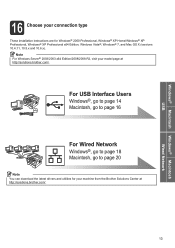
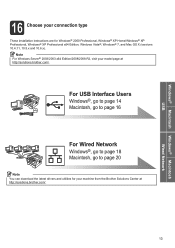
... for Windows® 2000 Professional, Windows® XP Home/Windows® XP Professional, Windows® XP Professional x64 Edition, Windows Vista®, Windows® 7, and Mac OS X (versions 10.4.11, 10.5.x and 10.6.x). Note
For Windows Server® 2003/2003 x64 Edition/2008/2008 R2, visit your machine from the Brother Solutions Center at http://solutions.brother.com/. Windows®...
Software Users Manual - English - Page 2


... (For HL-2280DW and MFC-7860DW 4 Restoring default printer settings (For HL-2280DW and MFC-7860DW 5
Using the scan keys...6
Section II Windows®
2 Printing
8
Using the Brother printer driver...8 Printing a document...9 Duplex printing...10
Guidelines for printing on both sides of the paper 10 Automatic duplex printing (Not available for MFC-7360N 10 Manual duplex printing ...10...
Software Users Manual - English - Page 16


...)
8 If you did not install
from the CD-ROM, see the User's Guide for Microsoft® Windows® 2000 Professional/XP Home Edition/XP Professional Edition/XP Professional x64 Edition/Windows Server® 2003 1/Windows Server® 2003 x64 Edition 1/Windows Vista®/Windows Server® 2008 1/Windows Server® 2008 R2 1/Windows® 7 are from the Brother Solutions Center at:
http...
Software Users Manual - English - Page 21


...174; 2000)
Click Start, Settings and then Printers.
(For Windows® XP and Windows Server®) Click Start, and then Printers and Faxes.
(For Windows Vista®)
Click the
button, Control Panel, Hardware and Sound, and then Printers.
(For Windows® 7)
Click the
button and Devices and Printers.
2
2
b Right-click the Brother MFC-XXXX Printer icon (where XXXX is your model name) and...
Software Users Manual - English - Page 42


...Pages Per Sheet.
• Orientation Orientation selects the position of the Brother MFC-XXXX BR-Script3 Properties dialog box.
Layout tab You can...dialog box by clicking Printing Preferences... Printing
Features in the BR-Script 3 printer driver (For MFC-7860DW) (PostScript® 3™ language emulation)
2
Note
2
The ...Windows® XP.
The screens on your operating system.
Software Users Manual - English - Page 56


...Brother included with your document. You can scan a whole page.
The scanning steps may vary when using other application that was installed during the MFL-Pro Suite installation... Note Choose WIA: Brother MFC-XXXX or WIA: Brother MFC-XXXX LAN. The Scanner...WIA driver (Windows® XP/Windows Vista®/Windows® 7)
3
WIA compliant 3
For Windows® XP/Windows Vista®/Windows® ...
Software Users Manual - English - Page 204


..., Hardware and Sound, then Scanners and Cameras.
(Windows® 7)
Click the
button, All Programs, Brother, MFC-XXXX LAN, Scanner Settings, then Scanners
and Cameras.
13
b Do one that was originally registered to your Brother machine from the list and click Properties. (Windows® XP) Right-click the Scanner Device icon and choose Properties.
The Network Scanner...
Users Manual - English - Page 102


... printout. Right-click Brother MFC-XXXX Printer. Make sure that Use Printer Offline is unchecked. (Windows Vista®) Click the Start button, Control Panel, Hardware and Sound, and then Printers. Make sure that Use Printer Offline is in and the power switch is turned on.
Check that the toner cartridge and drum unit are installed properly. (See...
Users Manual - English - Page 149
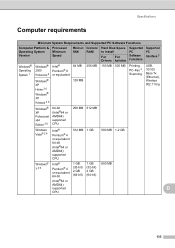
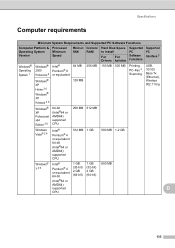
... & Processor
Operating System Minimum
Version
Speed
Minimum Recommended
RAM
RAM
Hard Disk Space to install
For
For
Drivers Applications
Supported PC Software Functions
Supported PC Interface 3
Windows® Operating System 1
Windows® 2000 Professional 5
Windows® XP Home 2 6 Windows® XP Professional 2 6
Intel® Pentium® II or equivalent
64 MB 128 MB
256 MB...
Basics Guide - Page 102


... Brother MFC-XXXX Printer.
Suggestions
Check that Use Printer Offline is online: (Windows® 7 and Windows Server® 2008 R2) Click the Start button and Devices and Printers. Make sure that Use Printer Offline is dirty. (See Cleaning the scanner in and the power switch is turned on.
Check that the toner cartridge and drum unit are installed...
Basics Guide - Page 149
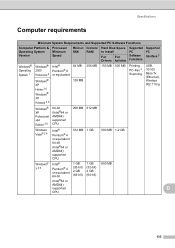
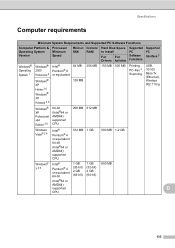
... & Processor
Operating System Minimum
Version
Speed
Minimum Recommended
RAM
RAM
Hard Disk Space to install
For
For
Drivers Applications
Supported PC Software Functions
Supported PC Interface 3
Windows® Operating System 1
Windows® 2000 Professional 5
Windows® XP Home 2 6 Windows® XP Professional 2 6
Intel® Pentium® II or equivalent
64 MB 128 MB
256 MB...
Similar Questions
How To Connect A Brother Printer Mfc-7360n To Wireless Router
(Posted by ganamja 9 years ago)
How To Install Brother Printer Mfc 7360n On Mac Wireless
(Posted by bmk12zhan 10 years ago)
How To Install Brother Printer Mfc-j6710dw To A Network Printer On Linux
Operating System
Operating System
(Posted by g33kclange 10 years ago)
How To Install Brother Printer Mfc-j6710dw To A Network Printer
(Posted by toopssst5 10 years ago)
Is Brother Printer Mfc 7360n Compatable With A New Macbook Air 10.7.2 ?
is brother printer mfc 7360N compatable with a new macbook air 10.7.2 ?
is brother printer mfc 7360N compatable with a new macbook air 10.7.2 ?
(Posted by alexandrasacks 12 years ago)

