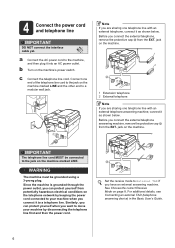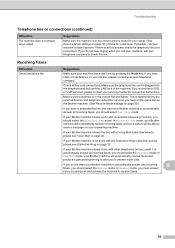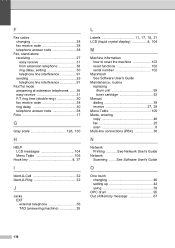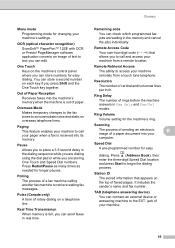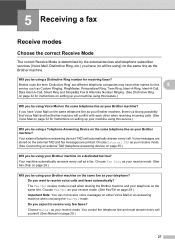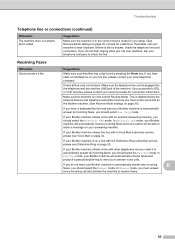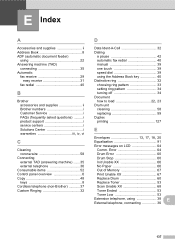Brother International MFC-7360N Support Question
Find answers below for this question about Brother International MFC-7360N.Need a Brother International MFC-7360N manual? We have 6 online manuals for this item!
Question posted by Spazpej on July 12th, 2014
Does Mfc-7360n Have A Answering Machine
The person who posted this question about this Brother International product did not include a detailed explanation. Please use the "Request More Information" button to the right if more details would help you to answer this question.
Current Answers
Related Brother International MFC-7360N Manual Pages
Similar Questions
How To Set Up Brother Mfc-7840w With Answering Machine
(Posted by ajohcr 9 years ago)
How Can I Reset My Brother Mfc-7360n Fax Machine
(Posted by sarlest2 10 years ago)
Fax And External Answering Machine Work So Fax P/u Fax And Answer Mach P/u Call
will my fax and external answering machine work so fax p/u fax and answer mach p/u call using same l...
will my fax and external answering machine work so fax p/u fax and answer mach p/u call using same l...
(Posted by miklik 10 years ago)
What Is Deep Sleep On A Brother Mfc-7360n Fax Machine
(Posted by Luseans 10 years ago)
How Do You Turn Off Sleep Mode On A Mfc-7360n Fax Machine
(Posted by evanKaibil 10 years ago)