Brother International MFC-7360N Support Question
Find answers below for this question about Brother International MFC-7360N.Need a Brother International MFC-7360N manual? We have 6 online manuals for this item!
Question posted by wmoulton2 on June 9th, 2011
Change Font Size
The person who posted this question about this Brother International product did not include a detailed explanation. Please use the "Request More Information" button to the right if more details would help you to answer this question.
Current Answers
There are currently no answers that have been posted for this question.
Be the first to post an answer! Remember that you can earn up to 1,100 points for every answer you submit. The better the quality of your answer, the better chance it has to be accepted.
Be the first to post an answer! Remember that you can earn up to 1,100 points for every answer you submit. The better the quality of your answer, the better chance it has to be accepted.
Related Brother International MFC-7360N Manual Pages
Network Users Manual - English - Page 4


... and MFC-7860DW 37 Function table and default factory settings 38
DCP-7065DN, MFC-7360N, MFC-7460DN and MFC-7860DN 38 HL-2280DW, DCP-7070DW and MFC-7860DW 40 MFC-7460DN, MFC-7860DN and MFC-7860DW ...Secure Function Lock 2.0 (For MFC-7860DN and MFC-7860DW 48
How to configure the Secure Function Lock 2.0 settings using Web Based Management (web browser)...48
Changing the Scan to FTP configuration...
Network Users Manual - English - Page 13


...minimal obstructions. Large objects and walls between the two devices as well as possible with normal everyday document printing, ...your machine for a wireless network (For HL-2280DW, DCP-7070DW and MFC-7860DW) 3
Overview 3
To connect your machine to your machine's ...page 3. For information on TCP/IP settings, see How to change your wireless network, we recommend you may not be used in ...
Network Users Manual - English - Page 28


...Brother installer application (For HL-2280DW, DCP-7070DW and MFC-7860DW)
b Put the supplied CD-ROM into your ...change the wireless settings on your machine. Note
4
• If the window does not appear, use Windows® Explorer to use them. or No and then click
Next. If the model name screen appears, choose your desktop. 2 Double-click the Utilities icon. 3 Double-click the Wireless Device...
Network Users Manual - English - Page 29


...a few minutes to change from the CD-ROM menu.
24 If you would like to continue installing drivers and software necessary for operating your device, please choose Install MFL...-Pro Suite from 0.0.0.0 to the 169.254.x.x IP address to be shown on screen (where x.x. Wireless configuration using the Brother installer application (For HL-2280DW, DCP-7070DW and MFC...
Network Users Manual - English - Page 56


...Size
Passive Mode
Port Number
You can also change the port number used for more details on the MFC-XXXX web page, and then click FTP Scan Settings. Web Based Management
Changing the Scan to FTP configuration using a web browser (For MFC-7460DN, MFC-7860DN and MFC... for this setting is On, you can configure and change the following Scan to FTP is port 21.
A ...
Network Users Manual - English - Page 58


...Internet, and then relay it is a possibility of unsuccessful transmission. You cannot change the font or character size of Internet mail that you use standard phone lines to the receiver. to 30 sec... fax (For MFC-7460DN, MFC-7860DN and MFC-7860DW: available as the
Internet) is, may be some cases in which the error mail will not be sent back. If the size of a document...
Network Users Manual - English - Page 59


... machine to standby mode.
54 For more information to change into the machine. After the transmission is not supported ... or Remote Setup. Sender Subject (if needed) Size Limit (if needed) Notification (if needed) (For more ... the address and then press Start. Internet fax (For MFC-7460DN, MFC-7860DN and MFC-7860DW: available as One Touch or Speed-Dial locations, ...
Network Users Manual - English - Page 67


... Secure PDF, the machine will ask you to enter a 4 digit password using numbers 0-9 before choosing the file size. Press Start.
e Press a or b to choose PDF, Secure PDF, JPEG or XPS. f Press a ...to change the quality, press a or b to step g. Press OK and go to choose Small, Middle or Large. Press OK. d Press a or b to step i. Internet fax (For MFC-7460DN, MFC-7860DN and MFC-7860DW...
Software Users Manual - English - Page 2


...MFC-7460DN and MFC-7860DW 2 Printer Emulation Support (For HL-2280DW and MFC-7860DW 2 Printing the Internal Font List (For HL-2280DW and MFC-7860DW 3 Printing the Print Configuration List (For HL-2280DW and MFC-7860DW 4 Test Print (For HL-2280DW and MFC...duplex printing (Not available for MFC-7360N 10 Manual duplex printing ...10... 14 Basic tab ...15 Paper Size ...15 Orientation ...16 Copies ......
Software Users Manual - English - Page 4


...
61
Overview...61 Changing the user interface ...61
Using ControlCenter4 in Home Mode...62 ControlCenter4 Features for Home Mode users 63
Scan tab ...64 File types ...65 Document Size ...65 Saving the...PC-FAX tab (MFC models only) ...68 Sending an image file from your computer 69 Sending a scanned image ...69 Viewing and printing received PC-FAX data 69
Device Settings tab...70 Configuring...
Software Users Manual - English - Page 7


...
CUSTOM SCAN ...175 File types ...176 Document Size ...176 User-defined button ...176 Scan to Image ...177 Scan to OCR ...178 Scan to E-mail ...180 Scan to File...181
COPY / PC-FAX (MFC models only) ...182 DEVICE SETTINGS ...184
Remote Setup (MFC models only 185 Quick-Dial (MFC models only)...186 Status Monitor ...186
11...
Software Users Manual - English - Page 17


..., choose Brother MFC-XXXX* as your printer driver from the paper
tray. If your application software does not support your custom paper size, choose the next largest paper size. The paper tray can choose the paper size and orientation in... a document 2
When the machine receives data from your computer, it begins printing by changing the right and left margins in your application software.
9
Software Users Manual - English - Page 18


... may get a paper jam. If you have a print quality problem, see Error and maintenance messages in the Basic User's Guide. Guidelines for MFC-7360N) 2
Use Letter, Legal or Folio size paper when you may be paper jams or poor print quality.
Before reinserting the paper, straighten it back in the paper tray...
Software Users Manual - English - Page 26


...Manual)
When you want to do duplex printing, use these options.
• Duplex (Not available for MFC-7360N)
The machine prints on both sides of the paper automatically.
• Duplex (Manual)
The machine ...of the smaller individual booklet sets without having to change the order of the page number.
• Booklet (Not available for MFC-7360N)
The machine prints on both sides of the ...
Software Users Manual - English - Page 209


...mail (E-mail Server) (For MFC-7460DN and MFC-7860DW) 13
MFC-7460DN and MFC-7860DW can scan a black and white or color document and send it directly to change between color and black and ...the settings of the Device Scan Settings screen of ControlCenter4 or Device
Button tab of the ControlCenter2 configuration screen. • If you want to change the default file size, choose your preferred rate...
Users Manual - English - Page 33
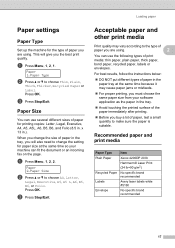
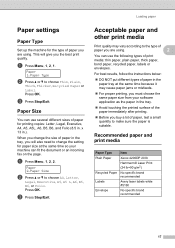
..., A5, A5 L, A6, B5, B6, or Folio. Paper 1.Paper Type
b Press a or b to change the size of paper in the tray, you are using .
Press OK.
Paper settings 2
Paper Type 2
Set up the...Plain, Thick, Thicker, Recycled Paper or Label. a Press Menu, 1, 2, 1.
When you change the setting for paper size at the same time because it may vary according to the type of paper for printing copies:...
Users Manual - English - Page 123


...MFC-7360N)
7.Document Scan
(MFC-7460DN and MFC-7860DW)
1.Glass ScanSize
2.File Size
- 1.Color
2.Gray
8.Replace -
- Letter* A4
Letter* A4
Small Middle* Large Small Middle* Large Continue Stop*
Descriptions
Can restrict selected machine operation for up to the size...
1 See Advanced User's Guide.
Stops unauthorized users from changing the machine's current settings.
Options 00 01 02 03 ...
Advanced Users Manual - English - Page 49


... 1. Auto sets the machine to calculate the reduction ratio that best fits the size of
copies (up to 99). b Load your document. 7 Making copies
7
Copy settings 7
When you want to quickly change a setting, press the temporary COPY keys.
MFC-7360N
7
MFC-7460DN and MFC-7860DW
7
The machine returns to its default settings one minute after copying...
Basics Guide - Page 33
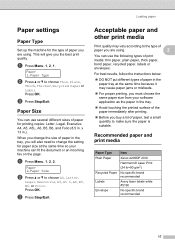
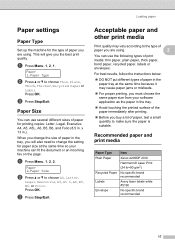
This will also need to change the size of paper in .).
Paper 2.Paper Size
b Press a or b to choose Thin, Plain, Thick, Thicker, Recycled Paper or Label. c Press Stop...types of print media: thin paper, plain paper, thick paper, bond paper, recycled paper, labels or envelopes.
When you change the setting for printing copies: Letter, Legal, Executive, A4, A5, A5L, A6, B5, B6, and Folio (8.5 in...
Basics Guide - Page 123


... Software User's Guide
- Stops unauthorized users from changing the machine's current settings. See 2.
Adjusts the scan area of the scanner glass to the size of the data compression rate. Page See 1.
...in
Fax Only or Fax/Tel
mode. ScanSize
(MFC-7360N)
7.Document Scan
(MFC-7460DN and MFC-7860DW)
1.Glass ScanSize
2.File Size
- 1.Color
2.Gray
8.Replace -
-
The machine will stop ...
Similar Questions
How To Increase The Font Size On Brother Mfc-j425w Printer
(Posted by ThiATL 9 years ago)
How To Change Font Size On Mfc-j430w
(Posted by fortTote1 9 years ago)
How To Change Toner Cartridge On Brother Mfc 7360n
(Posted by itslela 10 years ago)
Brother Mfc-7360n How Change Scan Size
(Posted by lsshre 10 years ago)
How To Change Date And Time On Mfc-7360n Printer
(Posted by tottan 10 years ago)

